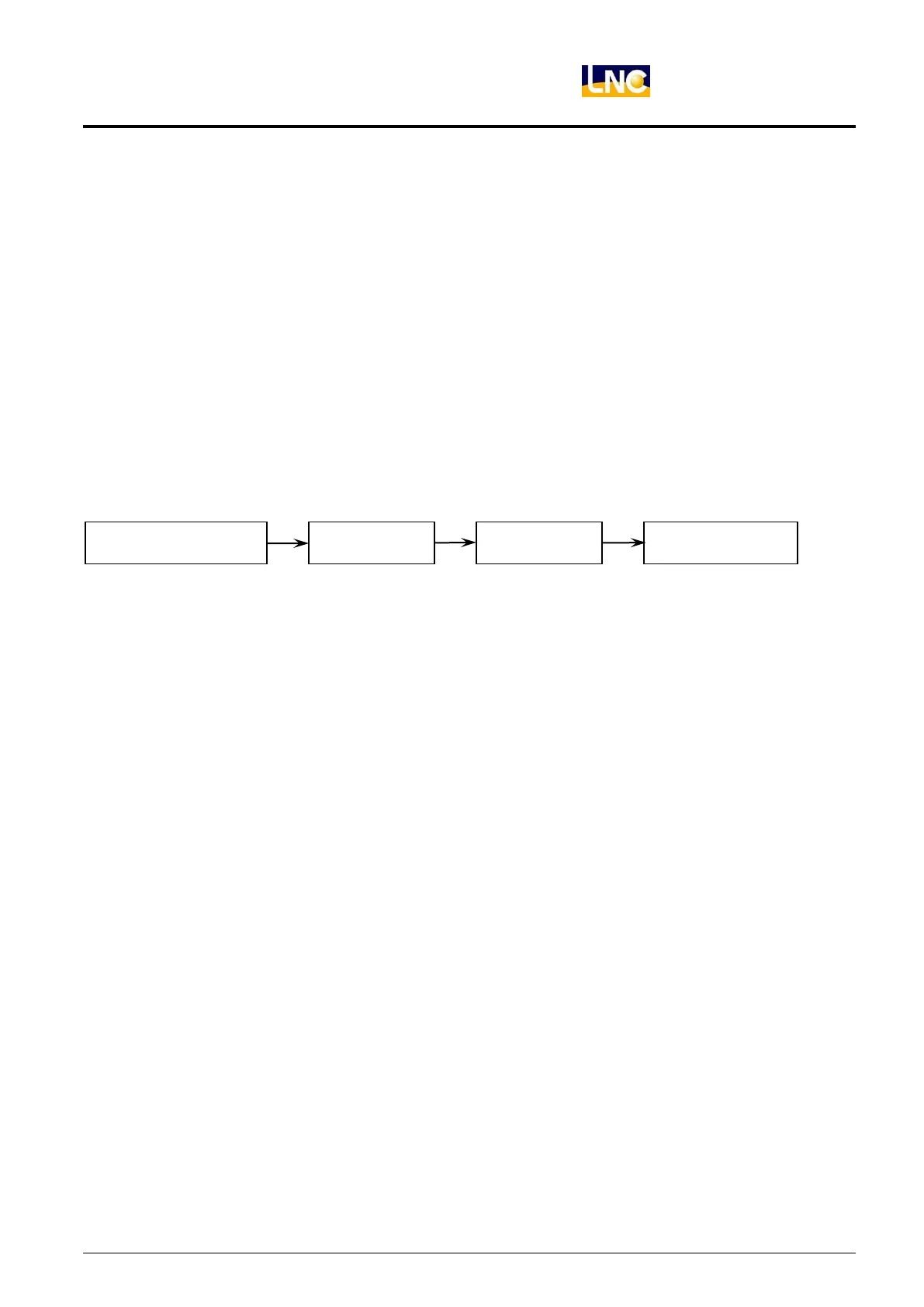LNC-Lathe New T6-Series
OP Panel Operation
LNC Technology Co., Ltd. 115
There are 7 modes on this operation panel, which are:(EDIT)( MEM)( MDI)(MPG)( ZRN)(JOG)( RAPID)
(1). (EDIT)
Users can edit new program or modify old one.
(2). (MEM)
Users can do auto program executing.
(3). (MDI)
Users can execute single block program, modify parameters and setting data
(4). (MPG)
Users can use MPG to control the feed of servo axis. All hand wheel control panels provide ratio selection
switches, such as 1 ratio, 10 ratios, 100 ratio, and unit means the smallest commanding unit (0.001 mm
or 0.0001 inch). Axis direction selection keys are used on control panel
(5). (ZRN)
Operating home return of each axis. When changing to this mode, pressing home return direction button
of each axis (the same button as JOG). This axis will start home return procedure according to the setting
speed of the parameter until reaching DOG. Also, servo axis starts searching for the home position and it
will stop when reaching home point. At this time, this axis +ive direction light will be ON. Also, when users
switches to HOME, this light will be ON in order to remind users to define machine to complete HOME
RETURN motion. Please do the Home Return procedure before doing other part program every time
reboot the machine in order to ensure each coordinate’s accuracy.
Meanwhile if customer use servo system with absolute encoder, when you return home you don’t have to
reach DOG, you can directly go back to home and complete this procedure.