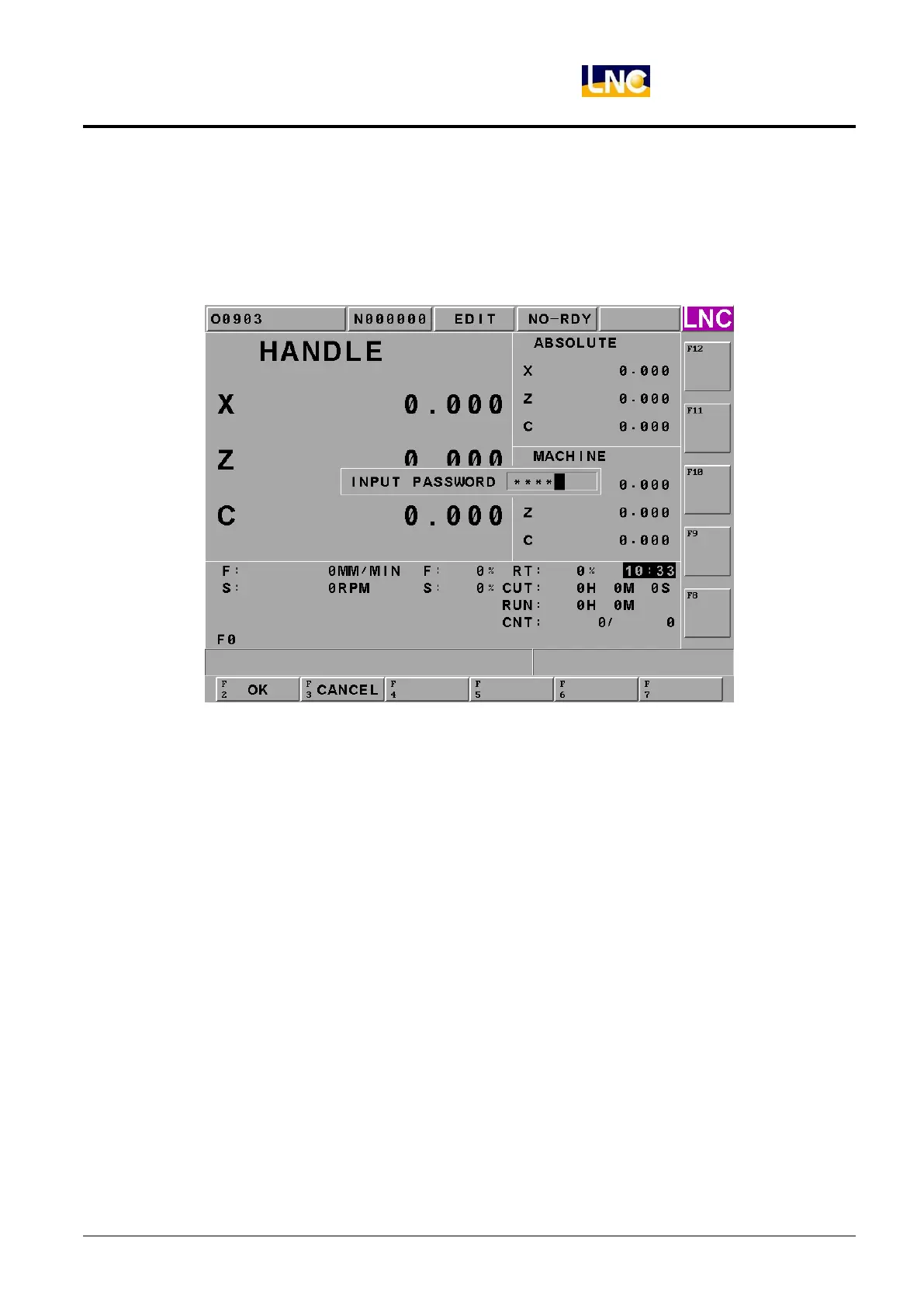LNC-Lathe New T6-Series
CNC Operation
LNC Technology Co., Ltd. 17
【EXIT】
Pressing 【EXIT】function button to enter into code entry windows and key-in correct codes. Pressing【OK】key
to exit CNC system and returning back to DOS system. Pressing【CANCEL】key to return back to program and
to continue executing.
Note:System need be to under preparation unfinished situation.
(PROG)
Pressing <PROG> to enter into program function group screen. This function group provides part program
editing, file managing, checking, rebooting, RS232 transmitting and other related functions.
【FGPROG】
Under editing condition, pressing【FGPROG】 to display the program content of the current opened controller. At
this time, using the sub-function button at the right side and the entering rows at the bottom of the screen to do
the program editing. Press <confirm> to add space line, press <RESET> to make the cursor go back to head.
Right side sub-function keys have below details.