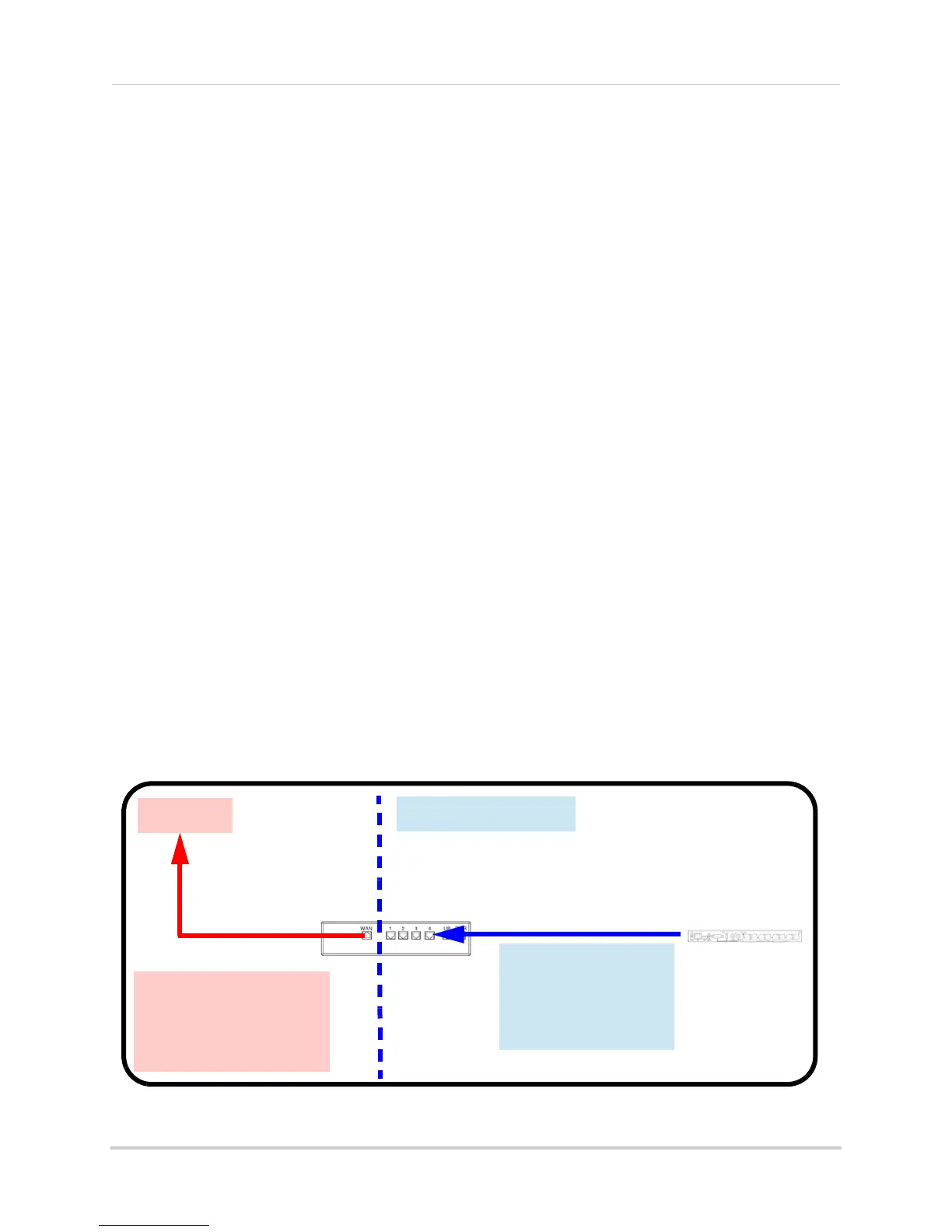109
Appendix D: What is Port Forwarding And Other Frequently Asked Networking Questions
How Can I Port Forward my Gateway or Router?
This question depends on the particular model of router you have. Nearly all models
support some form of inbound TCP/IP routing, or port forwarding, and there are many
resources to help you to forward an incoming connection to your video device. We provide
an Auto Port Forwarding Wizard (for PC only), technical support information, and
consumer guides on the CD and online at www.lorextechnology.com. You can also refer to
www.portforward.com for details on a large variety of routers.
NOTE: The information on www.portforward.com i
s not maintained or supported by Lorex.
Please check the instruction manual for your product to determine which ports
must be configured to enable a remote connection.
How Can I Test my Port Forwarding Configuration?
There are third-party websites that provide free port forwarding testers, such as
http://canyouseeme.org/ and the Port Forwarding Tester at http://www.yougetsignal.com/
These websites will find your external IP address and test
if specified ports are open at that
address.
NOTE: These
websites are not supported by Lorex.
What is the Difference Between Internal and External IP
Addresses?
Every device that communicates over the Internet must have a unique IP Address. These
are called external IP addresses (sometimes referred to as public IP addresses). However,
there are ranges of IP addresses that are excluded from this address space, so that they
can be used internally by devices connected to Local Area Networks (LANs). These are
internal IP addresses (sometimes referred to as private IP addresses). If devices that are
using internal addresses wish to communicate with devices on the Internet, they must pass
their messages through a network gateway, which will map the internal IP Addresses into
a valid external IP address. This is called Network Address Translation (NAT), as shown in
the following figure.
DVR
IP Address in
Message on LAN
From: 192.168.0.2
To: 216.099.34.23
Router/
Gateway
Internal Network
Internet
IP Address in Message
on the Internet
From: 216.13.154.34
To: 216.099.34.23
Example of Network Address Translation
