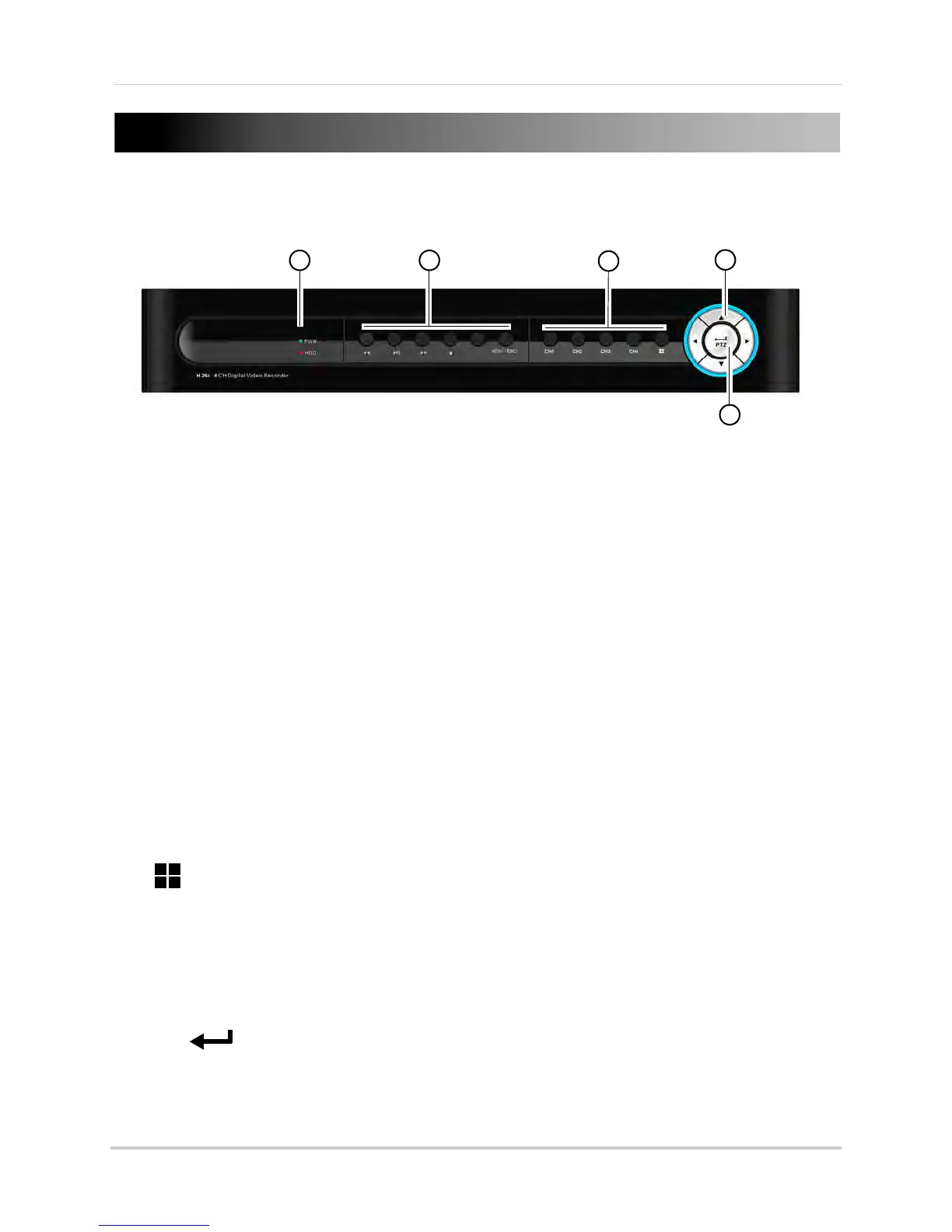2
Front Panel
4-Channel
1 IR Sensor: IR receiver for the remote control.
LED Indicators:
• PWR: P
ower LED.
• HDD: Har
d disk activity LED.
2 Menu & Playback
Controls:
•
: In Playback Mode, press to rewind. Press repeatedly to increase rewind speed.
•
: In Playback Mode, press to play / pause video.
• In Live Viewing Mode, press to open the Sear
ch Menu to select playback time.
•
: In Playback Mode, press to fast forward. Press repeatedly to increase fast forward speed.
• : In
Playback Mode, press to stop video playback.
• In Live Viewing Mode, press to stop DVR recording.
• Press and hold for 15 seconds to reset the DVR to the default resolution. DVR will reboot.
• :
Press to stop / resume recording. When the channel displays a red box with the letter "C",
the channel is recording.
• Menu / Esc: Open
s the system menu. In menus, press to go back / exit menus.
3 Cha
nnel Controls:
• Ch
1 - Ch4: Press to switch to Full-screen View of the selected channel.
• : In Live Viewing Mode, press to switch to 4-way Split-screen View (Quad View).
4 Navigation Butt
ons:
•
: Press to move cursor up.
•
: Press to move cursor down.
•
: Press to move cursor left.
•
: Press to move cursor right.
5 PTZ / : Within system menus: Press to confirm a selection.
• In Live Viewing Mode, press to open the System Information window.
• In Live Viewing Mode, press and hold for 6 seconds to open the PTZ menu.