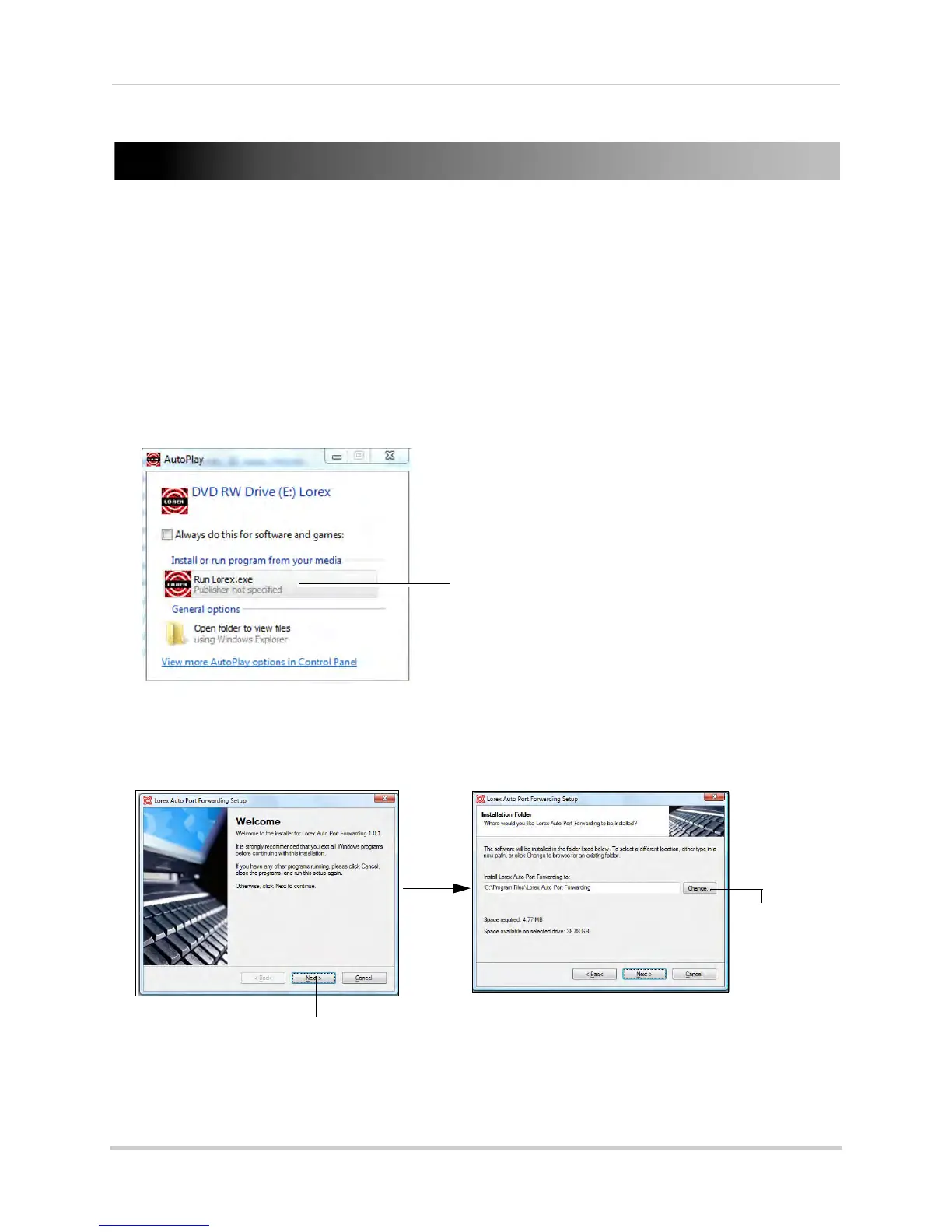111
Appendix E: Internet Setup Wizard (PC only)
Appendix E: Internet Setup Wizard (PC only)
The Lorex Auto Port Forwarding Wizard is an exclusive software that easily automates
router port forwarding. Before setting up a DDNS account, it is recommended to run the
Auto Port Forwarding Wizard to port forward the required ports.
Installation
To install the Lorex Auto Port Forwarding Wizard:
1 Insert th
e system’s software CD. An Autorun window appears.
2 Click Run Lorex.exe.
3 Cl
ick Lorex Easy Connect. Then click Lorex Easy Connect Wizard.
• The installation window opens.
4 Cl
ick Next to continue.
5 Cl
ick the Change button to change the default installation directory (optional). Click the Next
button to continue.
Click
Select
installation
directory
(optional)
Click Next