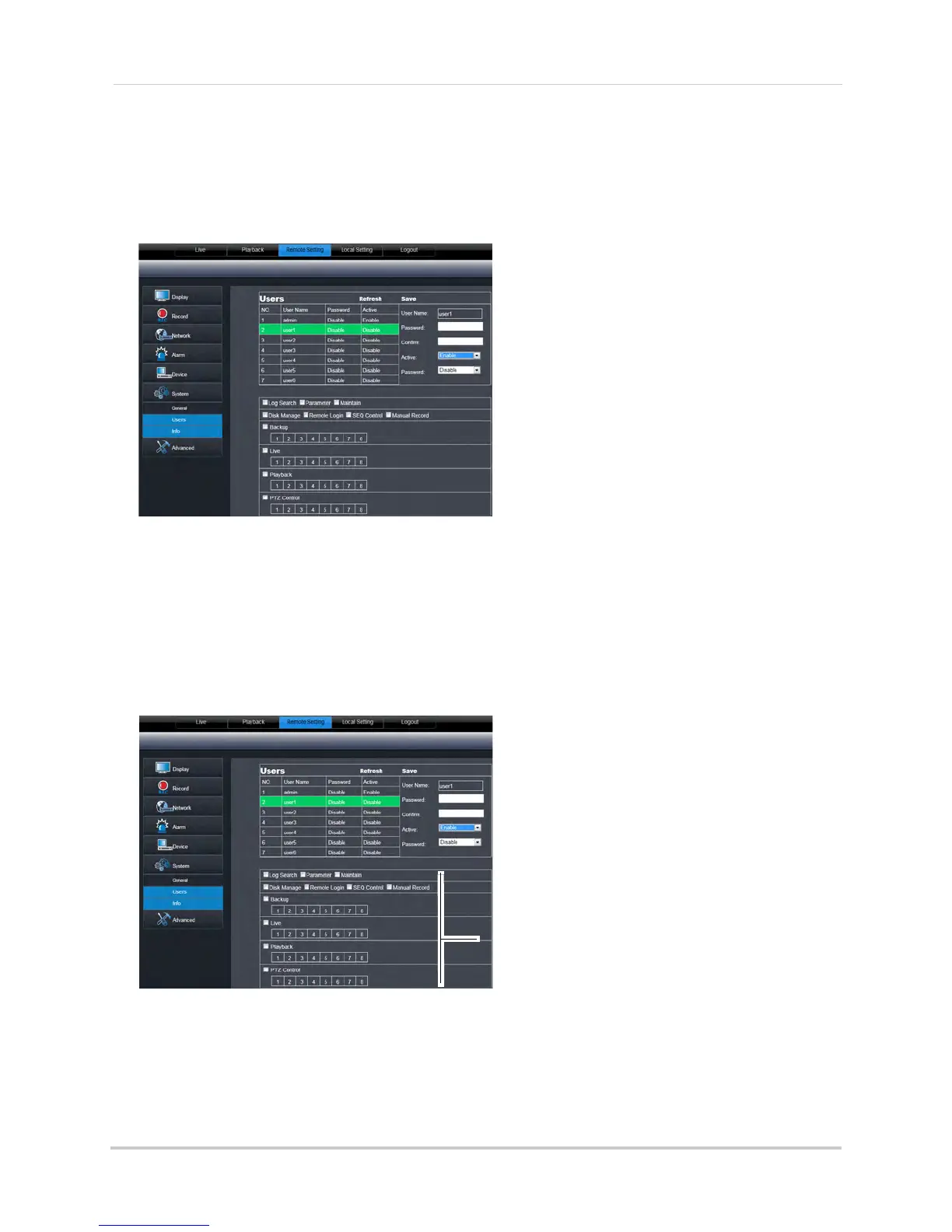82
Remote Viewing Using a Web Browser
Configuring System User Accounts
You can add user accounts on the system.
To configure the user accounts menu:
1 Cl
ick the Remote Setting tab, and click System>Users.
2 Co
nfigure the following:
• Click the desired user you wish to configure (i.e. user1).
• User
name: Enter the desired user name.
• Pa
ssword: Enter the desired user password.
• Co
nfirm: Re-enter the user password.
• Activ
e: Select Enable or Disable to activate or de-activate a user account.
• Pa
ssword: Select Enable to require a user password when users log on.
3 Sel
ect the menus that the user will have access to.
4 Cl
ick Save to apply your settings.
Select the menus users
will have access to