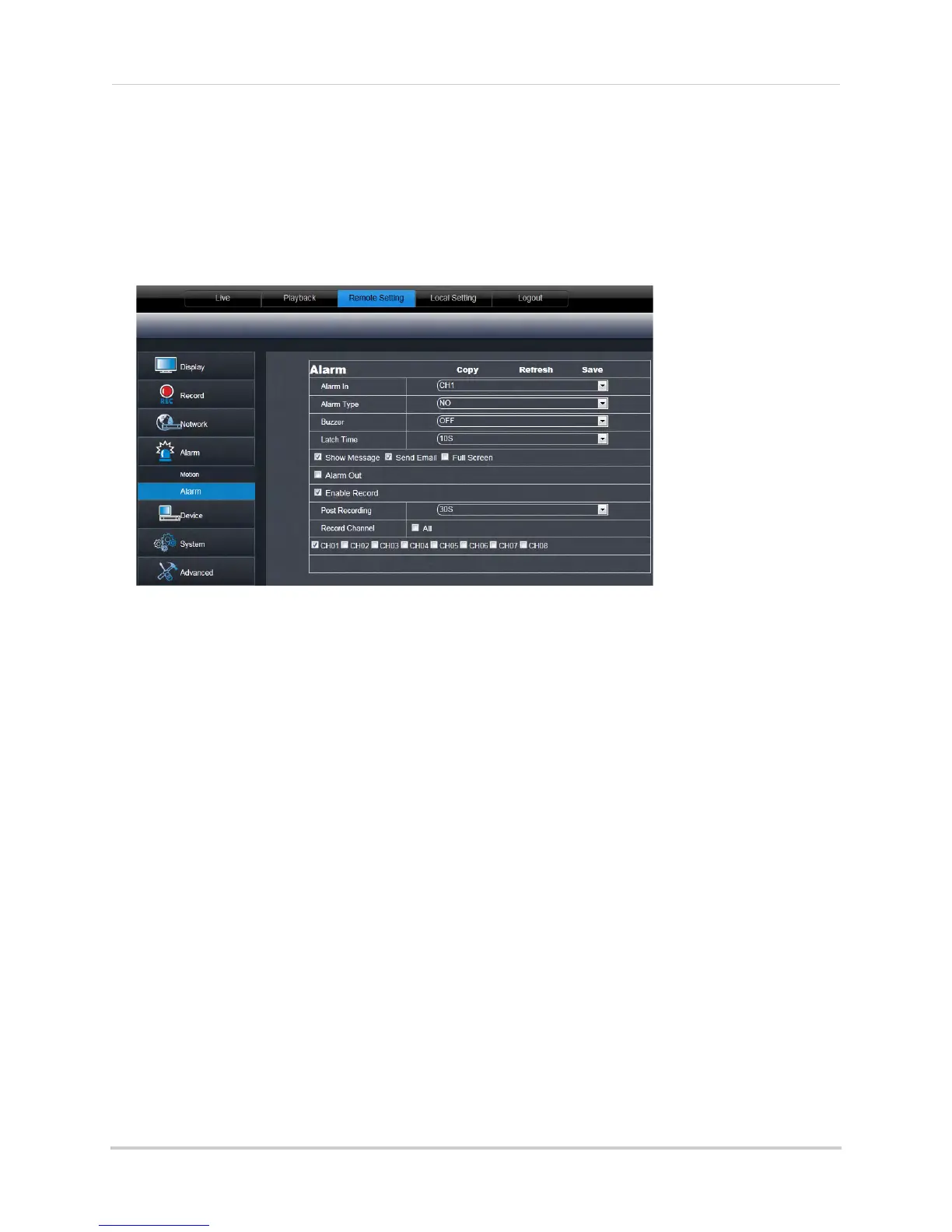79
Remote Viewing Using a Web Browser
Setting tab>Record>Schedule).
Configuring Alarm Notifications
Configure the settings for alarm devices (not included).
To configure alarm no
tifications:
1 Cl
ick the Remote Setting tab, and click Alarm >Alarm.
2 Co
nfigure the following:
• Alarm In: Sel
ect the channel that you wish to configure.
• Alarm T
ype: Select the alarm type N/O (normally open), N/C (normally closed), of select OFF.
• Buz
zer: Select the "beep" duration when an event occurs.
• Latch Time: Sel
ect the desired latch time when an alarm triggers.
• Sh
ow Message: Select the checkbox so that the system displays a warning message during
an alarm recording.
• Send email: Sel
ect the checkbox for the system to send out email alerts during an alarm
recording.
• F
ull Screen: Select the checkbox to enable the system to go into Full-screen View when an
alarm triggers.
• Alarm out: Sel
ect the checkbox to enable alarm out devices to activate.
• Ena
ble Record: Select the checkbox to enable system recording when an alarm triggers.
• Po
st Recording: Select the desired post recording time after an alarm triggers.
• Re
cord Channel: Select the channels that the system should record during an alarm trigger.
3 Cl
ick Save to apply your settings.