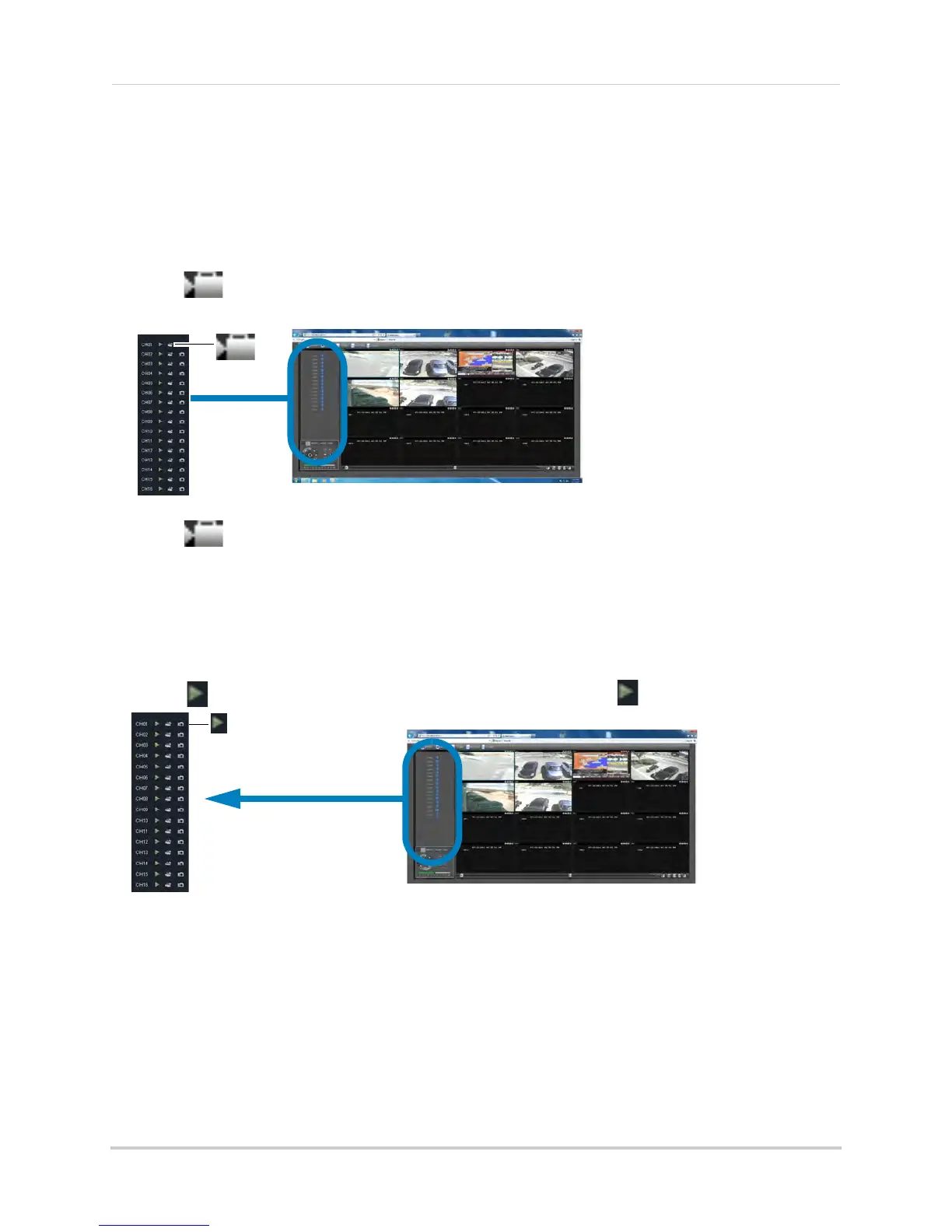65
Remote Viewing Using a Web Browser
Recording Video
You can record video footage directly onto your local hard drive. Once the video is in your
hard drive, you can back up the video footage onto recordable media such as USB memory
keys and blank CD/DVD media.
To record video:
1 Cl
ick next to the channel that you wish to capture video from.The video will record to
the default save directory.
2 Cl
ick to stop video recording.
Showing / Hiding Channels
The Active Channel List is a convenient way to show / hide the cameras that display in the
main viewing window.
To show or hide video in
the main video window:
1 Cl
ick beside the channel number to show a channel. Click again to hide the channel.
Click here to show
or hide video