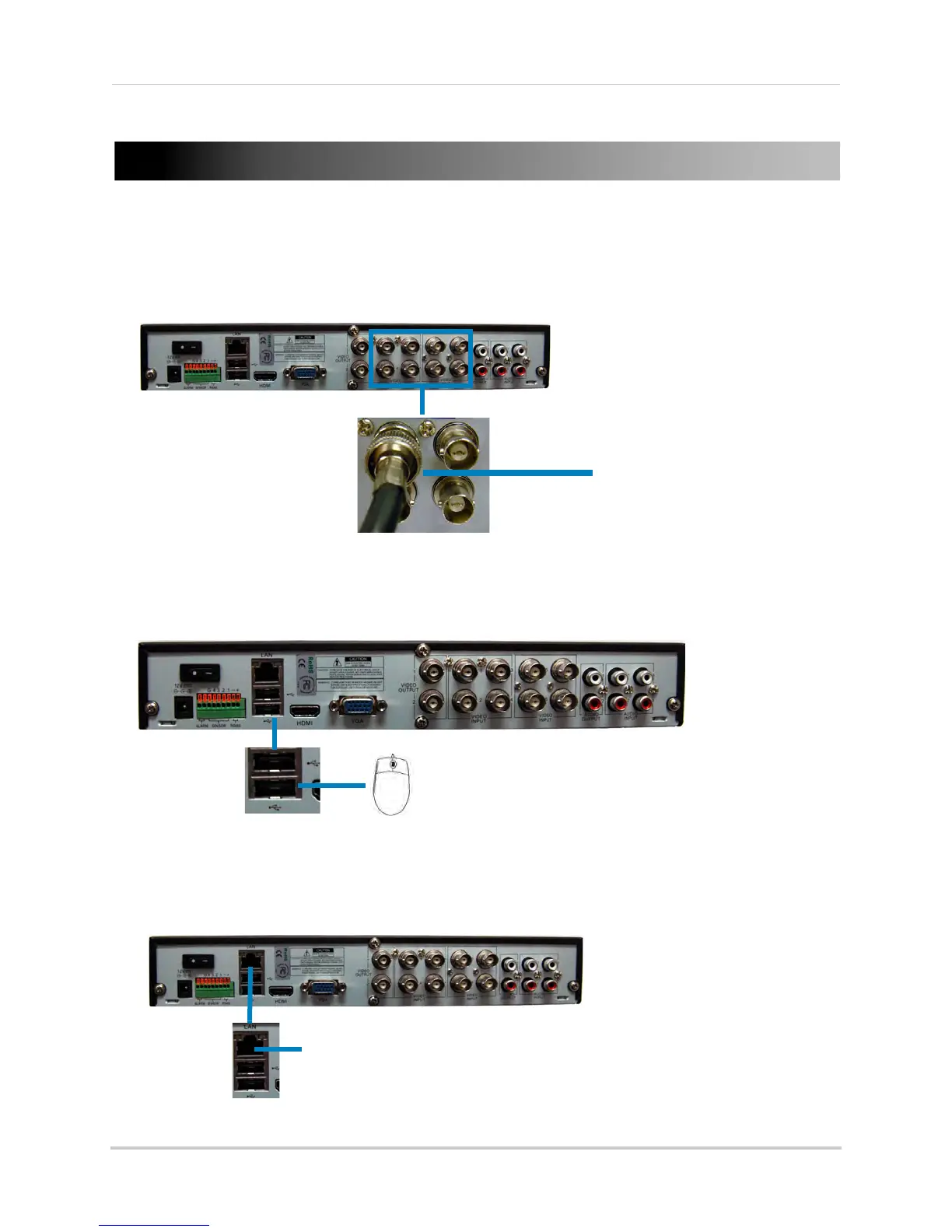7
Basic Setup
Basic Setup
Step 1: Connect the BNC Cameras
• Connect BNC cameras to the Video In ports on the rear panel of the DVR.
Step 2: Connect the Mouse
• Connect a USB mouse (included) to one of the USB ports on the rear panel of the DVR.
Step 3: Connect the Ethernet Cable
• Connect an ethernet cable (included) to the LAN port on the rear panel of the DVR. Connect
the other end of the ethernet cable to a router on your network.
Push and twist the BNC
connector clockwise to
secure it to the BNC port.
8-channel model shown
8-channel model shown
USB ports
Connect ethernet cable
8-channel model shown
LAN port