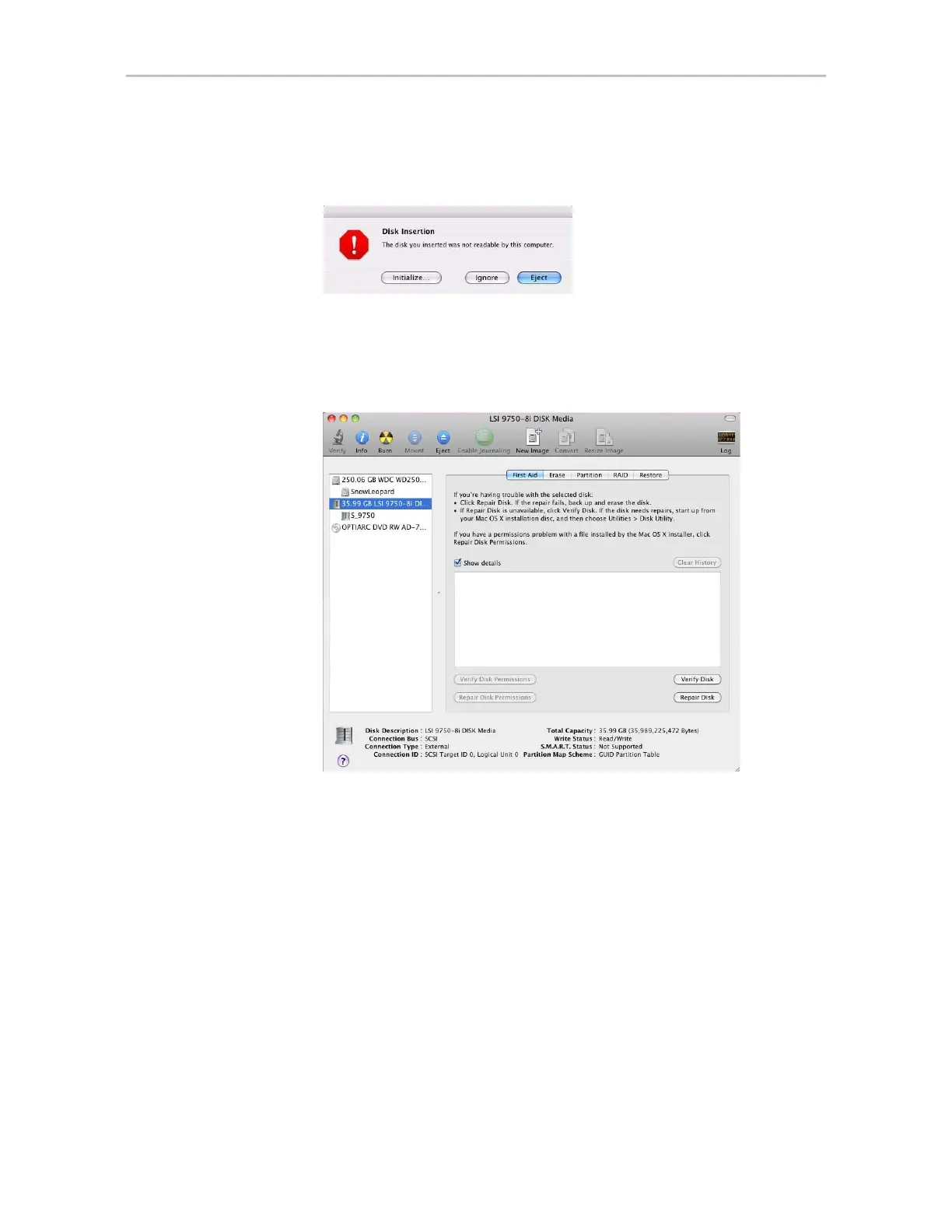Configuring a New Unit
www.lsi.com/channel/products 93
1 In the Mac OS message, click Initialize.
Figure 49. Disk Insertion Message from the Mac OS
2 When the Macintosh
®
Disk Utility window opens, find and select the
drive that represents your RAID unit.
Figure 50. Macintosh Disk Utility Window with New RAID Unit