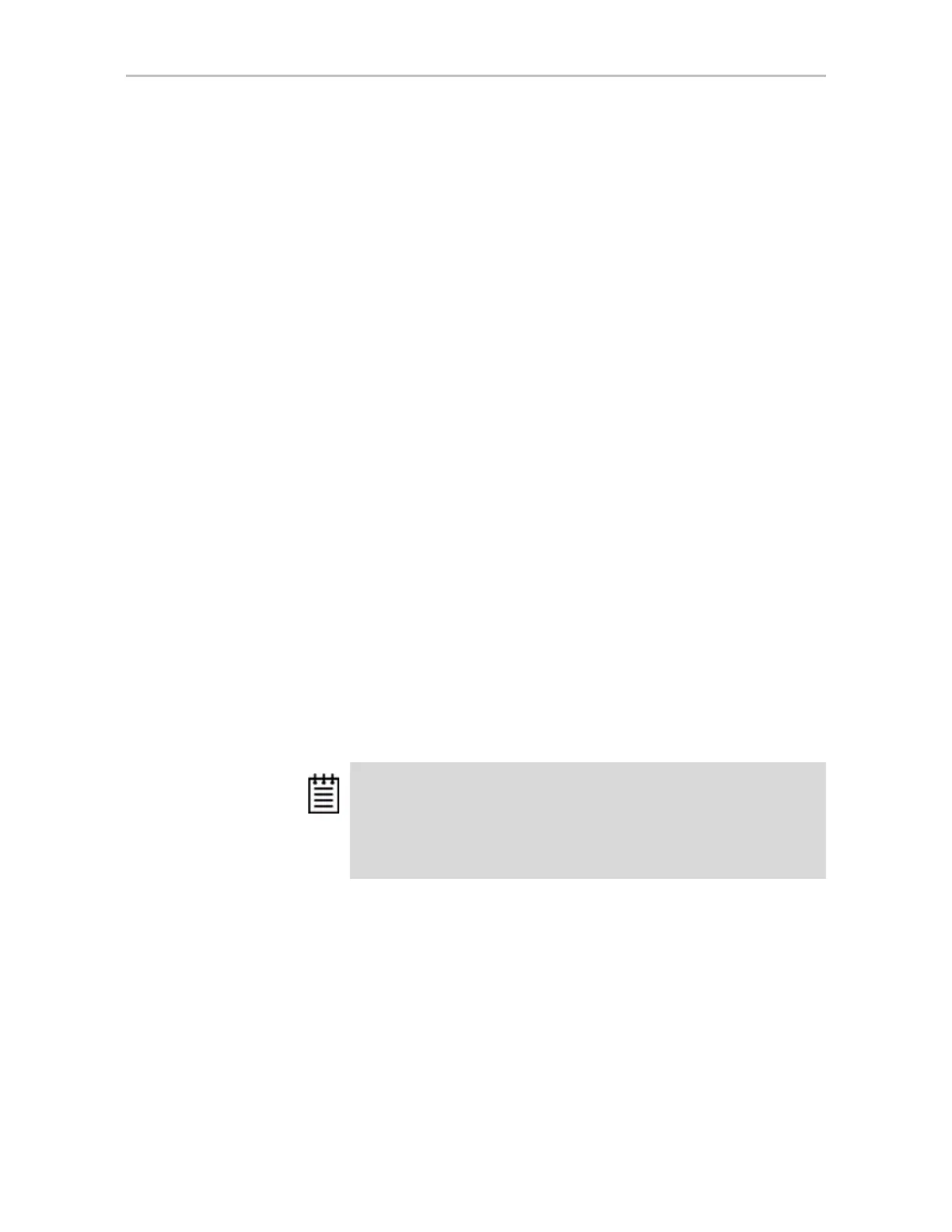Chapter 7. Configuring Units
92 3ware SATA+SAS RAID Controller Card Software User Guide, Version 10.2
If the partition is over 2 TB, use parted to also make the file system:
parted /dev/sda1
(parted) mkfs
Partition number? 1
File system? [ext2]?
writing per-group metadata (begins)...0% to 100% is
displayed)
(parted) quit (when completed)
5 Mount the volume:
mount /dev/sda1 /mnt
To partition, format, and mount under FreeBSD
1 Boot the system and log in as root.
2 Open a terminal window.
3 Partition the unit:
fdisk -BI /dev/da0;
disklabel /dev/da0 | disklabel -B -R -r da0
4 Create or make the file system:
newfs /dev/da0c
5 Mount the volume:
mount /dev/da0c /mnt
You can also use sysinstall to format and partition the unit.
To partition, format, and mount under Mac OS
When you create a unit through 3DM2, the Mac OS X recognizes that a new
disk is available, and displays a message asking what you want to do. (If this
message does not appear, you can start the Disk Utility manually from the
Finder and skip to step 2.)
Note: “Initialization” of the unit by your operating system is different from
“initialization” of a unit by 3ware. Initialization under your operating system
will format your disk, erasing any existing data in the process. Initialization
under 3ware does not erase data; it puts redundant data on the drives of
redundant units into a known state so that data can be recovered in the
event of a disk failure.