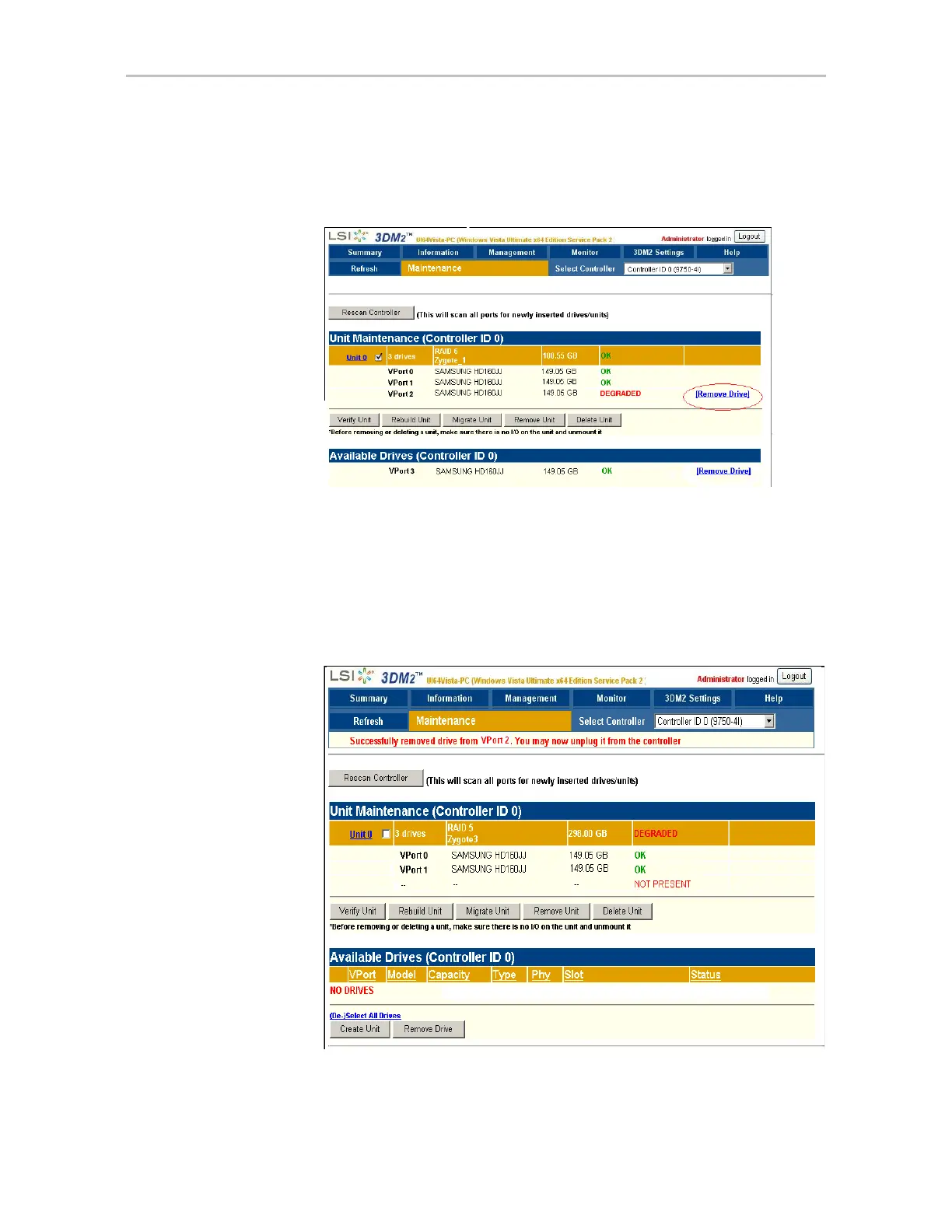Removing a Drive
www.lsi.com/channel/products 131
2 Locate the drive you want to remove and click the Remove Drive link
(Figure 66).
Figure 66. Removing a Drive in 3DM2
3 When 3DM2 asks you to confirm that you want to remove the drive, click
OK.
You can now remove the drive from your system.
If you removed a drive that was part of a unit, the unit will become
degraded, as shown in (Figure 67).
Figure 67. Result of Removing Drive from Unit in 3DM2