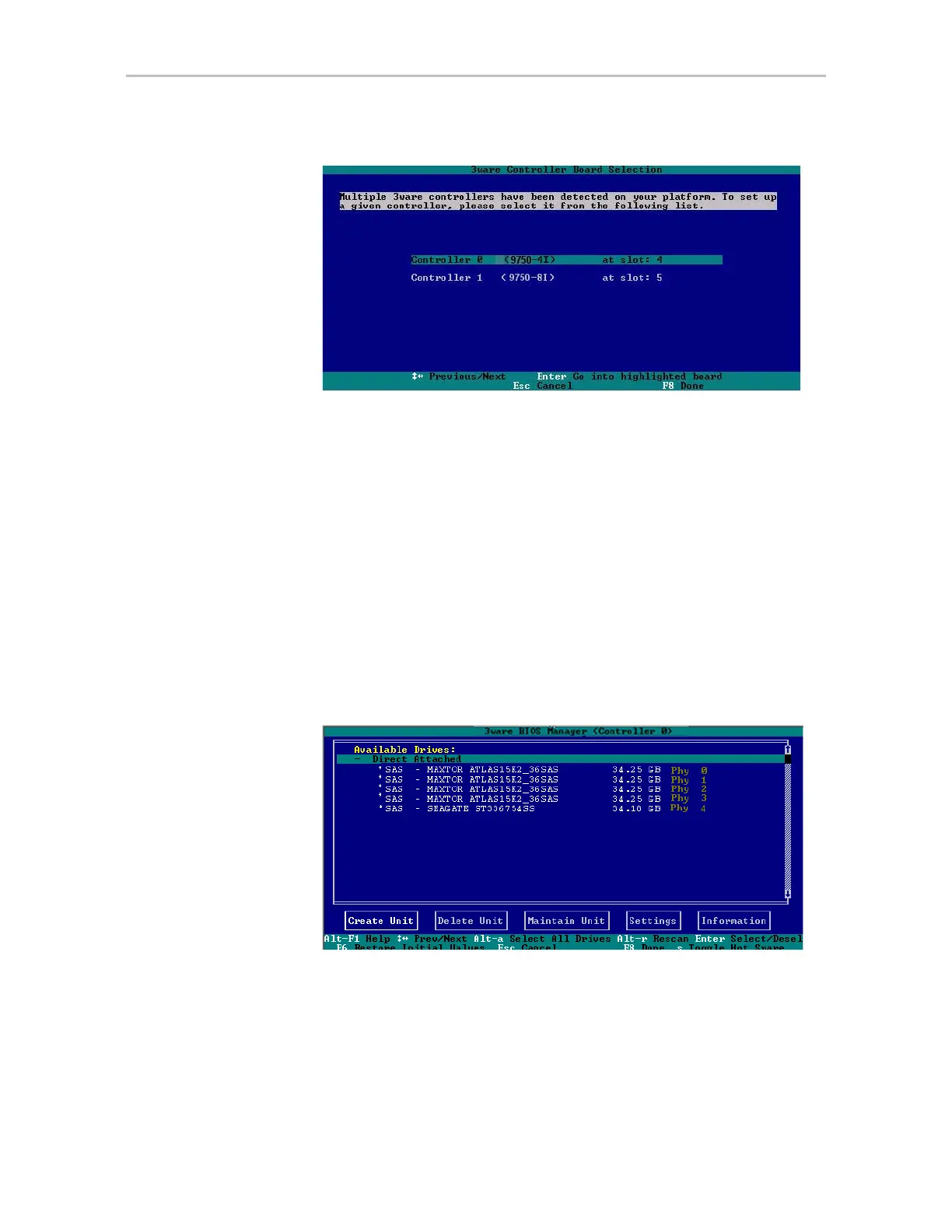Chapter 2. First-Time RAID Configuration Using 3BM
20 3ware SATA+SAS RAID Controller Card Software User Guide, Version 10.2
Figure 10. 3ware Controller Board Selection Screen
A screen similar to Figure 9 appears, warning you that changing your disk
array configuration may overwrite data on the disks.
To select the drives and create a unit
1 Select the drives to be included by highlighting each one and pressing
Enter to select it, or select all at once by selecting the heading above
them.
When you select a drive, an asterisk appears next to it in the left-most
column (see Figure 11).
You may include from 1 to 32 drives in the unit, depending on the number
available.
Figure 11. Asterisks Next to Selected Drives
2 After all drives for the unit are selected, use the Tab to move to the
Create Unit button and press Enter.
The Create Disk Array screen appears (see Figure 12).