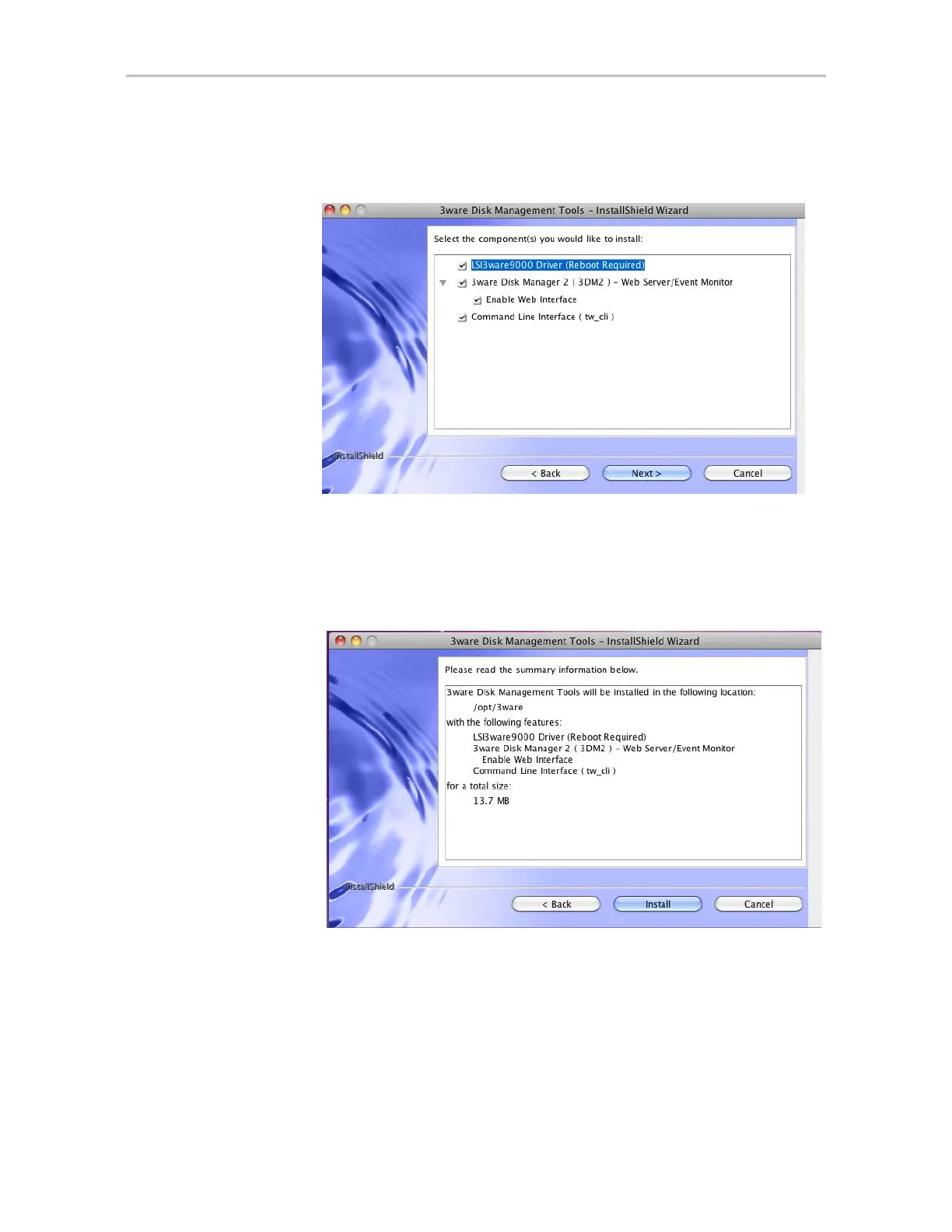Installing 3ware Drivers and Software under Mac OS X
www.lsi.com/channel/products 329
When you are ready, click Next to continue.
Figure 116. Select Components to Install Screen
8 This screen summarizes what you selected in the previous two screens
and includes the total size of the installation.
When you are ready, click Install to start the installation.
Figure 117. Preinstall Summary Screen