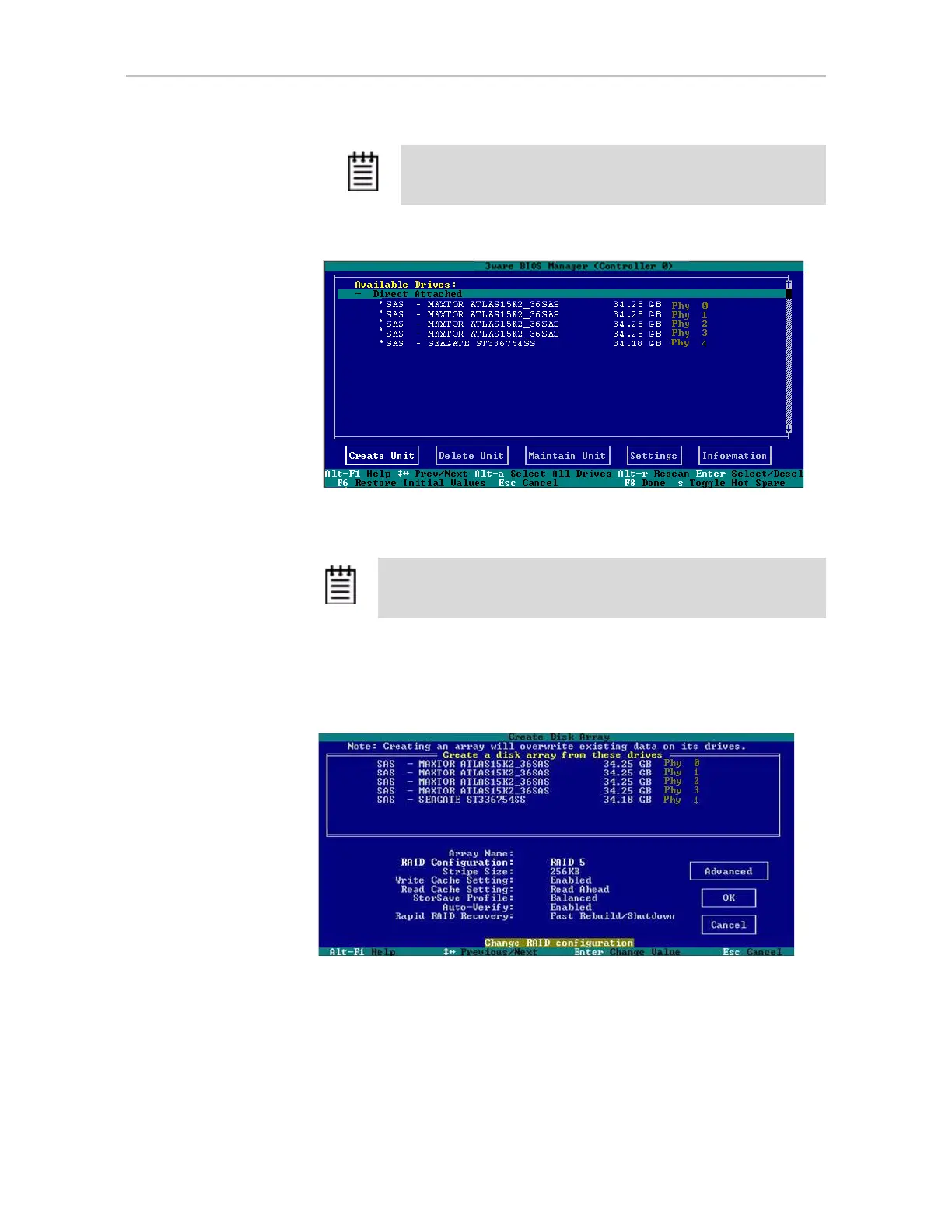Chapter 7. Configuring Units
86 3ware SATA+SAS RAID Controller Card Software User Guide, Version 10.2
Figure 43. Asterisks Next to Selected Drives
2 After all drives for the unit are selected, Tab to the Create Unit button and
press
Enter.
3On the
Create Disk Array screen, make sure that the proper drives are
listed.
Figure 44. Create Disk Array screen
4 (Optional) Press Enter and type a name for the unit; then press Enter
again to set the name.
Tip: If you want to use all available drives, press Alt-A to select
them all.
Tip: You can also press Alt-C to choose Create Unit.