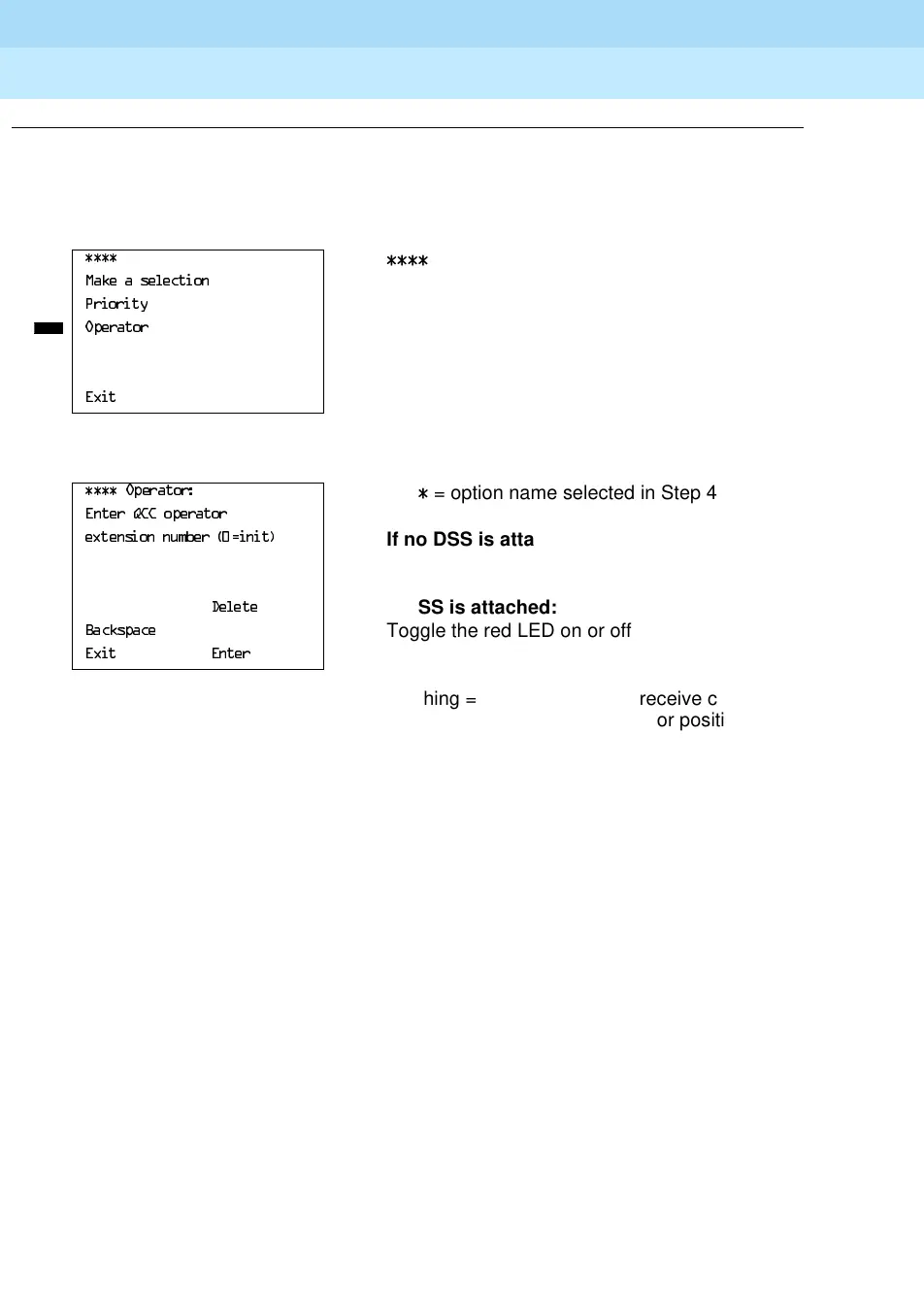MERLIN LEGEND Communications System Release 6.1
System Programming Guide
555-661-111
Issue 1
August 1998
Programming Procedures
Page 3-383QCC Optional Features
3
u
Call Type Procedure
Console Display/Instructions Additional Information PC
! Select Operator.
! Specify the operator position.
! Assign or remove the operator from the call type specified
in Step 4 of the main procedure.
Select
(QWHU or
'HOHWH.
You may continue to assign or remove QCC
operators from the call type by repeating
Steps 2 and 3.
! Return to the System Programming menu.
Select
([LW five times.
= option name selected in Step 4
0DNHDVHOHFWLRQ
3ULRULW\
2SHUDWRU
([LW
2SHUDWRU
= option name selected in Step 4
(QWHU4&&RSHUDWRU
H[WHQVLRQQXPEHU LQLW
If no DSS is attached:
SP: “Entering an Extension”
Ã
'HOHWH
If DSS is attached:
%DFNVSDFH
Toggle the red LED on or off as required.
([LW (QWHU
On = operator receives call type.
Flashing = operator does not receive call type.
Off = extension is not an operator position.
