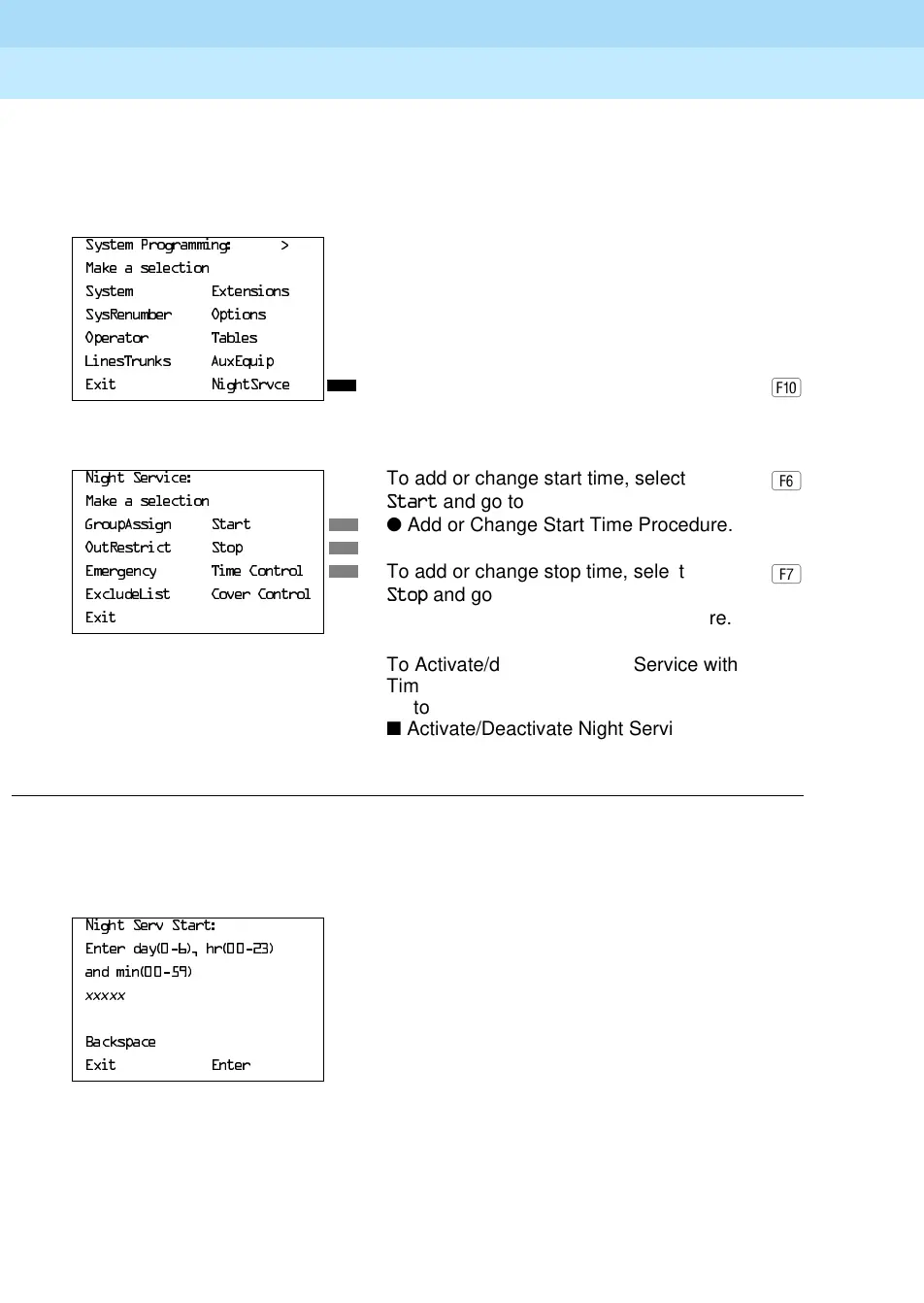MERLIN LEGEND Communications System Release 6.1
System Programming Guide
555-661-111
Issue 1
August 1998
Programming Procedures
Page 3-592Night Service
3
Procedure: Night Service with Time Set 3
Console Display/Instructions Additional Information PC
! Select the Night Service menu.
! Select Night Service option. ● ◆ ■
● Add or Change Start Time Procedure
Console/Display Instructions Additional Information PC
! Erase the current start day and time (
xxxxx
) if assigned.
! Enter a one-digit day of the week (Sunday =
0, Monday = 1,
and so on),
followed by a four-digit time of day (
hh
= 00 to 23,
mm
= 00 to 59).
Dial or type [
dhhmm
]. Ã
6\VWHP3URJUDPPLQJ!
0DNHDVHOHFWLRQ
6\VWHP ([WHQVLRQV
6\V5HQXPEHU 2SWLRQV
2SHUDWRU 7DEOHV
/LQHV7UXQNV $X[(TXLS
([LW 1LJKW6UYFH
1LJKW6HUYLFH
To add or change start time, select
0DNHDVHOHFWLRQ
6WDUW and go to
*URXS$VVLJQ 6WDUW
● Add or Change Start Time Procedure.
2XW5HVWULFW 6WRS
(PHUJHQF\ 7LPH&RQWURO
To add or change stop time, select
([FOXGH/LVW &RYHU&RQWURO
6WRS and go to
([LW
◆ Add or Change Stop Time Procedure.
To Activate/deactivate Night Service with
Time Control, select
7LPH&RQWUROand
go to
■ Activate/Deactivate Night Service
Procedure.
1LJKW6HUY6WDUW
(QWHUGD\KU
DQGPLQ
YYYYY
%DFNVSDFH
([LW (QWHU
Press Drop.
7/I
