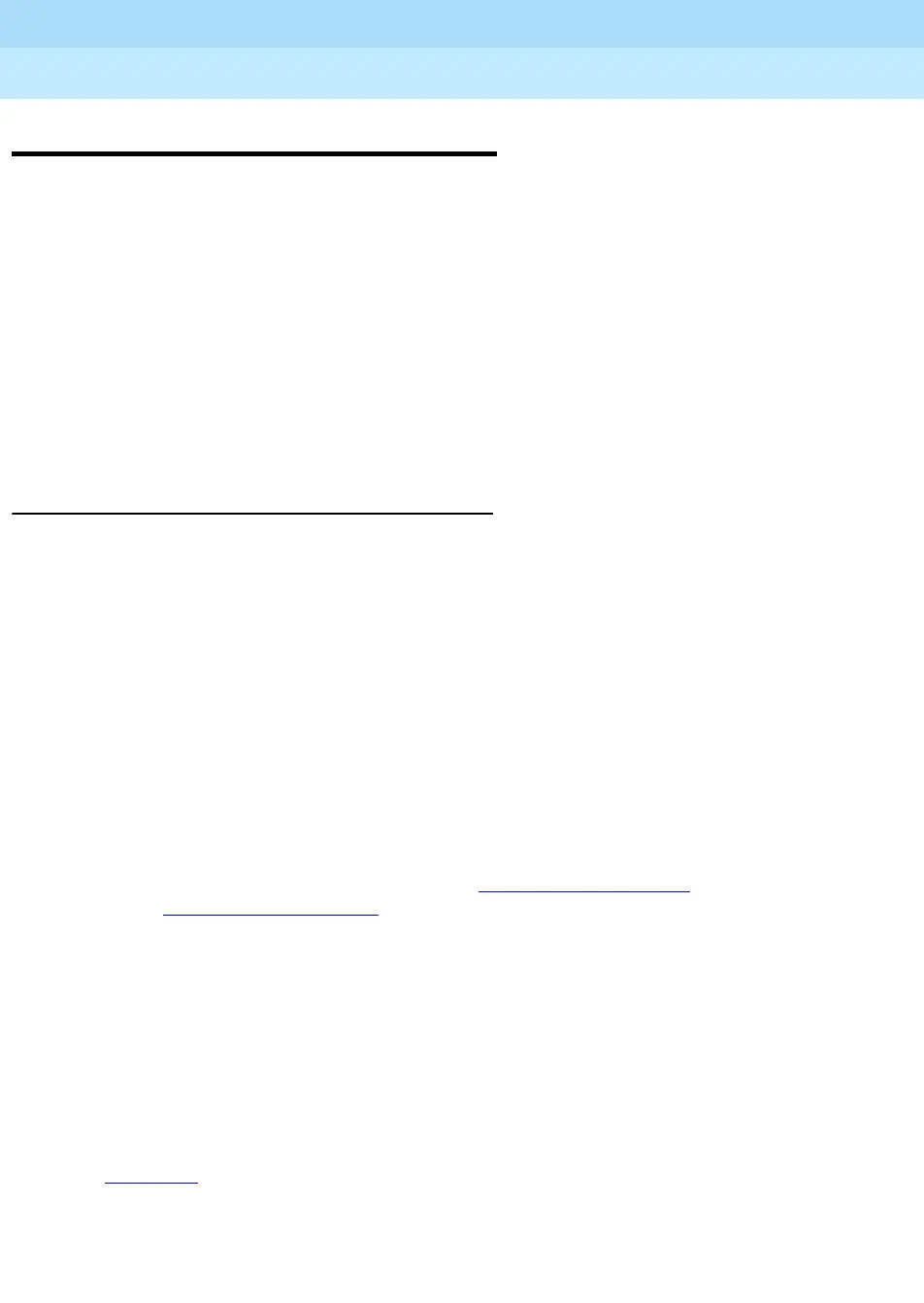MERLIN LEGEND Communications System Release 6.1
System Programming Guide
555-661-111
Issue 1
August 1998
Programming Procedures
Page 3-624Memory Card
3
Memory Card 3
A PCMCIA (Personal Computer Memory Card International Association) interface
slot is present on the processor module. The slot is a standard interface through
which information can be added to or obtained from the system using a memory
card. The PCMCIA interface slot accepts one memory card at a time.
This section covers the following memory card functions:
■ Memory Card Formatting
■ Backup
■ Automatic Backup
■ Restore
Card Types 3
The types of memory cards are described below. The card type is identified by a
preprinted, color-coded label.
■ Upgrade Card. This card is used for MERLIN LEGEND Communication
System software upgrades. The upgrade can be performed by the system
manager using the memory card and the
0DLQWHQDQFH option on the SPM
main menu. See
Maintenance and Troubleshooting
for information about
this feature.
This card is identified by an orange label with black lettering.
■ Translation Card. The backup and restore procedures previously
available to system managers through SPM (using the PC and floppy
disks) can now be performed using the memory card and the new
%DFNXS
5HVWRUH
option on the System menu. A new automatic backup feature
permits you to set the system to perform automatic backups to the memory
card on a daily or weekly basis. See “Backup” on page 3–629
and
“Restore” on page 3–639
for more information.
This card is identified by a white label with black lettering.
■ Forced Installation. For use by qualified service technicians only, this card
is used when the system software has been corrupted and a re-installation
must be done at the customer site. The use of the card for forced
installation is reserved for emergency situations in which the system
software on the processor module has been damaged.
This card is identified by an orange label with black lettering. In addition,
black stripes are present on the card to distinguish it from an upgrade card.
Figure 3–4
shows a sample Translation card.
