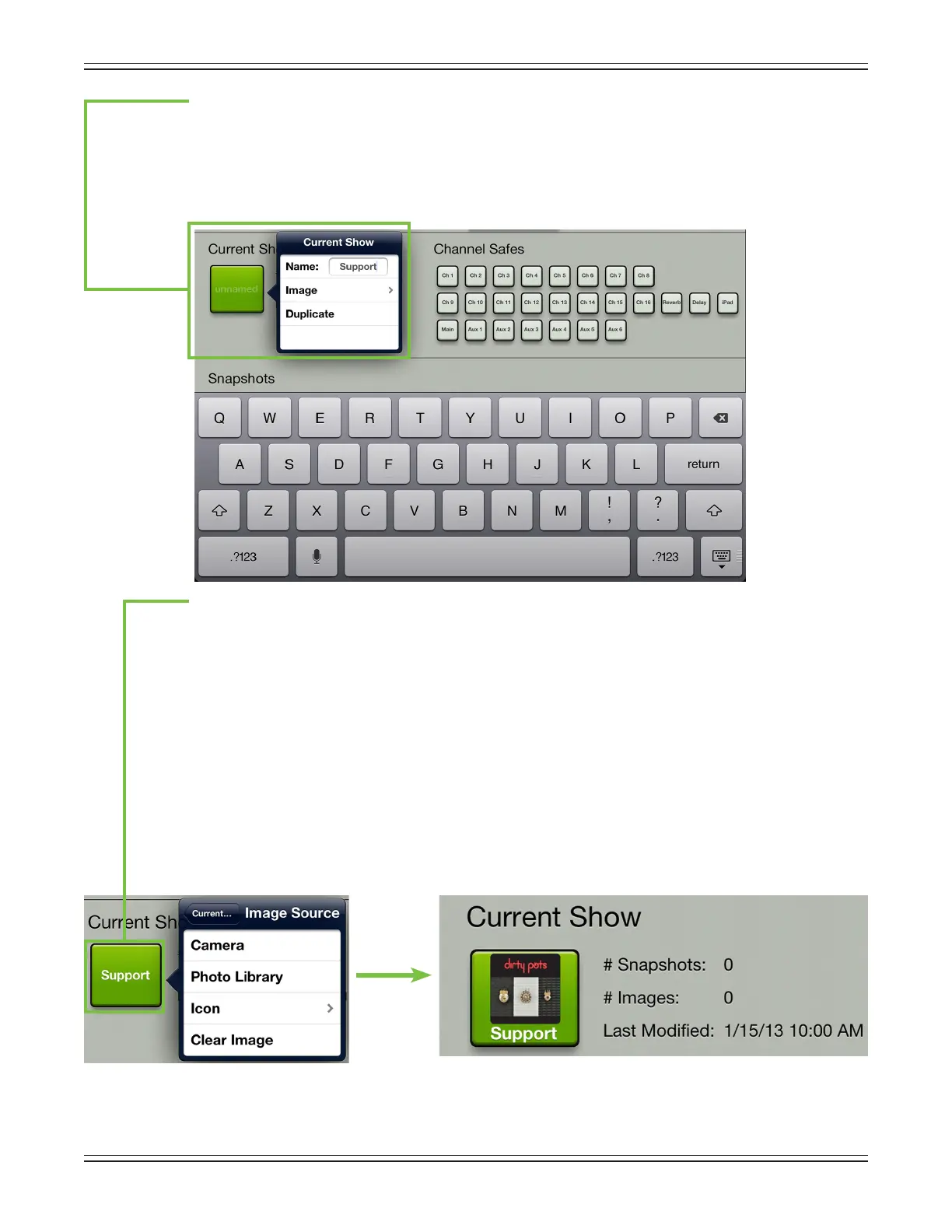Mackie DL806 and DL1608 Reference Guide
103
Step 2 — Name the show:
Eachnewshowbeginsas“unnamed”.However,withmultipleshows,
tryingtondtheexact“unnamed”showthatyouwantcouldprovetobedicult,tosaytheleast.
Solet’snameit.Tapthegreen“unnamed”buttontorevealapopover,asseenbelow.
Tapinsideoftheblank“Name:”boxtorevealtheonscreenkeyboard,thennamethecurrentlyselected
showasyousodesire.Tapthe“return”keywhensatisedwiththename.Ifthenameistoolongto
t, the button scrolls, displaying the entire name
.
Step 3 — Looks are everything:
Looksareeverything...orsoI’veheard.Let’ssaythemixerisontour
wherethesupportactandheadlinermaychangeonanygivennight.It’snotfarfromtherealmof
possibilities and happens more often than folks might think. Therefore, it might be helpful to not just
name the show, but also select an image, so as not to open the wrong show...oops! Tap the show button
torevealthepopoveragain.Thistime,insteadofnamingtheshow,tap“Image”insteadtorevealanew
popover,asseenbelow.Youwillbepresentedwiththreechoices:
Camera — Ifyou’refamiliarwithhowthecameraontheiPadworks,thenyou’reinluck...this
one works the exact same way! The encircled camera icon in the middle of the gray bar snaps
the picture and the icon in the upper-right corner selects between the front and back camera
ontheiPad.[CameraisunavailableontherstgenerationiPad].
Photo Library — HereyoumayselectfromallthephotosthatcurrentlyresideonyouriPad.
Icon — Or select from a multitude of built-in icons at your disposal.
Clear Image — Believe it or not, tapping here will clear the image for the show.
Asyoucanseeintheexampleabove,DirtyPotsarethesupportact,sowesnaggedtheiralbumcover
fromthephotolibrary.Noticethattheshownowsays“Support”insteadof“unnamed”.Also,eachshow
isdateandtime-stamped;itwilldisplaythenumberofsnapshotsandimagesusedineachshow,aswell.
