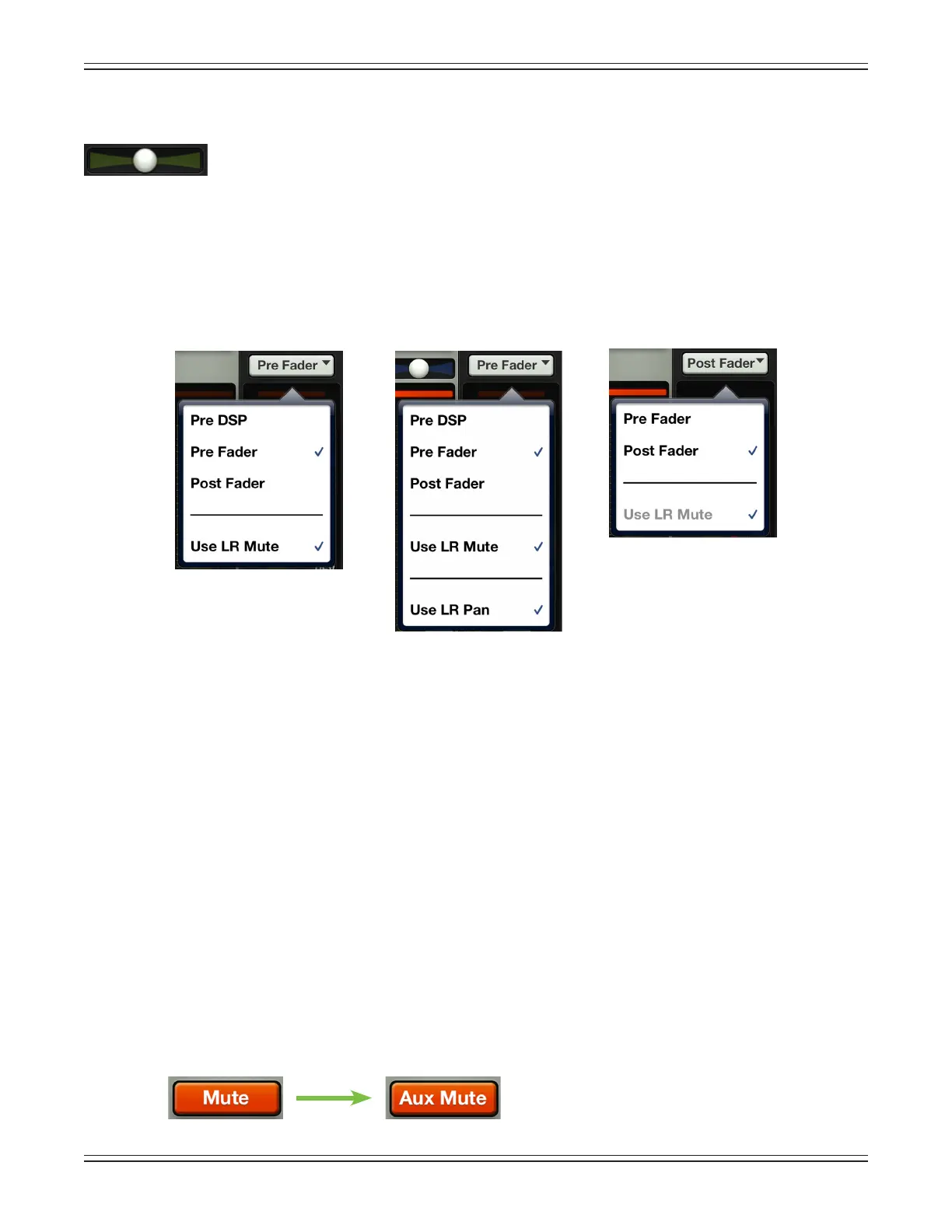Mackie DL806 and DL1608 Reference Guide
48
Balance
When LR is the selected output, the balance slider controls how much of the output signal is sent
to the left versus the right outputs. Touch and drag the slider left or right to make adjustments.
Tappingthemasterfader’sbalanceballtwicewillcenterit.
Aux/FX Send Conguration Menu
When the selected output is anything other than LR, the balance control is replaced with a button
displaying settings for that aux or FX send. Here is where the source for each aux and FX send may be
conguredasPreDSP,PreFaderorPostFader.Simplytapthebuttontodisplaythecongurationmenu.
Nowtapwhichsettingyouprefer:
Pre DSP —PreDSPisidealwhenusingtheauxesformonitormixesandyouwantcompressionandother
eectsinthemainmix,butnotthemonitors.PreDSPisavailableinallauxes,butnottheFX.
Pre Fader —LikePreDSP,PreFaderisalsoidealwhenusingtheauxesformonitormixes,
butunlikePreDSP,PreFaderaddsgate,compressionandEQtoboththemainmixand
themonitors.Thelevelisnotaectedbythesettingoftheassociatedchannelfader.PreFader
isavailableinalloutputs,includingFX.PreFaderisthedefaultsettingfortheauxsends.
Post Fader —PostFaderisforexternalandinternalFX;thePostFaderlevelisaectedbythechannelDSP
and the setting of the associated channel fader. Sends connected this way are also useful for recording
sends.PostFaderisavailableinalloutputs,includingFX.PostFaderisthedefaultsettingfortheFXsends.
Therearetwootheroutputoptionstochoosefrom,UseLRMuteandUseLRPan.Let’stakealookateach.
Use LR Mute —WhenUseLRMuteisenabled[indicatedwithaP],theauxsendssharethesamemutes
as the LR main mix.
WhenUseLRMuteisdisabled[indicatedwithnoP],userscancontrolauxmutesandmainmixmutes
independently for each channel.
Toseethedierence,de-selectUseLRMutebytappingit.Apop-overwillaskyoutoconrmthechange.
Thechannelmutebuttonswillnowshow“AuxMute”indicatingthatyoumaynowmutechannelsonthe
selectedauxwithoutaectingthechannel’smuteonanyotheroutput,includingtheLRmute.
Unlinked (Mono) Aux Linked (Stereo) Aux FX Output
