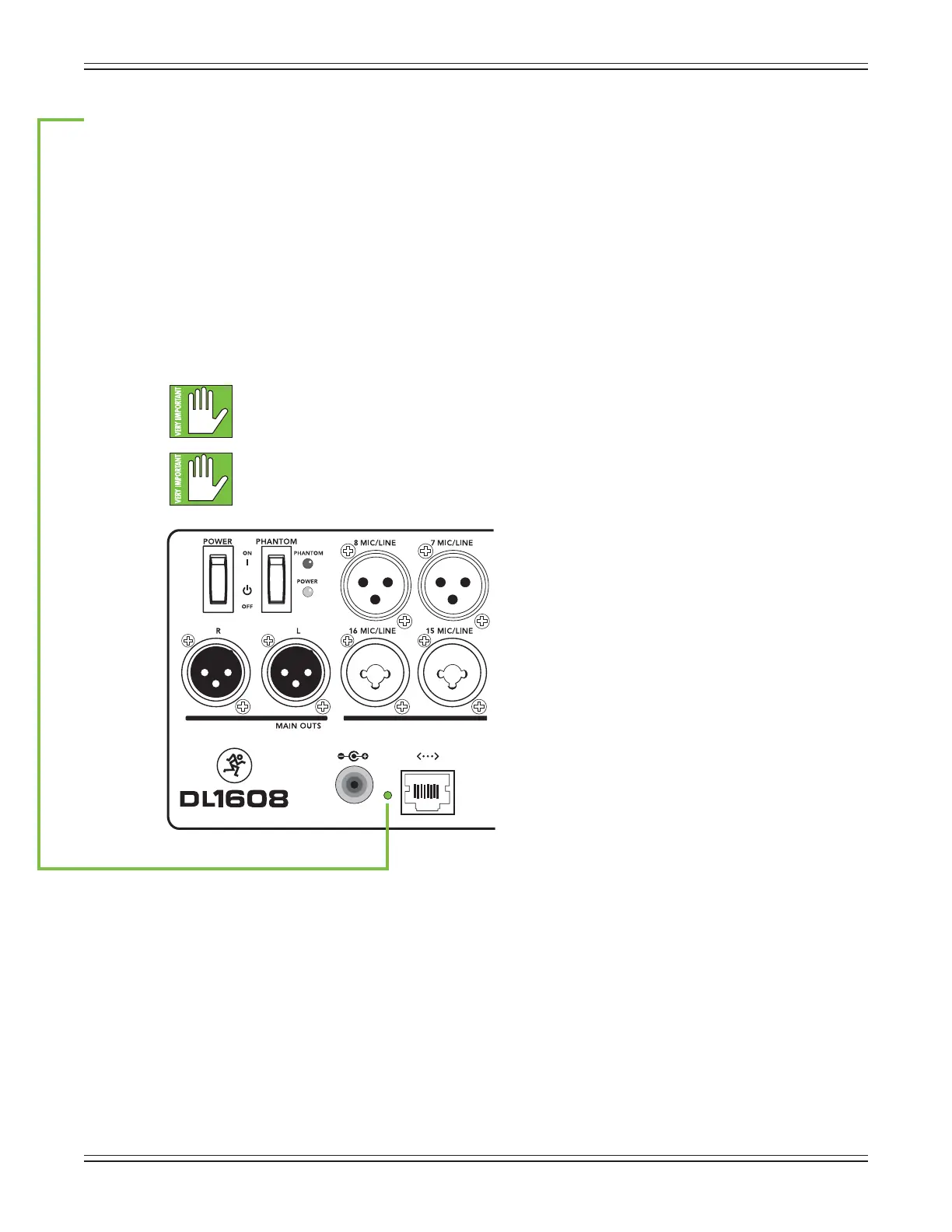Mackie DL806 and DL1608 Reference Guide
24
Force Update Button
The force update button is tucked in right between the power connector and network connector.
In a perfect world, this button would just sit there without a care in the world, umbrella drink in hand,
beach, surf and sun on a daily basis. In all likelihood, this button will live his / her dream out, while the
rest of us can only dream of such a life.
The DL Series mixers and Master Fader app do a great job at letting you know when either (or both)
the software and rmware need updating, but this button here forces a complete rmware update
if the need ever arrives.
Here’showtoforcearmwareupdate:rst,turnthemixero.Now,withaballpointpenorapaperclip,
poke the force update button, then power up the mixer with the button depressed. The mixer will boot and
youwillbepromptedwithanupdatebubblethenexttimeaniPad(withtheMasterFaderapp)isconnected
to the mixer.
Nowthatyouknowhowtoforceanupdate,here’safriendlyreminderthatyoushouldlet
the button remain peaceful, calm and tranquil, only forcing a rmware update if instructed
by Mackie Tech Support. Thank you for listening!
SaveanycurrentshowtoyouriPadbeforeforcinganupdateoryoumayloseit.
The show and your sanity!
