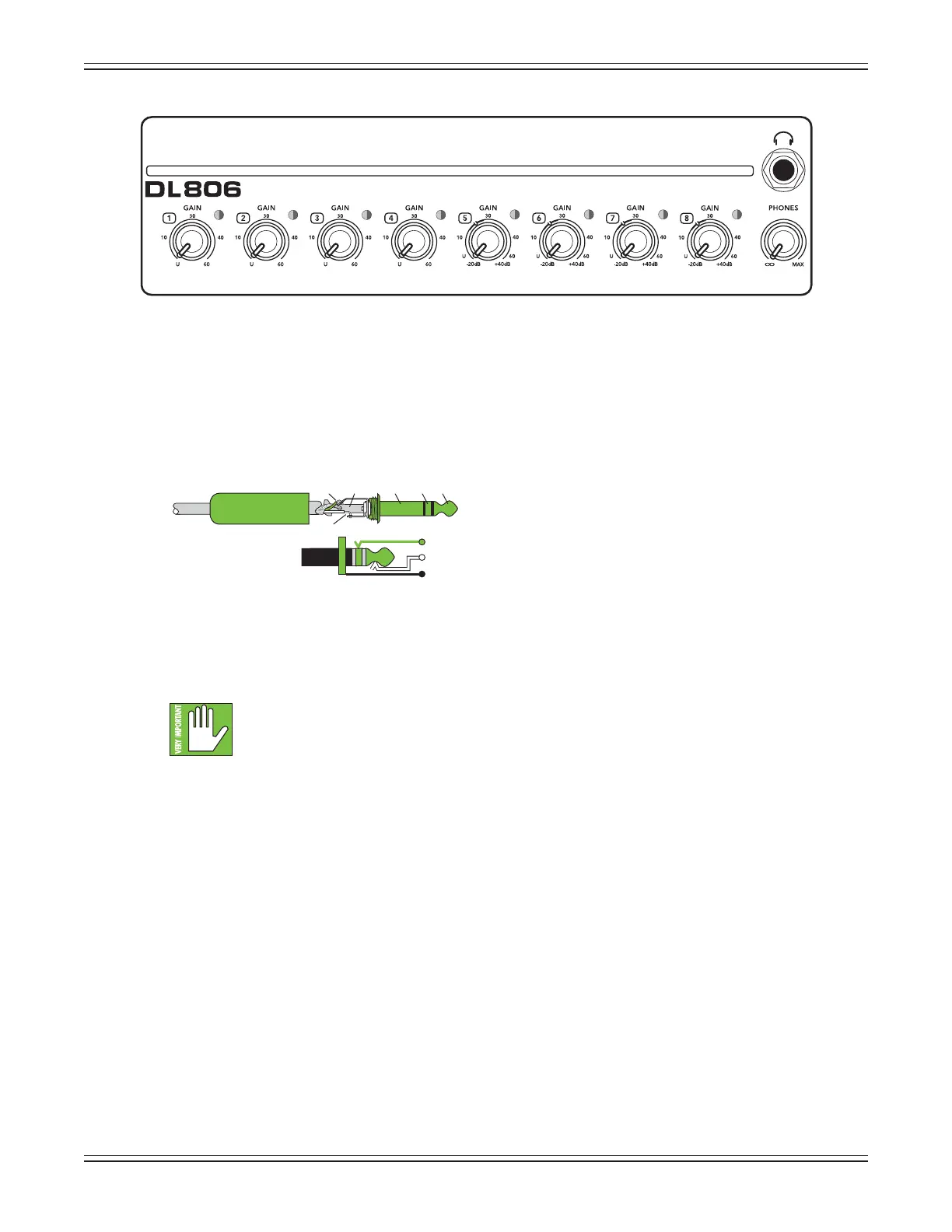Mackie DL806 and DL1608 Reference Guide
18
Phones Output Jack
This1/4"TRSconnectorsuppliestheoutputtostereoheadphones.Thevolumeiscontrolledwiththe
phones knob located right below the output jack.
The phones output follows standard conventions:
Tip = Left channel
Ring = Right channel
Sleeve = Ground
Phones Knob
This knob is used to adjust the volume from the phones output jack, from o to maximum gain (max).
Thephonesknobisananalogcontrol,andisthereforeNOTrecallable.
Warning: The headphone amp is loud and could cause permanent hearing damage.
Evenintermediatelevelsmaybepainfullyloudwithsomeheadphones.BECAREFUL!
Alwaysturnthephonesknoballthewaydownbeforeconnectingheadphones,soloing
a channel or doing anything new that may aect the headphone volume. Then turn it up slowly as
you listen carefully.
SLEEVE
TIPSLEEVE
TIP
RING
RING
TIP
SLEEVERING
DL806 Front Panel
