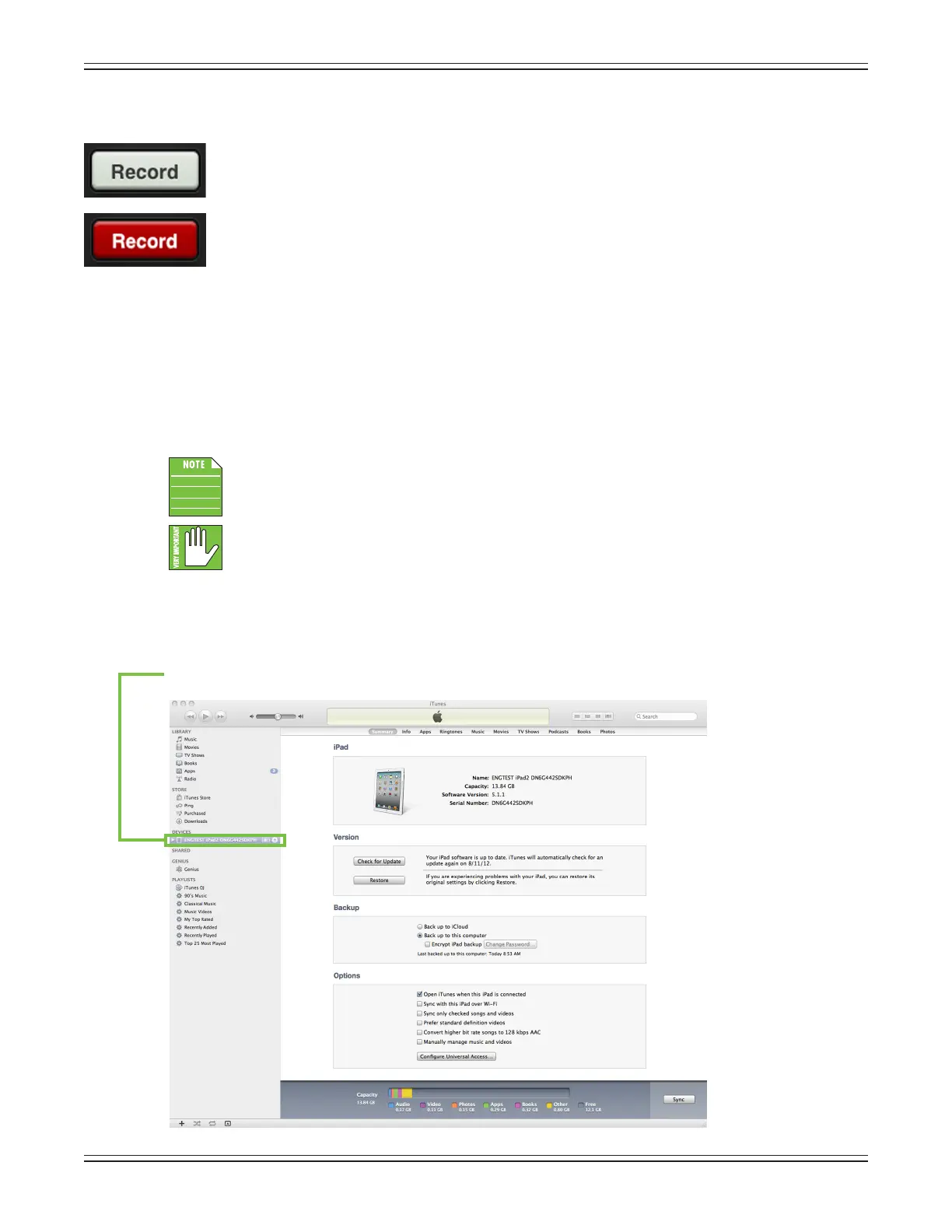Mackie DL806 and DL1608 Reference Guide
51
Record and Solo
If the selected output is LR (and the iPad is attached to the mixer), a record button resides
belowthemasterfader.ThisallowsyoutoeasilyrecordtheLRoutputontheiPad.
Record is unavailable in Wi-Fi mode.
Pressingrecordwillbeginrecordingimmediately.Therecordbuttonilluminates
red when engaged and is gray when disengaged.
Pressingthebuttonasecondtimeasksyoutoconrmyourwishtostoptherecording,thenasks
you to name this masterpiece. If you would prefer to think this recording never occurred – it happens,
we know – it may be discarded at this point.
The stereo recording is automatically saved as a .wav le within the application. In addition to the
name, this .wav le also includes the date and time the recording started.
Noworriesiftheselectedoutputischangedduringrecording.
Recording will continue on as if nothing happened until recording is stopped manually.
MasterFadersupportsbackgroundrecording.ThismeansthatyoumaypresstheiPad’s
home button to leave the app or switch to another app while Master Fader continues to record.
Sogoaheadandcheckyouremailortweetabouttheshowtoyourheart’scontent.
Generally speaking, master fader can be used for recording while other audio apps are used
for playback. Because every app is dierent, testing your desired combination of apps before
usingthemonamissioncriticalshowisstronglysuggested!Also,youshouldNOTrecordin
multipleappssimultaneously;strangethingsmighthappenwiththerecordedles.
UseiTunestoretrieverecordingsooftheiPadbyfollowingtheinstructionsbelow:
(1) — ConnecttheiPadtoyouriTunesaccountviaMacorPC.
(2) — SelectyouriPadinthelist.
