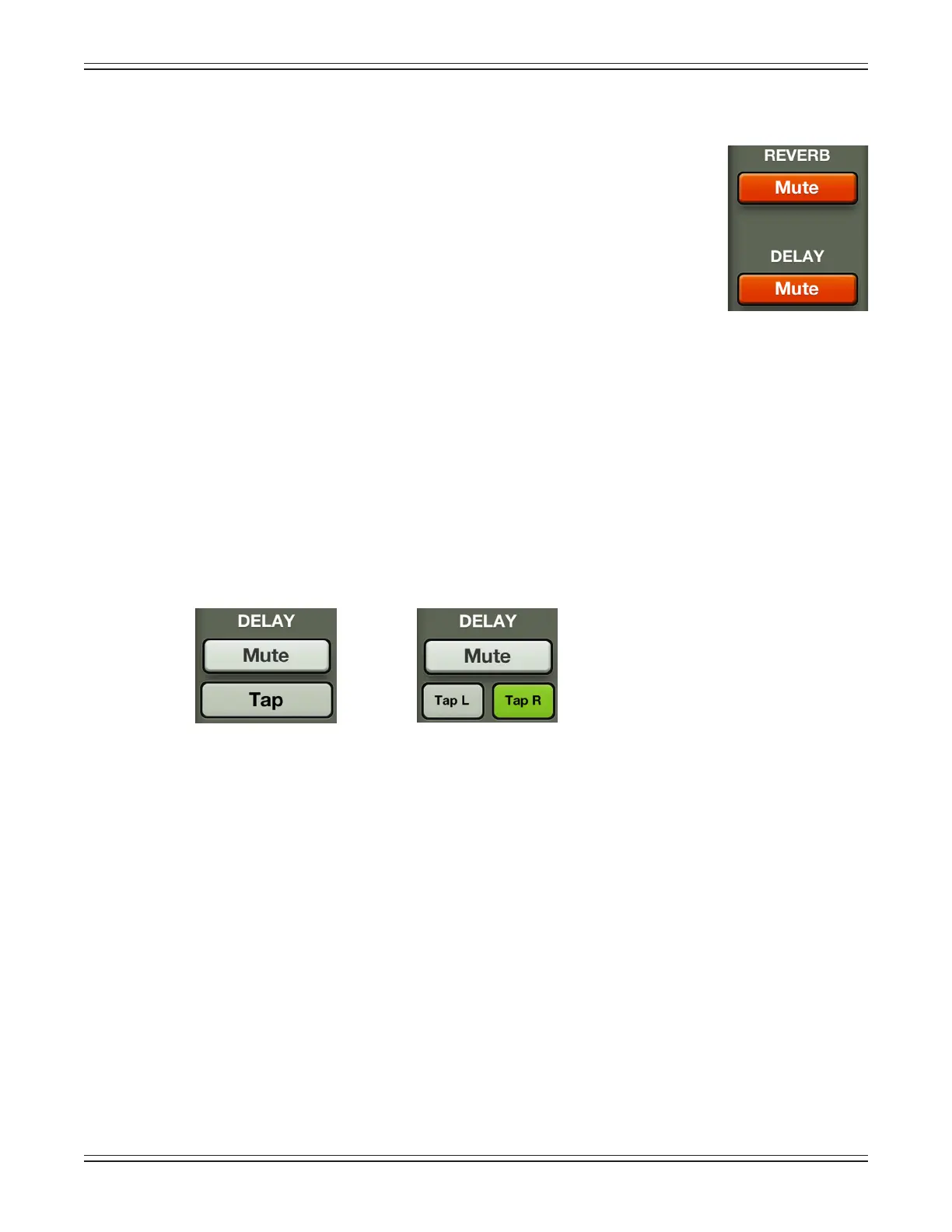Mackie DL806 and DL1608 Reference Guide
120
Eects Controls
Mute Reverb/Delay —
Tapping the reverb and/or delay mute button in the
quick access panel is akin to tapping the LR mute button at the top of the
reverb and/or delay channel strip. However, with the quick access panel, you
now have easier access to the eects controls regardless of what view is open.
Forexample,let’ssayyou’readjustingtheEQonchannelthree.Oneoption
is to go back to the mixer view, swipe left until the eects channels are visible,
taptheeect’smutebuttons,swiperighttoheadbacktochannelthreeand
nally tap its EQ curve to continue where you left o......or simply leave the
channelthreeEQopen,tapthequickaccesspanel,taptheeect’smutebutton,
then continue to adjust the channel three EQ without missing a beat!
Liketheeect’schannelsmutebuttons,thequickaccesseect’smutebuttonsarealsoglobal.
Additionally,theyilluminatethesameredcolorwhenengagedandaregraywhendisengaged.
Tap Delay —
Tapping the tap delay button in the quick access panel is akin to tapping the tap delay
button in the FX view. However, with the quick access panel, you now have easier access to the tap
delay regardless of what view is open.
Forexample,let’ssayyou’readjustingthegateonchannelnine.Oneoptionistoswipeuptothe
FX view, tap the tap delay button to the desired setting, then swipe back down to the comp/gate view
to continue where you left o......or simply leave the channel nine comp/gate view open, tap the quick
access panel, tap the tap delay button to the desired setting, then continue to adjust the channel nine
gate without missing a beat!
Stereo Tap DelayMono Tap Delay
