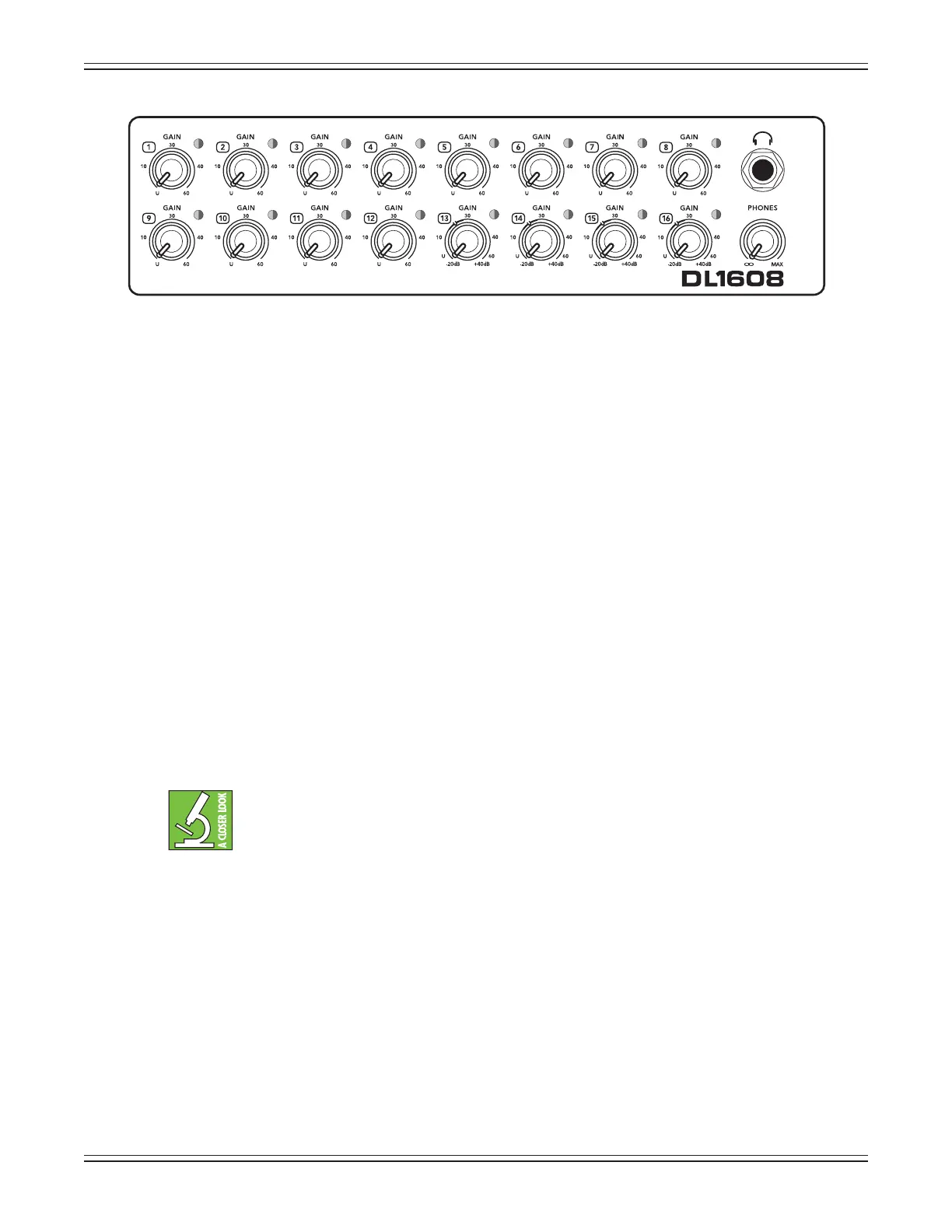Mackie DL806 and DL1608 Reference Guide
17
Front Panel Introduction
Each DL1608 mixer is outtted with 16 gain knobs, 16 sig / OL LEDs, one phones output jack and one
phones knob. Each DL806 mixer is outtted with eight gain knobs, eight sig / OL LEDs, one phones output
jackandonephonesknob.Let’stakealookateachofthesefeatures,startingwiththegainknobs.
Gain Knobs
The gain knobs adjust the input sensitivity of the mic and mic/line inputs. This allows signals
from the outside world to be adjusted to run through each channel at optimal internal operating
levels.
Allchannelsmayacceptabalancedmicorline-levelsignalusinganXLRconnector,while
channels 13-16
[ontheDL1608;
channels 5-8
ontheDL806]
alsoaccept1/4"line-levelsignals.
Thegainknobsareanalogcontrols,andarethereforeNOTrecallable.
If a balanced mic or line-level signal is connected to any channel, there is 0 dB of gain with the knob fully
down, ramping up to 60 dB of gain fully up.
Ifa1/4"line-levelsignalisconnected,thereis20dBofattenuationwiththeknobfullydownand40dB
ofgainfullyup,withunitygain“U”at10:00
This 20 dB of attenuation can be very handy when inserting a hot signal from a line-level source. Without
this“virtualpad,”thereismorechanceofchannelclipping.
Because of the low-noise, high-headroom Onyx mic preamps, it is possible to use the mixer
strictly as a wireless system and store the mixer away (in an equipment room, for example).
Just make sure to LOWER the gain knobs a touch to gain extra headroom before clipping.
Sig / OL LEDs
Thisdual-coloredLEDwillilluminategreenwhenthechannel’sinputsignalispresent,indicatingsignal.
It will remain lit so long as there is signal above –20 dBu present in that channel.
Thisdual-coloredLEDwillilluminateredwhenthechannel’sinputsignalistoohigh,indicatingasignal
overload. This should be avoided, as distortion will occur. If the OL LED comes on regularly, check that
the gain knob is set correctly for the input device. The signal is at –3 dB before hard clip begins.
DL1608 Front Panel
