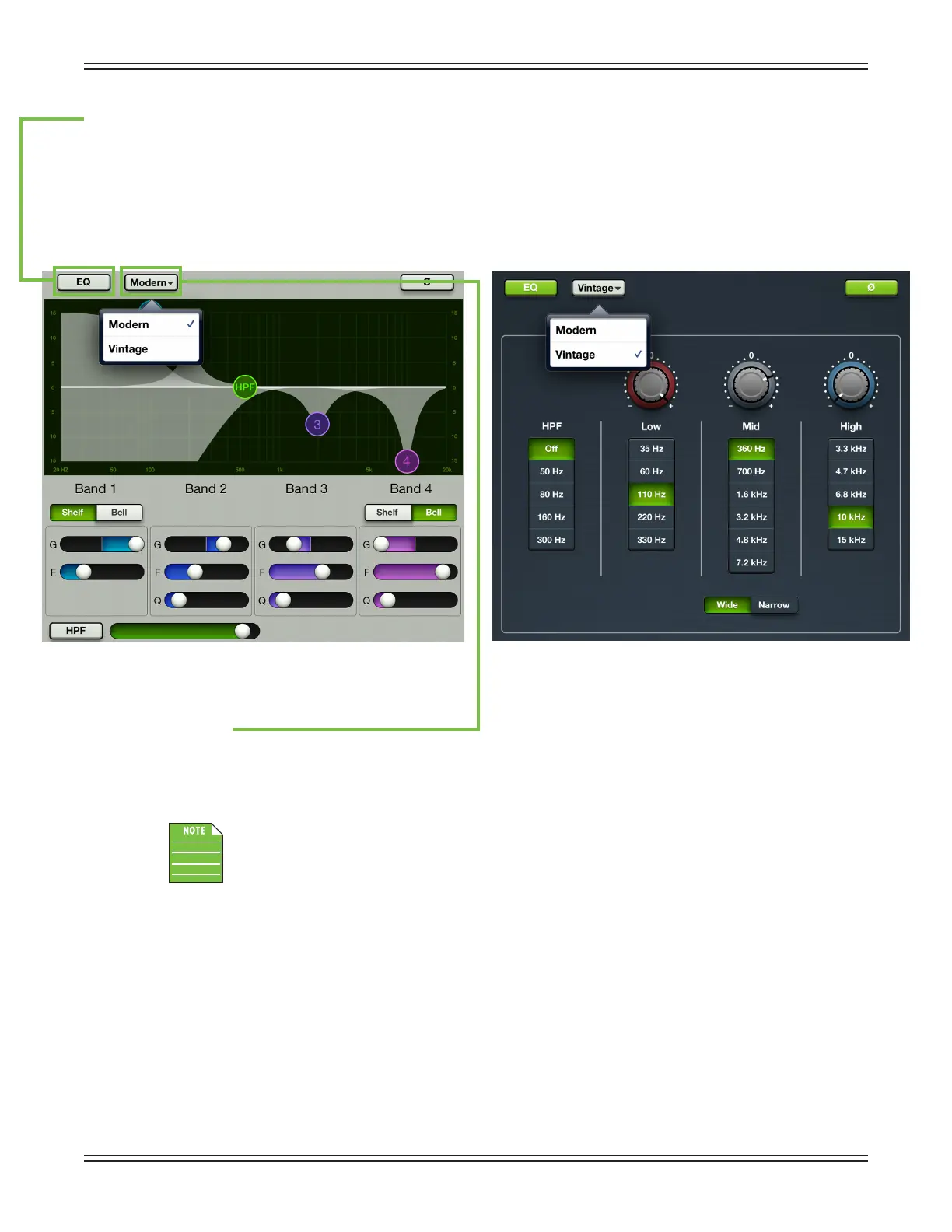Mackie DL806 and DL1608 Reference Guide
59
EQ On / O
The EQ on/o button – near the upper-left corner of the screen – allows for true bypass of the EQ circuitry
to ensure that there is no coloration of the signal if the EQ is not needed. When this button is disengaged,
theEQcontrolshavenoeectonthesignal.YoumayusethisbuttontomakeanA/Bcomparisonbetween
theEQ’dsignalandthesignalwithoutEQ.PressthisbuttontoturnEQonoro.Itwillilluminategreenwhen
engagedandisgraywhendisengaged.Additionally,theEQcurveatthetopofthechannelfaderswitches
betweengreen[engaged]andgray[disengaged].
Modern / Vintage
The modern/vintage button is located directly to the right of the EQ on/o button. It displays the EQ type
currentlyinuse,with“Modern”asthedefaultEQ.TapthisbuttontorevealthetwoEQtypes,thentapthe
EQ you would like for the selected channel. The image will change to reect the EQ type chosen.
YoucanswitchbetweenEQtypeswhileaudiopassesandthesettingswillmatchascloselyas
possible, but the sound will change.
Polarity Invert
Thepolarityinvertbutton[Ø]–locatedintheupperrighthandcornerofthescreen,justbelow
thetoolsandpresetsbuttons–allowsforindividualchannelactivationof180˚polarityinversion;
itisavailableonallinputchannels.Pressthepolarityinvertbuttontoturnpolarityinvertonoro.
It will illuminate green when engaged and is gray when disengaged.
Vintage EQModern EQ
