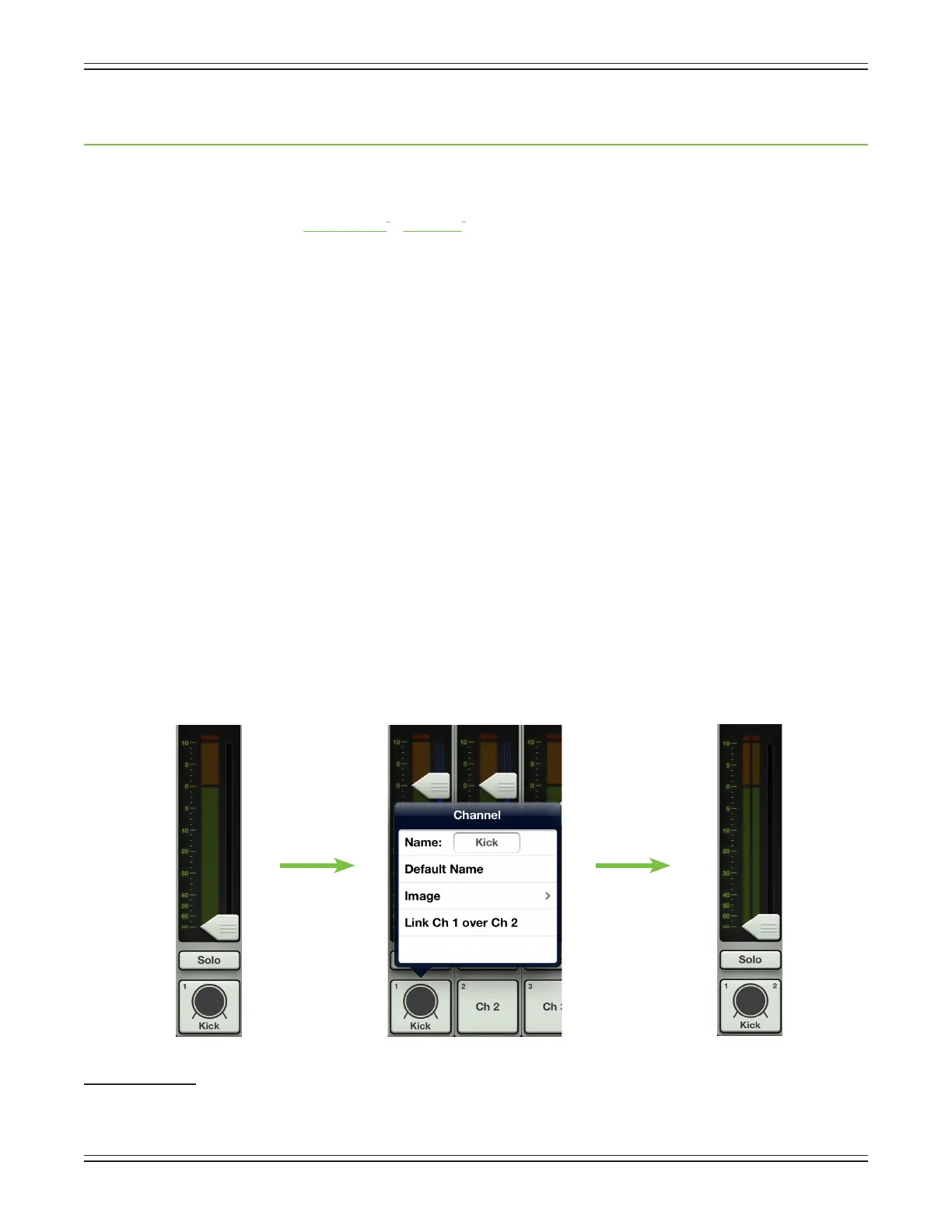Mackie DL806 and DL1608 Reference Guide
169
Appendix E: Release Notes
Updating the App
NewappreleasesmaybedownloadedandinstalleddirectlyfromtheiOSdeviceviatheAppStoreorvia
iTunesonMacorPC:
Master Fader
1
/ My Fader
2
.
Ifyoudon’tknowtheversionyouarecurrentlyusing,gotoTools>Help>Aboutontheapp.Theversionis
listed near the top of the screen.
Youmaybepromptedtoupdatethermwarethersttimeyoulaunchtheupdatedappconnectedtothe
DL Series mixer. Simply follow the on-screen instructions. Refer to page 31 of the Reference Guide for more
information.
NOTE: iOS7 updates apps automatically. We strongly recommend you disable automatic updates for
apps in iOS7. Otherwise you run the risk of a long update occurring right in the middle of a show. Ouch!
SimplygotoSettings>iTunes&AppStore,thenturnUpdateso.Moredetailedinstructionsmaybe
foundinAppendixB:iOSOptimizations.
Version 2.0
The following is a list of items that have been added, changed or xed since Version 1.4.
1. Input Channel Linking
[pages42,44oftheReferenceGuide]
Two neighboring mono input channels may be linked together into a single stereo channel strip. This is ideal
for stereo input sources such as keyboards, submixer outputs, vocal processors and more. When linked, the
level control, EQ, gate and compressor are adjusted with a single set of controls.
Additionally,thesinglestereoiPadchannelmaybeunlinkedtomaketwo
separatemonoiPadchannels.Thisisidealforclicktracksandbackingtracks.
ChannelsmaybelinkedandunlinkedinMyFader,too.
1
http://itunes.apple.com/us/app/mackie-master-fader/id511500747?mt=8
2
https://itunes.apple.com/us/app/mackie-my-fader/id599029732?mt=8
Unlinked Linked
