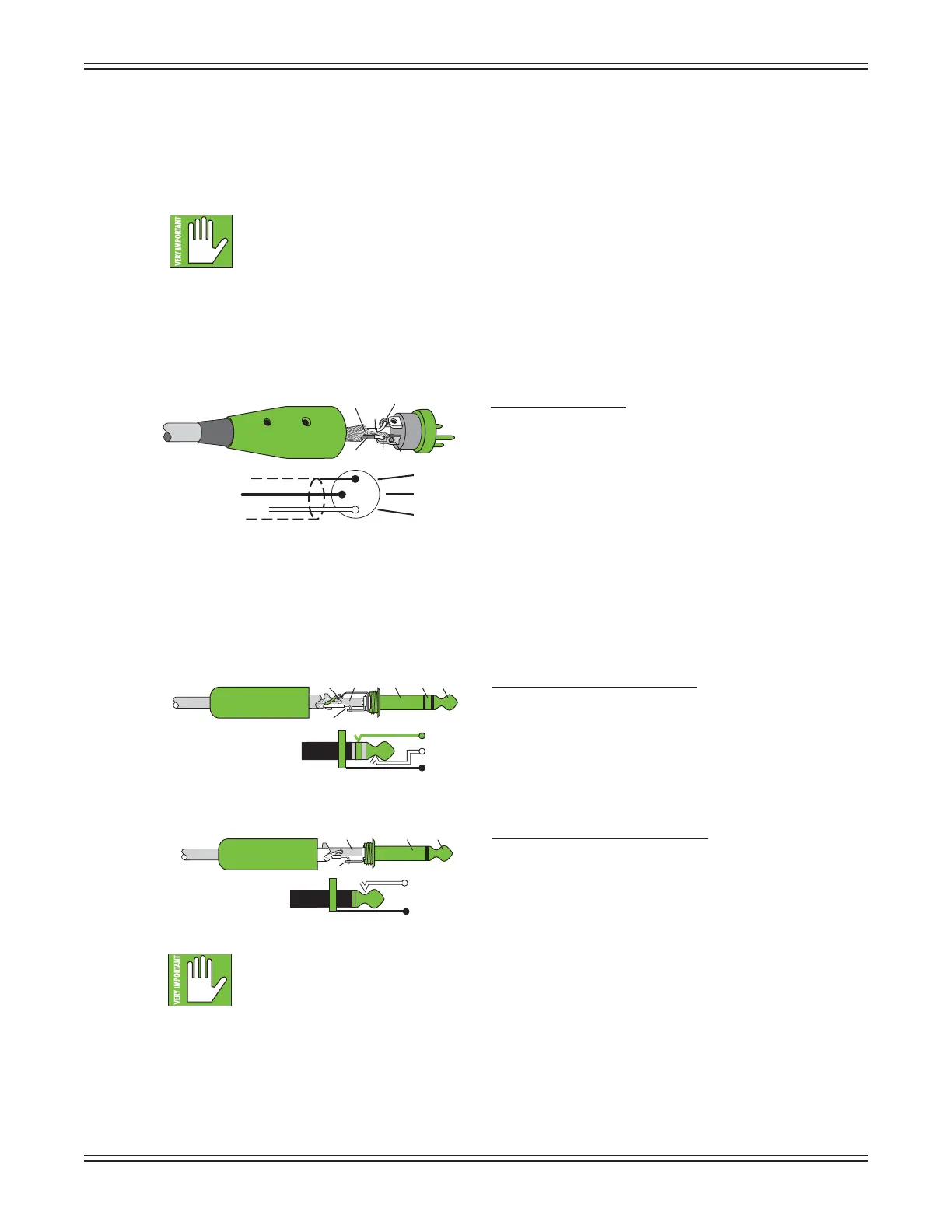Mackie DL806 and DL1608 Reference Guide
21
Phantom Power LED
This LED will illuminate red when phantom power is engaged
. If it does not turn on, conrm that the
phantompowerswitchison,thatThePowerBlockandlinecordareconnectedcorrectly(toeachother,
themixerandtheACoutlet),thelocalACmainssupplyisactiveandthatthepowerswitchison.
It takes approximately 15 seconds for the phantom power to shut o completely.
Do not add or remove any inputs until the phantom power LED is completely o
or mics could be ruined.
XLR and 1/4" Inputs
Allchannelsmayacceptabalancedmicorline-levelsignalusinganXLRconnector.
Theyarewiredasfollows,accordingtostandardsspeciedbytheAES(AudioEngineeringSociety).
XLR Balanced Wiring:
Pin1=Shield(ground)
Pin2=Positive(+orhot)
Pin3=Negative(–orcold)
In addition to accepting balanced mic or line-level signals using an XLR connector, channels 13-16
[ontheDL1608;
channels 5-8
ontheDL806]mayalsoaccept1/4"line-levelsignalsdrivenbybalanced
or unbalanced sources.
Toconnectbalancedlinestotheseinputs,usea1/4"Tip-Ring-Sleeve(TRS)plug.“TRS”standsfor
Tip-Ring-Sleeve,thethreeconnectionpointsavailableonastereo1/4"orbalancedphonejackorplug.
TRS jacks and plugs are used for balanced signals and stereo headphones and are wired as follows:
1/4"TRSBalancedMonoWiring:
Sleeve = Shield
Tip=Hot(+)
Ring=Cold(–)
Toconnectunbalancedlinestotheseinputs,usea1/4"mono(TS)phoneplug,wiredasfollows:
1/4"TSUnbalancedMonoWiring:
Sleeve = Shield
Tip=Hot(+)
Youmaybewell-versedinsettinglevelsonmostanalogand/ordigitalconsoles,butthe
DLSeriesmixersarequiteunique.Itwouldbewisetocheckout“Chapter8:LevelSetting
Procedure”(pages56-57)thersttimeyousetlevelsonthismixer.Thanksinadvance!
2
3
1
SHIELD
COLD
HOT
SHIELD
COLD
HOT
3
2
1
SLEEVE
TIPSLEEVE
TIP
RING
RING
TIP
SLEEVERING
SLEEVE
TIP
TIPSLEEVE
TIP
SLEEVE
