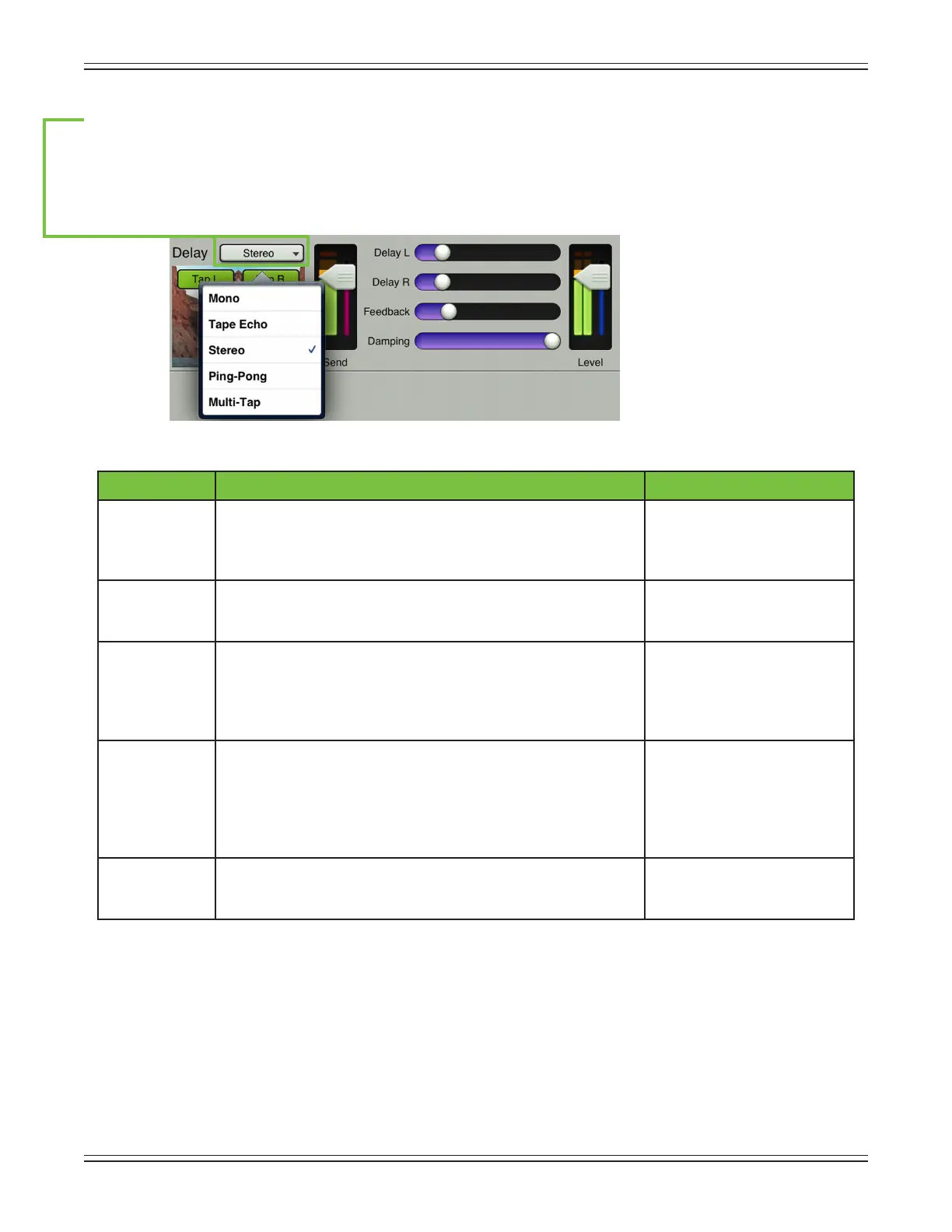Mackie DL806 and DL1608 Reference Guide
80
Delay Type
Delay allows adjustment of the eect delay. The Master Fader app comes with ve delays to choose from:
mono,tapeecho,stereo,ping-pongandmulti-tap.Abuttondisplayingthecurrentdelaytypemaybe
tapped to reveal the other delay types. Tap the delay you would like for the selected channel. The image
will change to reect the delay type chosen.
Delay Type Description Examples
Mono The mono delay provides an echo eect with a mono delay line. Mono delay is great for added
depthandspace.PinkFloyd
guitarist David Gilmour is one
of the kings of delay.
Tape Echo Tape Echo provides a single, relatively rapid delay of the original
signal, with the added warmth that vintage tape-based echo
units provided.
Often used on vocals for a
1950’s-erafeel,oronguitars
for a surf-type tone.
Stereo The stereo delay is a stereo version of the mono delay, with a left
and right input and a left and right output. Each side (left and
right) has its own set of controls).
Aguitaristwithdualoutputs
(orA/Bswitcher)cancreate
interesting stereo delays,
settingeachamp’sdelaytimes
independent of the other one.
Ping-Pong The ping pong delay works the same as the stereo delay,
with the exception that the feedback is routed to the opposite
channel, producing a bouncing sound as the delayed signal
bounces from left to right.
Similar to the stereo delay
example, but instead of each
delay being set independently
of the other, this creates a
steady ping-pong delay with
varying speed.
Multi-Tap This allows you to create two delays with dierent lengths. With added feedback, you can
create very interesting eects
on a guitar solo.
