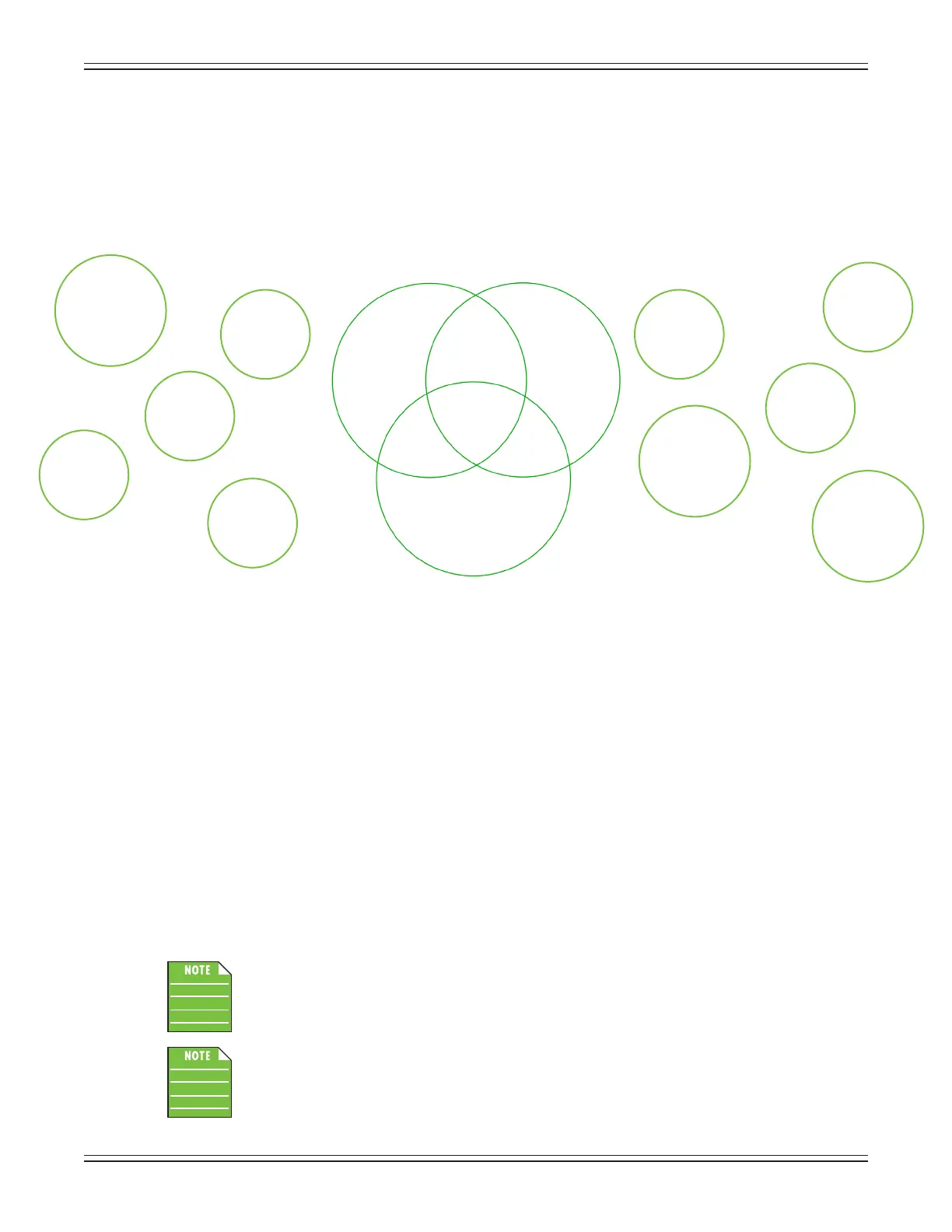Mackie DL806 and DL1608 Reference Guide
11
Architecture Overview
Attheverycore,theDLSeriessystemconsistsofthreeseparateparts:theDLSeriesmixer,aniPad
and the Master Fader app. Each of these three components are equally important, none more so than
theother.Youcanplaywitheachcomponentseparately,butyouwon’tbeabletoaccomplishmuch.
Together,though,youbecomeMr.Mix-A-Lot,theenvyofengineersateveryvenuetheworldover.
It’simportanttonotethattheDL806and/orDL1608isthedigitalmixer,whileoneormoreiOSdevices
controlsit.AllDSPprocessingandroutingtakeplaceinthemixeritself,meaningit’snotjusta“dock”.
Let’stakeaquicklookateach,whattheyareandhowtheyrelatetoeachother.
DL Series Mixer — Every mixer in the universe has input and output jacks. The DL Series are no dierent.
In addition to input and output jacks, this mixer contains gain knobs and accompanying SIG/OL LEDs.
Ontherearpanelarethepowerconnectorandnetworkconnector.Powerand48Vphantompower
switchesandLEDsroundoutthemixer.Unlikemostothermixers,though,theDLSeriesmixersdon’thave
traditionalcontrolsandwon’tworkwithoutaniPadandtheMasterFaderapp.Feelfreetomakeall
the connections you want, but you need more to control it. Mixer details begin on the next page.
iPad—TheAppleiPad.Suchacool,innovativeproduct,huh?Sendandreceiveemail,surftheweb,
download and install apps for gaming, business, education, entertainment, social networking, sports,
travel,musicandmore.Allthisfromnearlyanywhereintheworld!Holdonasecond...whatwasthat
lastone?Music?Yep,music.ThisiswheretheMasterFaderappcomesintoplay.TheiPadisatoolthat
allows us to create the best user experience for you, a blank canvas for the Master Fader app.
Master Fader App — This is the third piece of the puzzle. Forgo the burden of carrying around a big, bulky
deskwithhundredsofknobs.ADLSeriesmixerwithiPadandMasterFaderapparethewaytogo!Andwith
wireless capability, feel free to walk the venue creating mixes on the y utilizing the large, full-color screen
touchUI.MixingwirelesslyontheyonanapponaniPad?Thatsoundsout-of-this-world!Itmustbeslow
anddiculttocomprehend,though,right?Wrong.TheMasterFaderappisfast,uidandintuitive.Don’t
believeus?DownloadandinstalltheMasterFaderappforfreeandseeforyourself...youdon’tevenneeda
mixer to test drive the app!
Anadditionalhardwarecomponenttoaddtothemixisawirelessrouter.Oneofthemain
reasons for utilizing a DL Series mixer is for its wireless capabilities. It certainly is possible
without one, but then you would be missing out on one of the coolest features of
the mixer. More on the router later.
Asnotedabove,atleastoneiPadisnecessarytoutilizeaDLSeriesmixer.However,up
to10iOSdevicesmaybeconnectedtoitwirelessly.ThisincludesanygenerationiPad,
aniPadmini,anygenerationiPhoneand/oraniPodtouch.Youcanevenmixandmatch!
Wireless
Original iPad
Wireless
iPad 2
Wireless
iPad
(3rd generation)
Future
Wireless
iOS Device
Wireless
iPad
(4th generation)
Wireless
iPhone 4S
Wireless
iPad mini
Wireless
iPhone 5
Wireless
iPod touch
Wireless
iPhone 4
Master Fader App
Match
Made in
Heaven
One
Piece
Missing
One
Piece
Missing
Impossible
Mission
DL Series
Mixer
Wired
iPad
