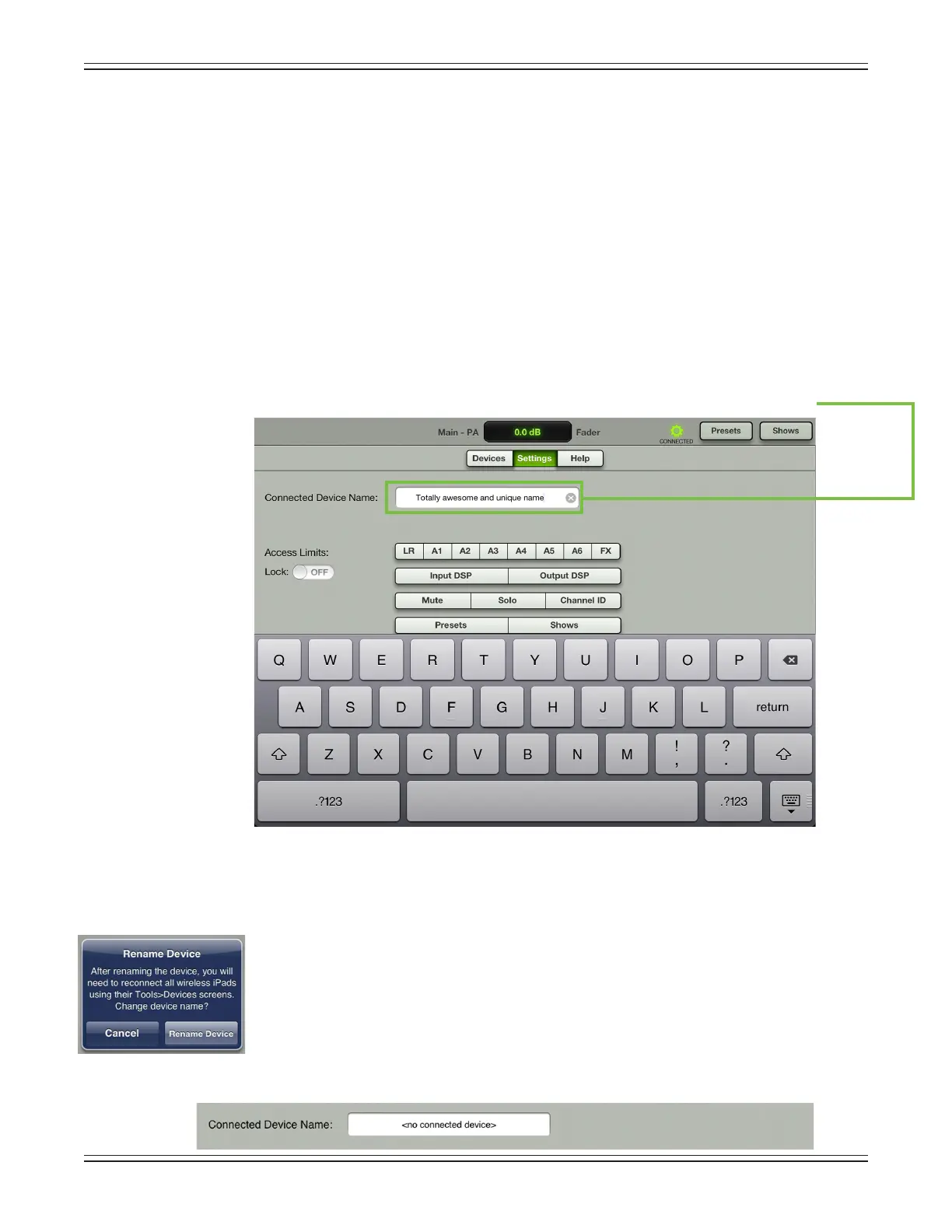Mackie DL806 and DL1608 Reference Guide
96
Settings
There are two types of settings available:
(1)SettingsthatonlyaecttheiPad.
(2)SettingsthataretransferredtotheconsoleandaecteveryiPadconnectedtoit.
Connected Device Name — Rename the mixerhere.Yes,youarephysicallychangingthename
ontheiPad,butitisindeedthemixeryou’renaming.Whynamethemixeranythingelseotherthan
“DL806”or“DL1608”?Well,youmighthavetwoDLSeriesmixersandwanttoidentifybetweenthem
onthewirelessnetwork.ThemixermaybenamedfromeitherawiredorwirelessiPad.Amaximum
of 54 characters may be used when naming the mixer.
Asahardwaresetting,thenameisstoredinthemixer,isglobaltothemixerandthereforeaects
allconnectediPads.Itisnotchangedbyshoworsnapshotchanges.
Renaming from a wired iPad:
(1)Typeinthenameyouwanttocallthemixerfollowedbytappingthe“return”button.
(2)ThewirediPadstaysconnectedwiththenewname.However,allwirelessiPadsbecome
disconnected and you will need to reconnect them as discussed previously in the devices
section (on pages 90-95).
Renaming from a wireless iPad:
(1)Typeinthenameyouwanttocallthemixerfollowedbytappingthe“return”button.
(2)Aconrmationdialogwillappear.
(3)IfthereisawirediPad,itstaysconnectedandreceivesthenewname.However,allwireless
iPadsbecomedisconnectedandyouwillneedtoreconnectthemasdiscussedpreviouslyin
the devices section (on pages 90-95).
Tobeclear,thisisthenameofthemixeryouarecurrentlyconnectedto;ifyouarenotconnected
toamixer,theconnecteddevicenameis“<noconnecteddevice>”asseenintheimagebelow.
