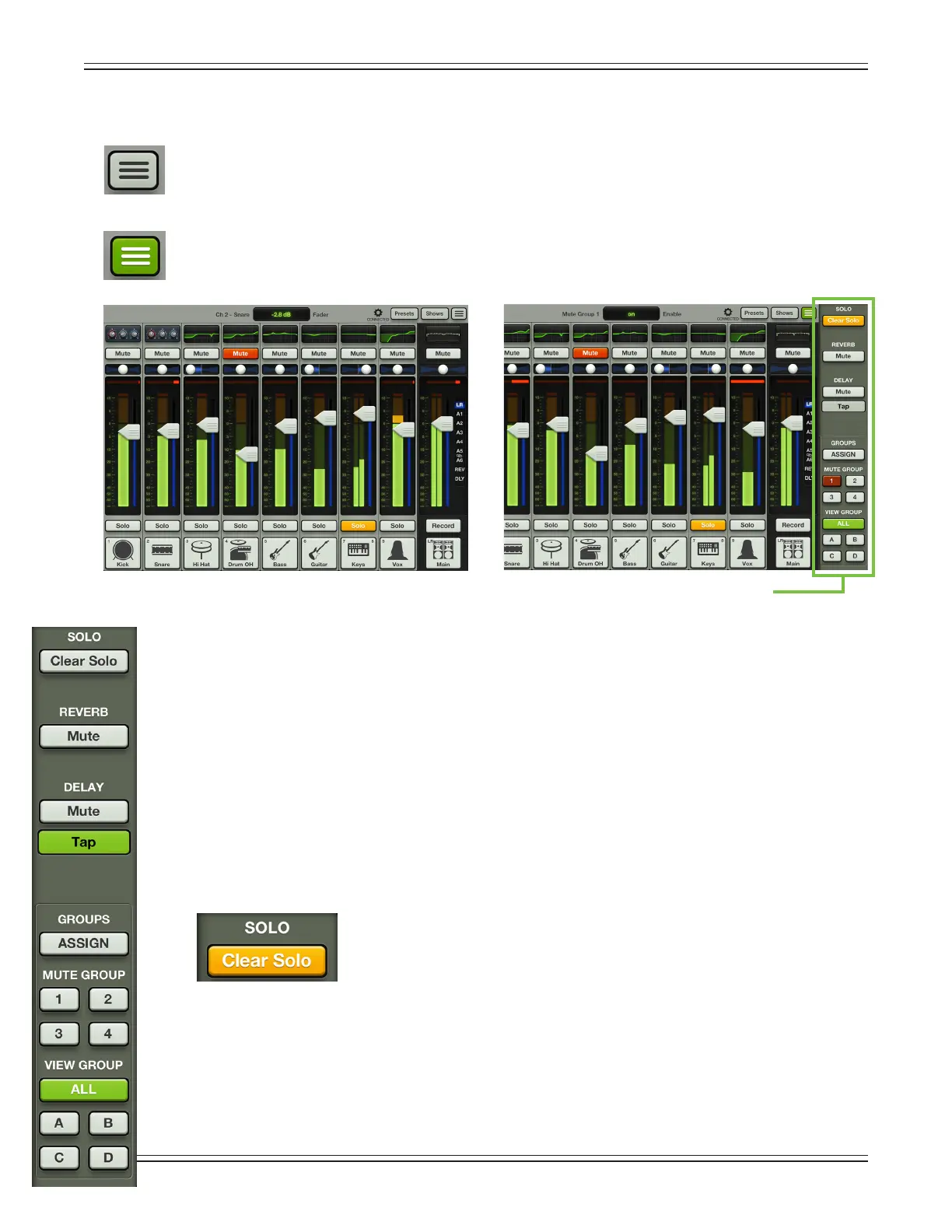Mackie DL806 and DL1608 Reference Guide
119
Quick Access Panel
Residingonthefarright-handsideofthenavigationbaristhequickaccesspanel.It’sthesquarebuttonwith
threecenteredhorizontallines.Ifyou’rehungry,itmaylooklikeahamburger.Ifyou’renothungry,younow
noticethatitkinda,sortalookslikeahamburger,anyway.That’syourquickaccesspanel!Itallowsforfast
control over critical functions. It does not allow for fast access to hamburgers.
Tapping the quick access panel illuminates the button green and scooches the master fader and channel
faders to the left, making way for another strip of functions.
The following is a list of what resides in the quick access panel. We will go through each one in detail, but
here now is a super-short overview of each:
(1) Clear Solo [below] —
Easily clear all solos.
(2) Eects Controls [page 120] —
Globally mute the reverb and/or delay. Set tap delay.
(3) Mute Group Control [pages 121-125] —
Set channel assignment and on/o control per
mute group master.
(4) View Group Control [pages 126-128] —
Set channel assignment and view group select.
Tap the quick access panel button or anywhere else on the mixer view or channel view to exit out of the
quick access panel.
Clear Solo
Let’ssaythebandisjusttearingitup,playingtheabsolutebestshowoftheirlives.Rightinthemiddle
oftheirbestsong,theguitaristjustchokesonthememorable,hummableguitarsolo.Justtapthe‘Clear
Solo’buttonandallwillberightintheworldagain.
Yeah,wewishitwerethateasy,too.HereiswhattheClearSolobuttonreallydoes.Whenanyinput
or output is soloed this button illuminates orange, serving as a reminder that a soloed channel
exists somewhere. This is especially useful when an output is soloed and you switch to adjust
a dierent channel on a dierent output. Tapping this button will clear all solos on all inputs
andoutputs,includingtheonesyoucan’tsee.
Quick Access Panel Closed Quick Access Panel Open
Quick Access Panel
