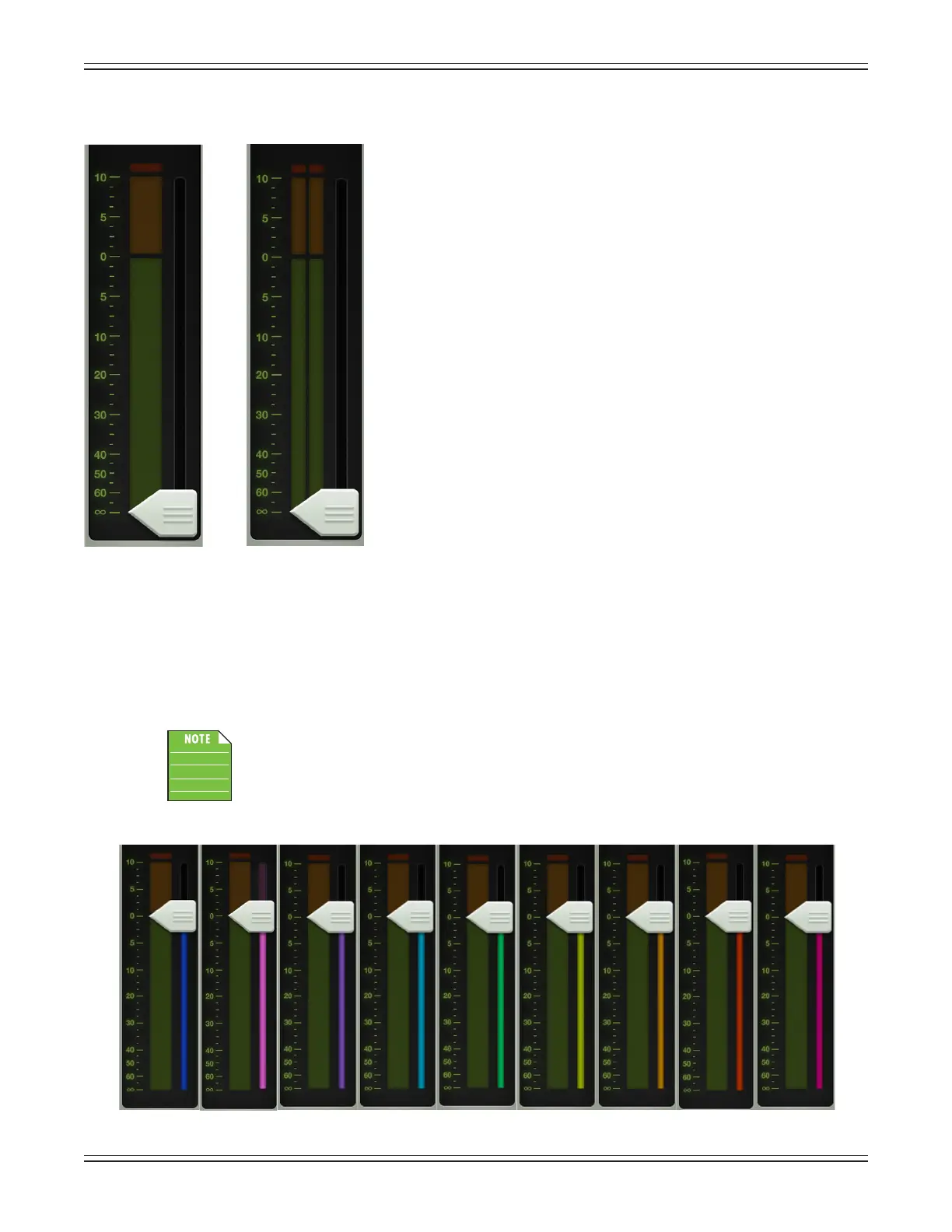Mackie DL806 and DL1608 Reference Guide
39
Channel Faders and Input Meters
The touch sensitive faders adjust the level of each channel going to the
selectedoutput.Adjustmentsaremadebytouchinganddraggingchannel
fadersupanddown.Touchedchannelfaderswill“grow&glow”toindicate
thattheyarebeingadjusted.Thefaderlevelrangesfrom–∞to+10dBas
indicated by the scale on the left.
The input meters (next to each channel fader) display the input signal
leveltothechannelbeforeallchannelprocessing.Changesmadeto
the EQ, mute and fader do not aect these meters. This meter should
remain green with the occasional bump into the yellow zone. Turn down
the gain knob if the input meter remains consistently yellow. If the input
istoohigh[overloading],aclipindicatoratthetopofthemeterwill
illuminatered.Ifclippingoccurs,reducethegain.Unlinkedchannels
display mono meters, while linked channels display stereo meters.
How to link channels is discussed on page 42.
Red[clipping]=–3dBFS
Green to yellow = –18 dBFS
Green[bottom]=–90dBFS
Selected Output Indicators
Directly to the right of each input meter (and underneath each fader cap) are the selected output indicators.
These vary by color for clear indication of which output type is currently selected.
The output type will be discussed in greater detail in the master fader section, starting on page 46.
There is no way you would ever see the image as shown below. It is just a point of reference.
Asmentionedabove,eachselectedoutputhasadierentcolorforclearindicationofwhich
output type is currently selected. This is especially useful in the mixer view.
LR AUX 1 AUX 2 AUX 3 AUX 4 AUX 5 AUX 6 REV DLY
Mono Stereo
