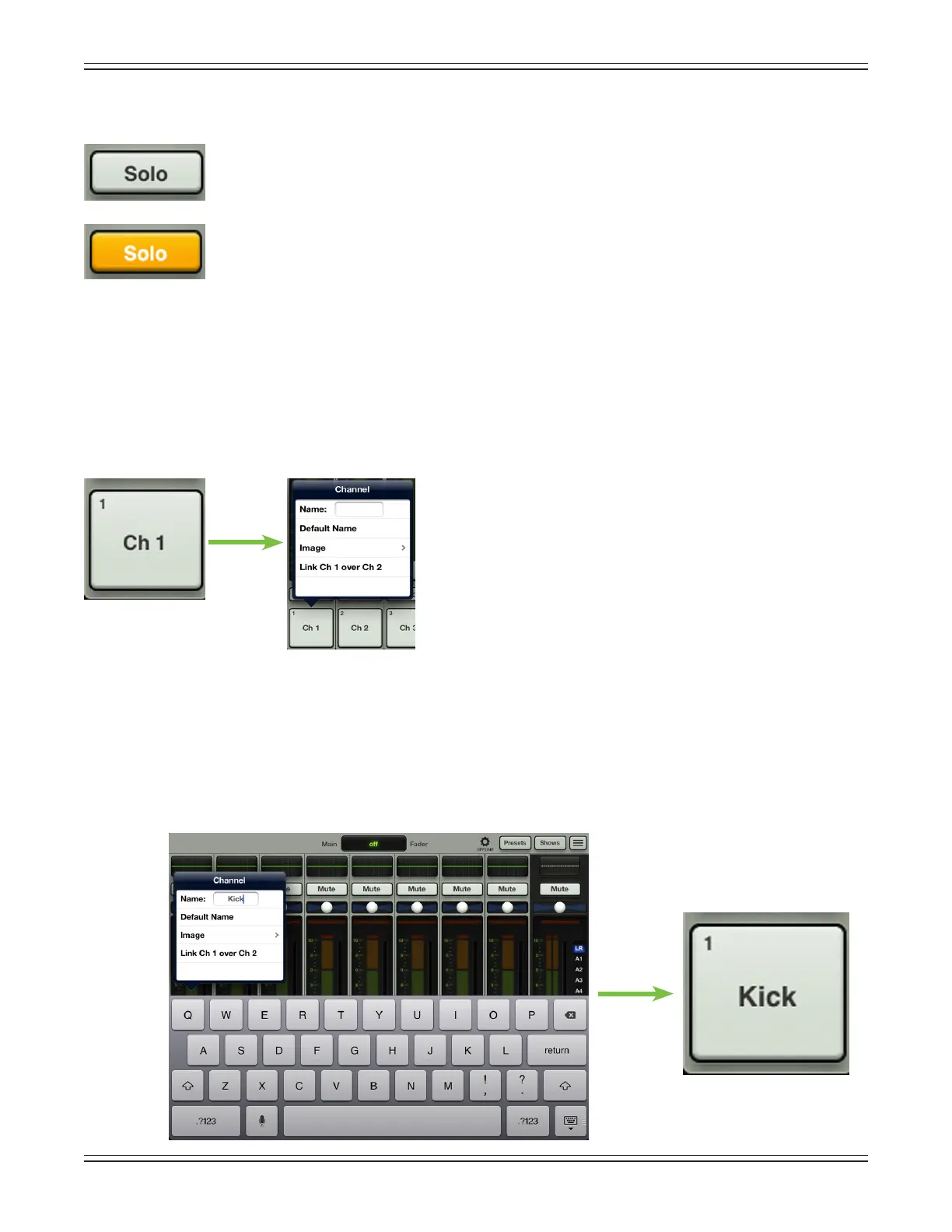Mackie DL806 and DL1608 Reference Guide
40
Solo
Solo oers the opportunity to audition channel(s) before they are added to the mix. Whenever a
channel’ssolobuttonisengaged,onlythesoloedchannel(s)maybeheardintheheadphones.
Solo buttons illuminate orange when engaged and are gray when disengaged.
InputchannelsolobuttonsarePFLwhichstandsforpre-faderlisten.Therefore,thelevelofthechannel
fader does not aect the level heard in the headphones.
Soloisalsopost-EQ,soifasoloedchannel’sEQisengaged,theEQsettingswillbeheard.But,solois
unaected by the position of the mute button.
If no channels are soloed, you will hear the LR signal through the headphones.
Channel ID Button
Each channel ID button name and image is user-editable.
Additionally,usersmayalsolinktwoadjoiningchannels
together into a single channel strip. Simply tap the button
at the very bottom of the channel strip to reveal a popover
that allows editing of the name and image and option to
link channels.
Let’sstartwiththename.Tapinthenameboxtobringuptheblinkingcursorandkeyboard
(as seen in the image below). Simply type in the name you want for that channel followed by
a carriage return. If the name is too long to t, the button scrolls, displaying the entire name.
Forfamiliarity,thisisthesamekeyboardthatisusedformessagingoremailingfromtheiPad.
Itgoeswithoutsayingthattapping“DefaultName”changesthatchannel’snamebacktoitsdefaultname.
True story.
