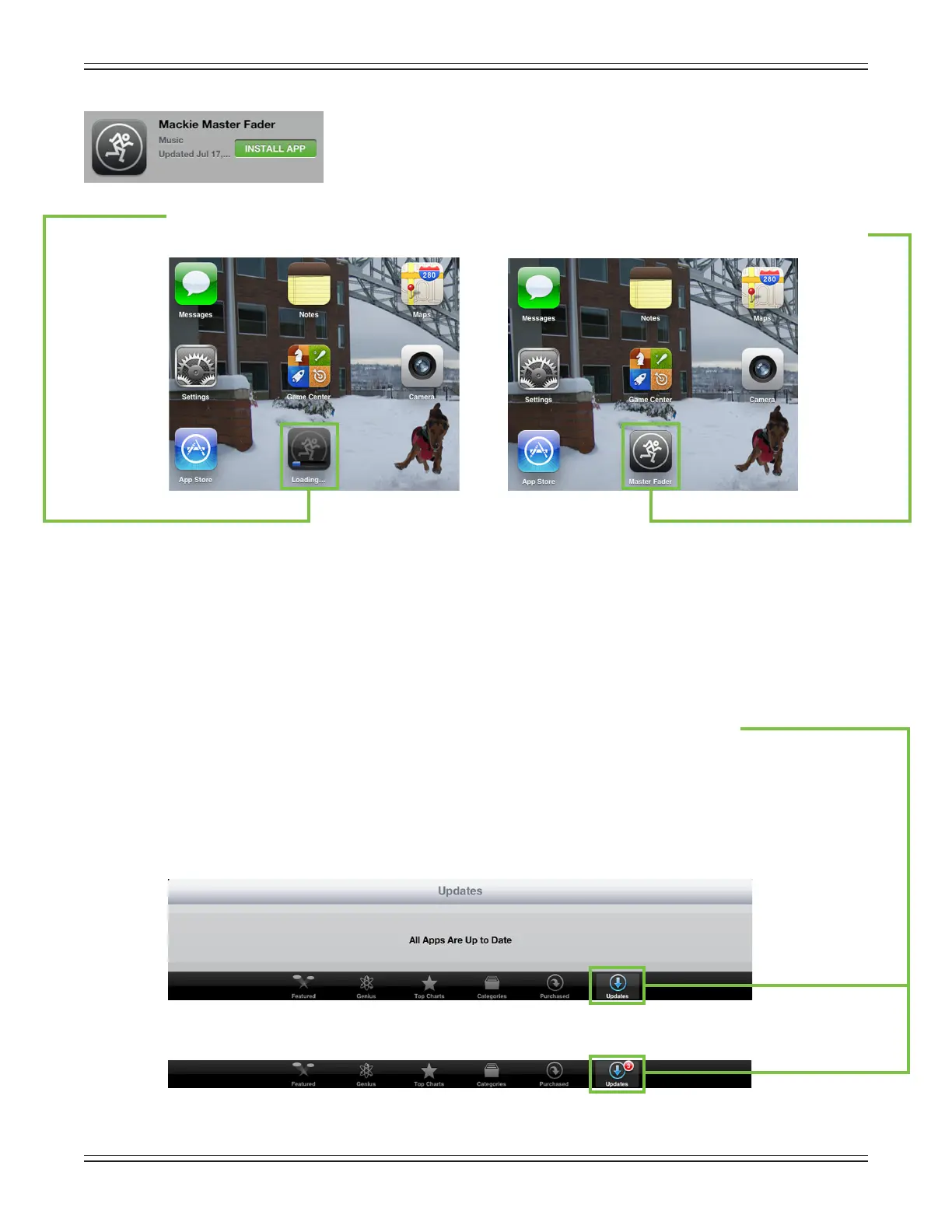Mackie DL806 and DL1608 Reference Guide
30
ThisthenturnsintoagreenINSTALLAPPbutton.ToinstalltheMasterFaderapp
toaniPad,tapthegreenINSTALLAPPbuttonandenteryourAppleIDpassword
when prompted.
The blue line underneath the Master Fader app icon shows the progress of the download.
Once the blue progress line disappears, the download is complete and the Master Fader app is ready for use.
The item located directly to the right of the Master Fader icon (and just below the camera) is another app
thatwe’recurrentlyworkingon;it’scalled‘AngryDogs’.Aaaah,justkidding!It’sactuallyDLSeriesProduct
Manager,Ben’sdog–Rocky–playingintheSeattlesnow...andpeoplethoughtitonlyrainedhere.Sheesh!
Updating the Master Fader App
ItispossiblethattheMasterFaderapphasalreadybeendownloadedandinstalled.Inthiscase,you’re
probablygoodtogo.However,itisagoodideatogototheAppStoretocheckforupdates.Youwillwant
the latest and greatest version for the absolute best in functionality and versatility.
OnceintheAppStore,taptheUpdatebuttonlocatednearthebottom-rightoftheiPad.
TherstscreenshotbelowshowsaniPadwithallappsuptodate.Thesecondscreenshotbelowdisplays
threeappsthatneedupdating(whichmayormaynotincludetheMasterFaderapp).TappingtheUpdate
button here will horizontally display the icon, name and description of changes of each app needing an
update.IfyouseeMasterFaderlisted,tapthegrayUPDATEbuttononthefarright,followedbytypingin
yourpassword.Orbetteryet,tapthegrayUpdateAllbuttonintheupper-rightcornerofthescreen.
Theupdateswillcommence.Don’tdoanythinguntilthedownloadshavecompleted.
