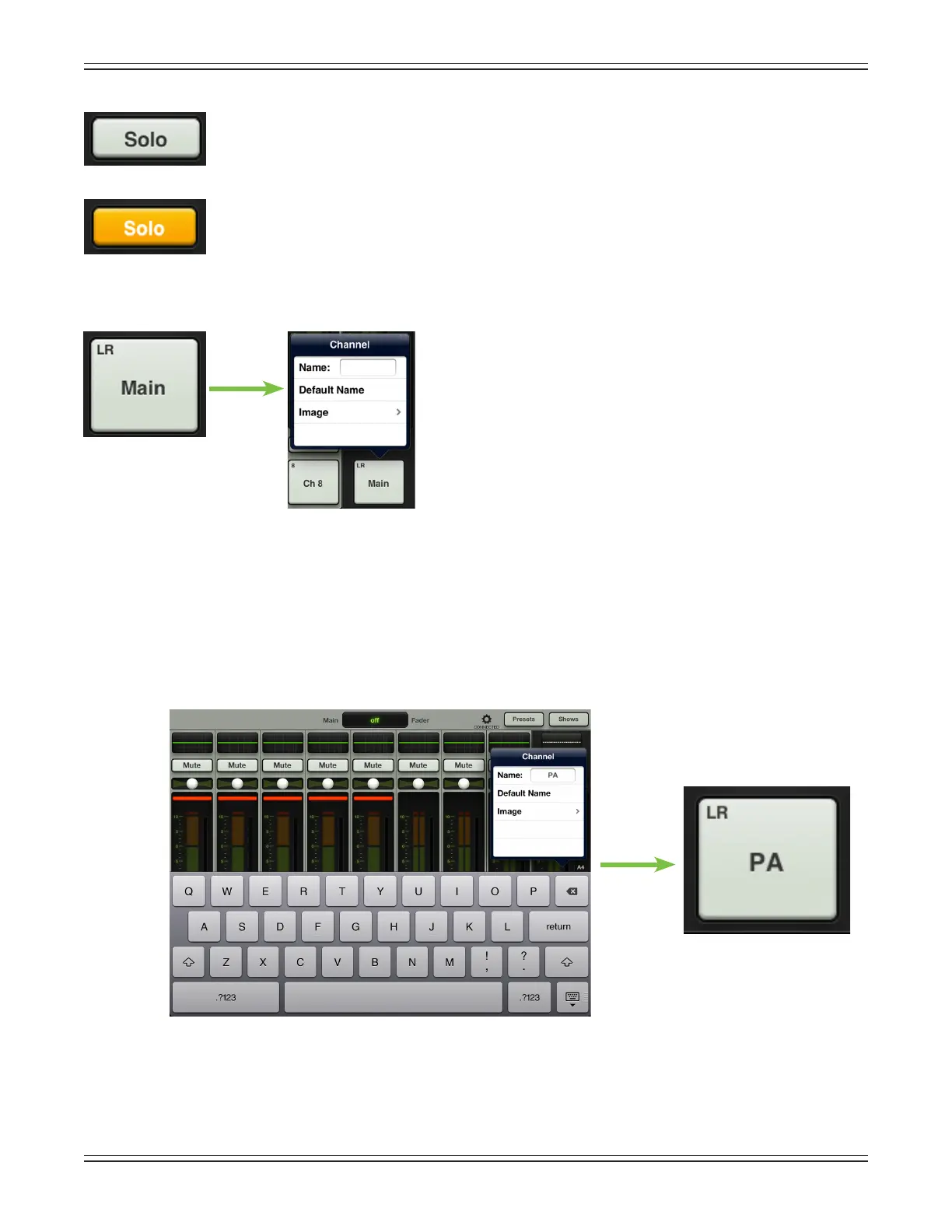Mackie DL806 and DL1608 Reference Guide
53
If the selected output is anything other than LR, the record button will be replaced with a solo
button. Soloing oers the opportunity to audition the selected output and make any necessary
leveladjustmentstotheinputs.TheoutputsoloisAFL,sothefaderlevelwillaectthesignal
you hear in the headphones.
The solo button illuminates orange when engaged and is gray when disengaged.
Master ID Button
Themasterfader’snameandimageissimilartothatofachannel
strip’snameandimage.
Likethechannelfaders,themasterfader’snameandimageisalso
user-editable.Additionally,usersmayalsolinktwoadjoiningauxes
together. Simply tap the button at the bottom of the master fader
to reveal a popover that allows editing of the name and image and
option to link auxes.
Let’sstartwiththename.Tapinthenameboxtobringuptheblinkingcursorandkeyboard(asseenin
theimagebelow).Simplytypeinthenameyouwantfollowedbyacarriagereturn.Notethetextchange
betweenthebuttonshowntotheleft[“Main”]versustheoneasshownbelow[“PA”].
If the name is too long to t, the button scrolls, displaying the entire name.
Forfamiliarity,thisisthesamekeyboardthatisusedformessagingoremailingfromtheiPad.
Itgoeswithoutsayingthattapping“DefaultName”changesthemasterfader’snameback
to its default name.
Asseeninalloftheseimages,asmallnameresidesintheupper-leftcornerofthemasterIDbutton
regardless of the name and/or image. This system name represents each output and it cannot be
changedorremoved.Trustus,it’sforthebest,asitisforeasyidenticationofeachoutput,evenafter
you rename it something goofy.
