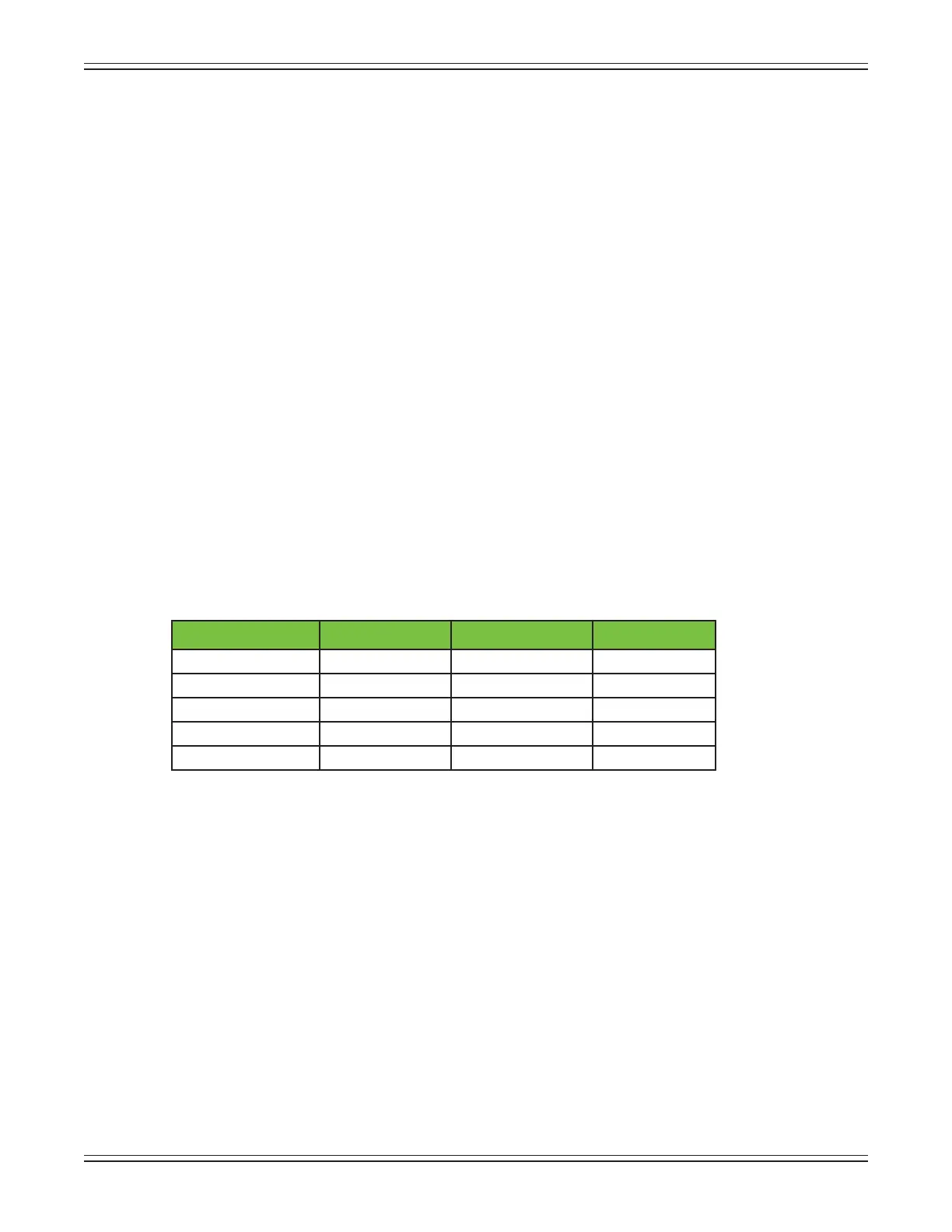Mackie DL806 and DL1608 Reference Guide
79
Reverb Sliders
The following is a list of sliders available for each selected reverb. Slide left to decrease the reverb time
and slide right to increase the reverb time.
Pre Delay (All) — When listening to a live performance, direct sounds are reached rst, followed by
reverberation caused by room reections. The pre delay is the amount of time between when the direct
sounds arrive and when the reections arrive. The range is 0 ms to 300 ms.
The speed of sound is approximately 340 meters per second (1100 feet per second). This means that
inonemillisecond,ittravels0.34meters(110feet).Asaroughidea,thinkof1msasthetimeittakes
for sound to travel one foot.
Damping (All) — Damping increases or decreases the decay time of the higher frequencies relative
to the overall decay time. That is, the amount of sound reections that make up the reverb. Lower values
sound“thinner,”whilehighervaluesgiveasmoother-soundingdecay.Therangeis500Hzto20kHz.
Decay (All) — This represents the decay time of the reverb. The range will vary depending on the
reverb chosen.
Rollo (All except Gated Reverb) — This provides a 24 dB/octave low-pass lter at the output of the
reverb. This allows the level of the audio range to be rolled o above the frequency set by this slider.
The range is 500 Hz to 20 kHz.
Release (Gated Reverb) — Release is the amount of time it takes for attenuation to happen.
The range is 50 ms to 3000 ms.
Parameter Low Value High Value Default
PreDelay 0 ms 300 ms 0 ms
Damping 500 Hz 20 kHz 20 kHz
Decay 0.1 s – 4.0 s 1.3 s – 10.0 s 2.00 s
Rollo 500 Hz 20 kHz 20 kHz
Release 50 ms 3000 ms 250 ms
