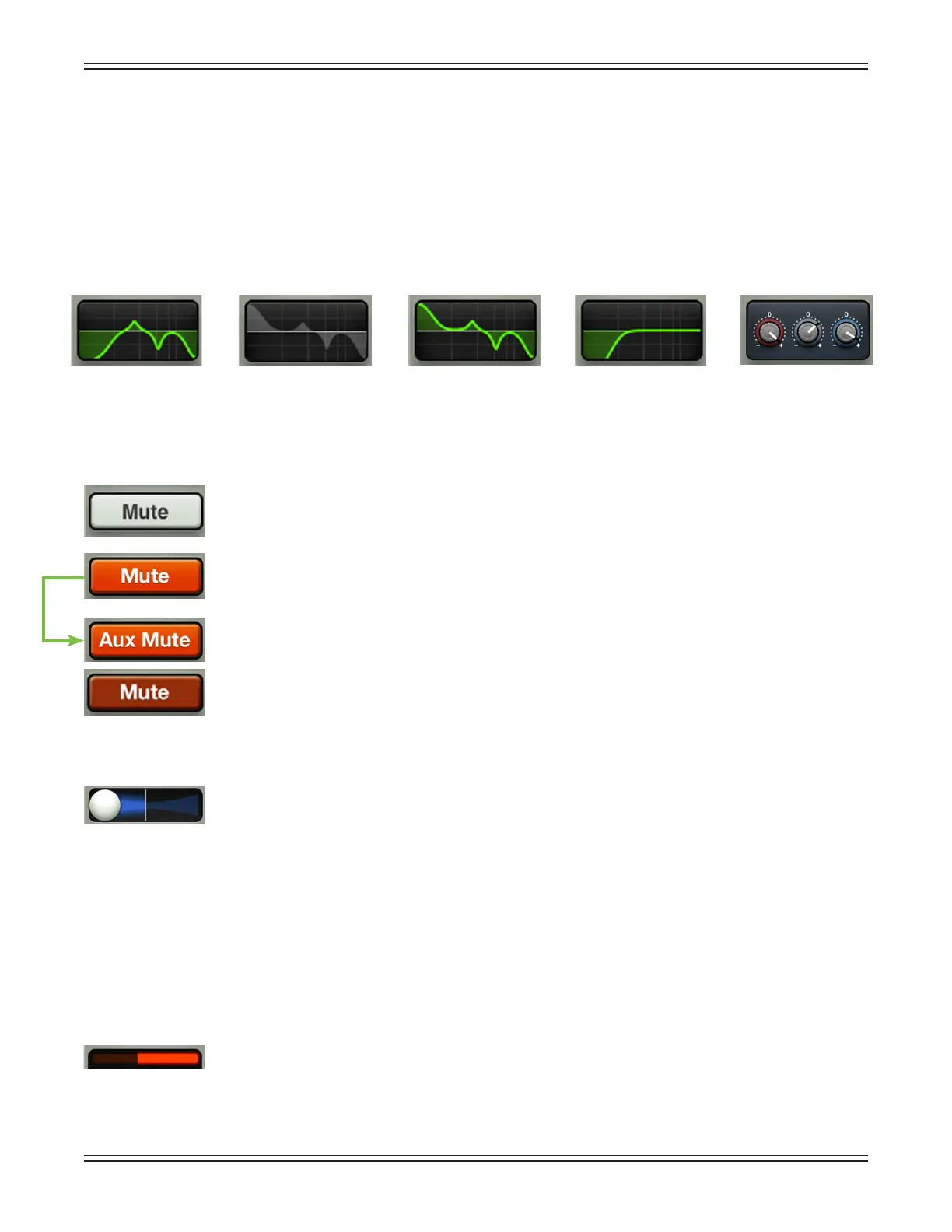Mackie DL806 and DL1608 Reference Guide
38
EQ Curve
AtthetopofeachchannelfaderisathumbnailviewofthecurrentEQprocessingthat’sappliedtoeach
channel (whether the EQ is currently engaged or not).Tappingachannel’sEQcurvewillchangetheoutlook
fromthemixerviewtothatchannel’schannelview.Assuch,tappingachannel’sEQcurveinthechannel
viewwillchangetheoutlookfromthatchannel’schannelviewtothemixerview.
Asseenbelow,therearevepossiblescenariosregardingtheEQcurvedependingonwhetherthe
EQand/orHPFareenabled.Eachonemaylookunique,butitisthesameexactEQineachoftheve
dierent scenarios. The EQ curve will illuminate green when engaged and is gray when disengaged. To learn
moreaboutEQandHPF,checkoutchapter9startingonpage58.
Mute
Mute buttons do just what they sound like they do. They mute – turn o – the signal on the
channel(s).Engagingachannel’smuteswitchprovidesthesameresultsasslidingthechannel
fader all the way down.
Mute buttons illuminate red when engaged and are gray when disengaged.
Pleasenotethatmutingachannelmutesitallonalloutputs,notjusttheoutputthatiscurrently
shown...unlesstheuserde-selectsUseLRMuteforaparticularaux/FXsend,inwhichcaseaux
mutes (or FX mutes) and main mix mutes may be controlled independently for each channel.
MoreinformationaboutUseLRMutemaybefoundonpages48-49.
Inputs muted by mute groups will illuminate oxblood red. More information about mute groups
may be found on pages 121-125.
Pan
Panallowsyoutoadjusthowmuchofthechannelissenttotheleftversustheright
outputs.Touchanddragachannel’spansliderleftorrighttomakeadjustments.
Touchedpanswill“grow&glow”toindicatethattheyarebeingadjusted.Thepan
may be centered by double-tapping the pan ball.
Thepancontrolemploysadesigncalled“ConstantLoudness.”Ifachannelispannedhardleft(orright)
and then panned to the center, the signal is attenuated 3 dB to maintain the same apparent loudness.
Otherwise, the sound would appear much louder when panned center.
Panisonlyavailableonstereooutputs,includingLRandlinkedauxes.Foreachlinkedaux,theuser
mayde-selectUseLRPantocontroltheauxpansandmainmixpansindependentlyforeachchannel.
MoreinformationaboutUseLRPanmaybefoundonpage49.
Gain Reduction Meter
The gain reduction meter displays the input channel gain reduction from the gate and compressor.
The single meter shows the sum of the total reduction applied by the gate and compressor.
Itilluminatesfromrighttoleftandis20dBwhenfullylit.What’smore,simplytapachannel’sgain
reductionmeterinthemixerviewforquickaccesstothatchannel’sdynamicsview.Assuch,tapping
achannel’sgainreductionmeterinthechannelviewwillchangetheoutlookfromthatchannel’s
channel view to the mixer view. To learn more about dynamics, check out chapter 10 starting on page 68.
MODERN EQ ON MODERN EQ OFF MODERN EQ ON MODERN EQ OFF VINTAGE EQ ON/OFF
HPF ON HPF OFF HPF OFF HPF ON HPF ON/OFF
