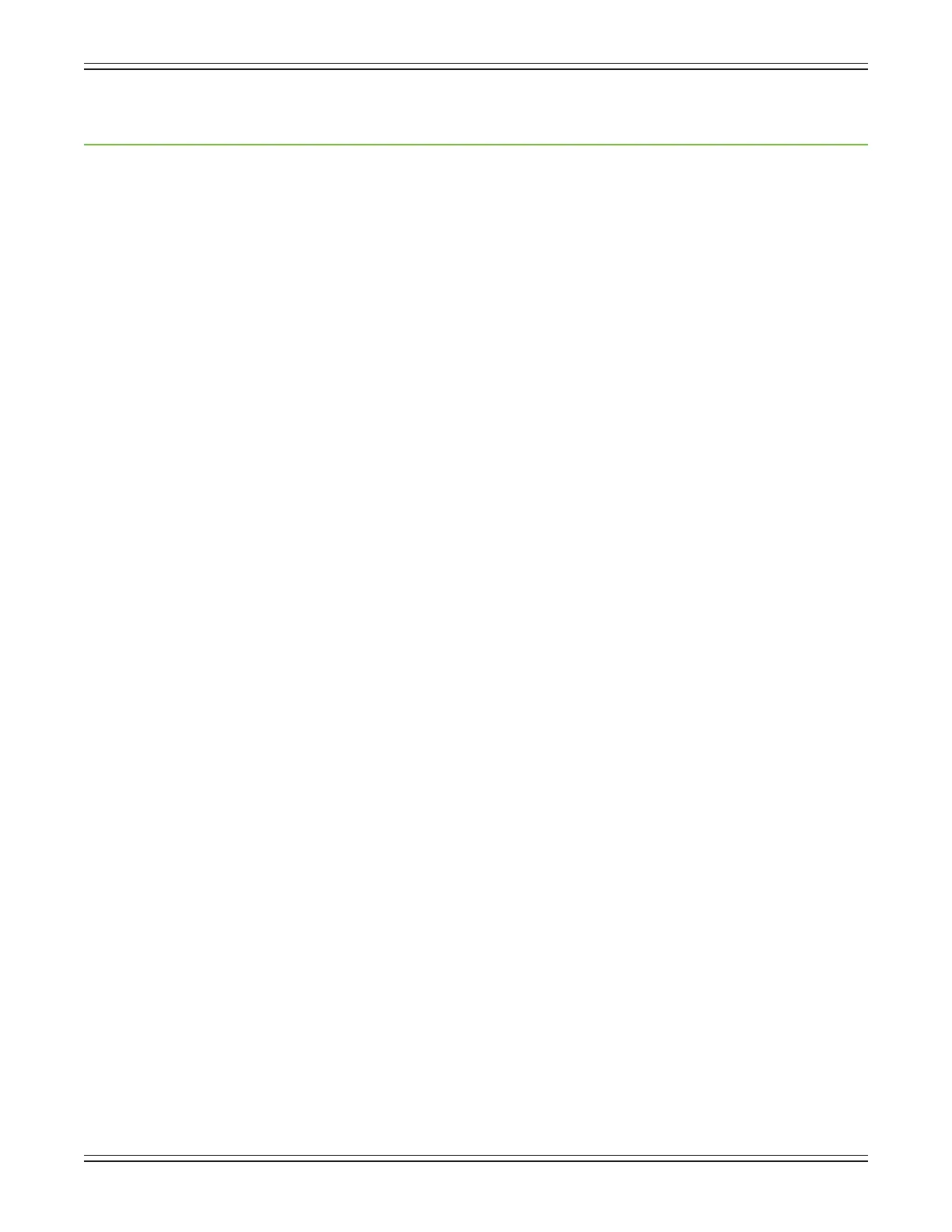Mackie DL806 and DL1608 Reference Guide
142
Appendix A : Service Information
Troubleshooting
If you think your Mackie product has a problem, please check out the following troubleshooting tips and
do your best to conrm the problem. Visit the Support section of our website (www.mackie.com) to get
someideasorcontactourtechnicalsupportheroes.Youmayndtheanswertotheproblemwithout
having to send your Mackie product away.
Here are three useful tips that could correct any of the issues outlined below (or possibly any other issue
thatwehaven’tyetdiscovered):
(1)—RestarttheiPad.Don’tjustrestarttheMasterFaderapp.Restart the iPad!Completelypowerit
down, then power it back up.
(2) — Restart the mixer. This is especially useful after rmware and software updates where the mixer
andiPadaren’tquiteonthesamepage.Asimplerebootcansometimesworkgreatwonders.
(3)—Restarttherouter.Internetdisconnectivitygotyoudown?Unplugandre-plugtherouter.
This may resolve any connection issues.
(4) — Level setting procedure. If you are having any sound (or non-sound) issues, try following the level
settingprocedureasoutlinedinchapter8[pages56-57]toverifythatallofthevolumecontrolsinthe
system are properly adjusted.
There are no user serviceable parts.Ifnoneofthesetipswork,pleasereferto“Repair”onthenextpageto
nd out how to proceed.
No Power
• Ourfavoritequestion.Isitpluggedin?Makesurethatthefemaleendofthelinecordissecurely
seatedintheIECsocketofThePowerBlockandthemaleendpluggedallthewayintoalive
groundedACoutlet.MakesurethelockingbarrelconnectorattheendofthecordattachedtoThe
PowerBlockisattachedtothepowerconnectoronthemixerandsecurelytightened.AnLED
onThePowerBlockwillilluminategreentoindicatesuccess(whetherthemixerispoweredonornot).
• Oursecondfavoritequestion.IstherearpanelpowerswitchintheONposition?
• Areallthelightsoutintown?Ifso,contactthelocalpowercompanytogetpowerrestored.
No Sound
• Arealltheconnectionsgoodandsound?Makesurealloftheconnectingcablesworkandare
securely connected at both ends. Try the same source signal in another channel, set up exactly
like the suspect channel.
• Isthesignalsourcepoweredon?Isitworking(andmakingunionscale)?
