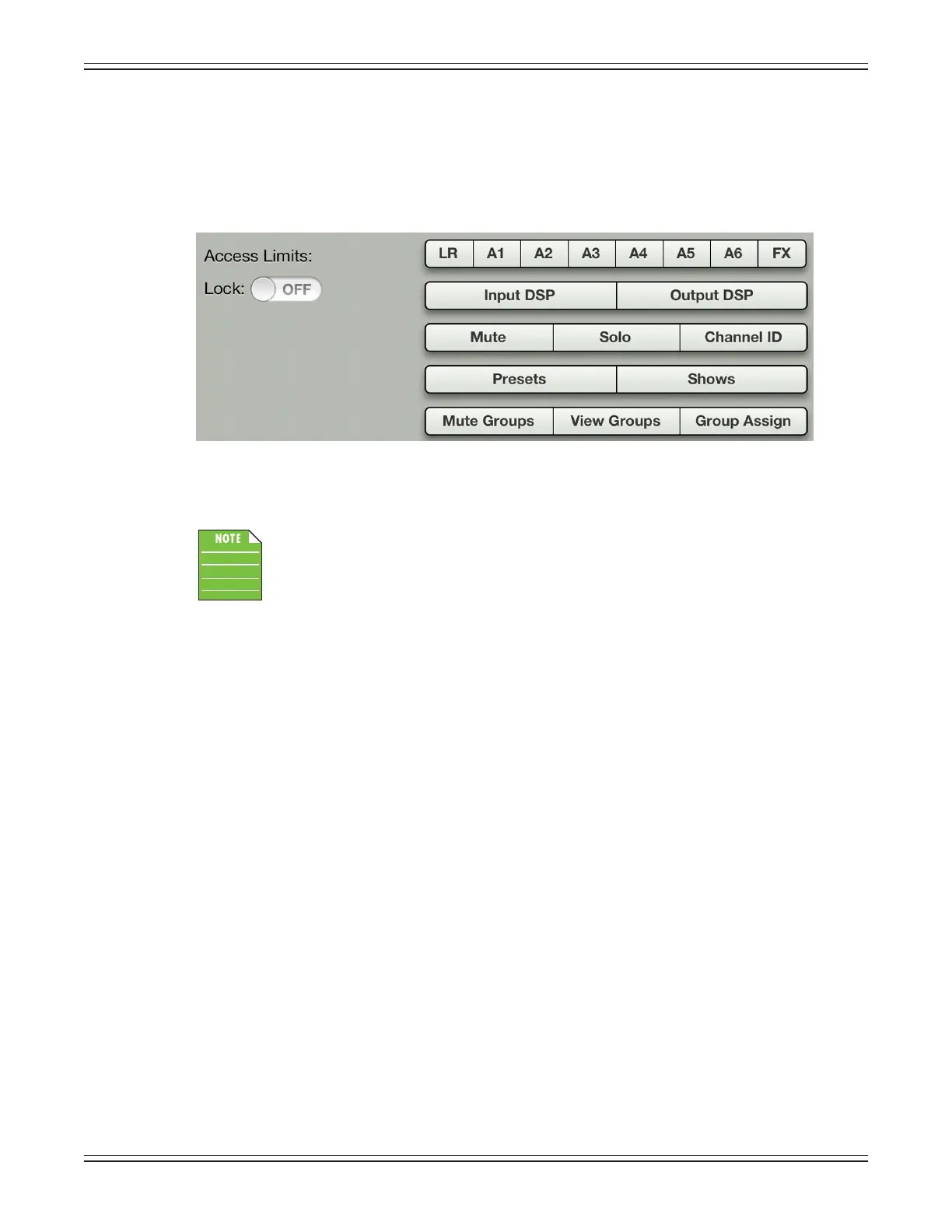Mackie DL806 and DL1608 Reference Guide
97
Access Limits—ThissetofbuttonsallowsyoutolimitaccesstoavarietyofcontrolsoneachiPad.
Thisisusefulinmultiplesituations.Forexample,eachmemberofabandwithaniPadcanaccessand
changeonlythecontrolsyouchoose.Thesingerwon’tbethrilledaboutit,butweallknowthatyou’re
the one who really runs the show! This feature works great for FOH and monitor engineers, as well.
EachcanhavetheirowniPad,butwithouttheabilitytoaccessandruineachother’salready
glorious settings.
Withnoaccesslimitsbuttonspressed,theiPadcanaccessallcontrols.Withoneormorebuttons
pressed,thecorrespondingcontrolcannotbeaccessedorchangedfromthatiPad.Thefunction
of the limiting buttons is described below.
AccesslimitsaresetoneachiPad.Nomatterwhatmixerisconnected(orevenwhen
working oine) the limits will take eect.
•LR,A1-A6[ontheDL1608;LR,A1-A4ontheDL806]—Pressinganyoftheoutputbuttonswill
prevent access to the corresponding output in the output selector. They will appear grayed out
and cannot be selected. These are the most common limits, preventing any unwarranted changes
to the selected outputs. If either side of a linked aux send is access limited, the stereo aux will be
grayed out in the output selector.
•FX—LimitingtheFXpreventsaccesstoboththereverbanddelayeectsendsANDthereverb
and delay channel view screen. However, the eect returns for any unlimited output may still
be adjusted, allowing the total amount of reverb for the output to be adjusted.
BUT,theuserwillnothavetheabilitytochangeanyoftheglobalreverbordelaycontrols.
•InputDSP—Whenengaged,theuserwillnotbeabletoaccesstheinputchannelviewsforEQ,
gate and compressor. If the FX limit is also engaged, they will not be able to access the input
channel view at all and the EQ curve at the top of each channel will be grayed out.
•OutputDSP—Whenengaged,theuserwillnotbeabletoaccesstheoutputchannelviewsfor
graphicEQandcompressor/limiter.Additionally,thegraphicEQcurveatthetopofthemaster
fader will be grayed out.
•Mute/Solo/ChannelID—Thesebuttonswilllimitaccesstothecorrespondingchannelcontrols
and gray them out.
•Presets/Shows—Thesebuttonswilllimitaccesstothepresetand/orshowscreensandgrayout
the corresponding button.
