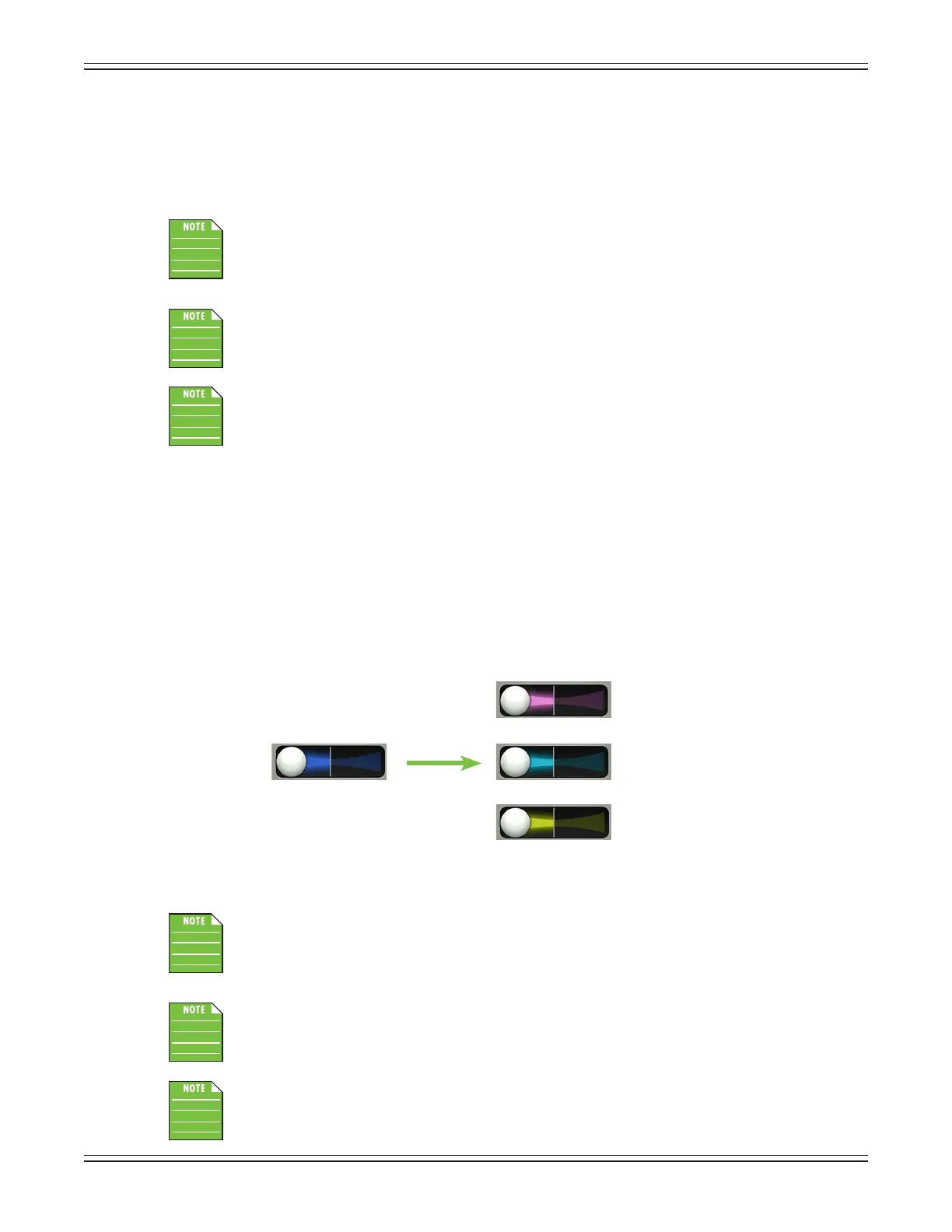Mackie DL806 and DL1608 Reference Guide
49
WhyuseauxmutesinsteadofLRmutes?Whenyouneedtocontrolauxmutesandmainmixmutes
independently for each channel and aux send. For example, FOH will use the auxes to communicate
with the band without the the audience hearing the conversation coming through the main mix.
TheyshouldbeenjoyingafrostybeveragewhilethehousemusicpumpsthroughthemainPA.
Or perhaps the band members are mixing their own monitors...they have control over their own mute!
UseLRMuteisthedefaultsettingforallauxandFXoutputs.
When rst disabled, the aux mutes take on the same settings as the LR mutes, so no audible
change is heard.
UseLRmuteisautomaticwhenpostfaderisselected.Thisiswhythesettingisgrayedout.
Use LR Pan [Stereo Auxes only] —WhenUseLRPanisenabled[indicatedwithaP],theauxpans
share the same pans as the LR main mix.
WhenUseLRPanisdisabled[indicatedwithnoP],userscancontrolauxpansandmainmixpans
independently for each channel.
Toseethedierence,rstmovethechannel1panfarleftontheLRoutput.Nowselectanauxandlinkthe
corresponding auxes together (as described at the end of this chapter, page 55). The color of the channel
panswillbeblue,indicatingthattheselectedstereoauxisnowusingtheLRpans.De-selectUseLRPanby
tappingit.Apop-overwillaskyoutoconrmthechange.Nowyouwillseetheauxpansmatchingthe
selected aux color indicating that these are independent of the LR pans.
Whyuseauxpans?Aperformermayrequestapersonalpanfortheirin-earmonitorsthatdiersfromtheLR
pan. The aux pan gives the performer exactly what they want without aecting the LR mix.
UseLRPanisthedefaultsettingforallauxandFXoutputs.
When rst disabled, the aux pans take on the same settings as the LR pans, so no audible
change is heard.
Asjustmentioned,beingabletochoosepanselectionisonlyavailablewhenauxesarelinked.
That is described in detail at the end of this chapter (on page 55).
Aux 1 / Aux 2 Pan
Aux 3 / Aux 4 PanLR Pan
Aux 5 / Aux 6 Pan
