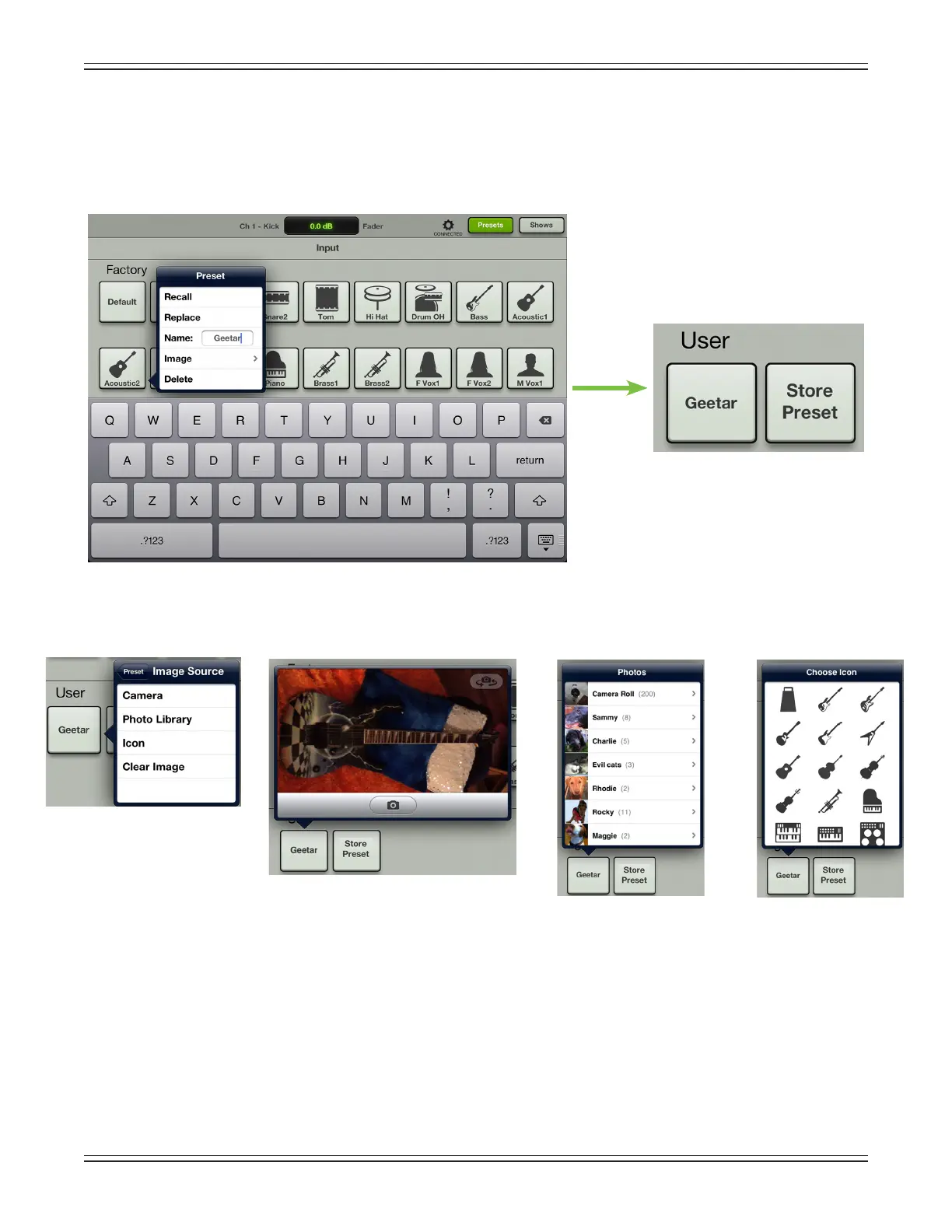Mackie DL806 and DL1608 Reference Guide
114
Name — When the name button is pressed, use the onscreen keyboard to name the currently
selecteditem.Simplytypeanameintheboxandtapthe“return”keywhennished.Ifthename
is too long to t, the button scrolls, displaying the entire name.
Forfamiliarity,thisisthesamekeyboardthatisusedformessagingoremailingfromtheiPad.
Anopengrayboxwithonlythepreset’snameworks,butlet’sspiceitupwithanimage.
Thereareseveraloptionsinthisdepartment.Fromthepresetpopover,tap“Image”toreveal
anewpopoverasseenbelow[ImageSource].Youwillbepresentedwithfourchoices:
Camera — Ifyou’refamiliarwithhowthecameraontheiPadworks,thenyou’reinluck...thisone
works the exact same way! The encircled camera icon in the middle of the gray bar snaps the picture
andtheiconintheupper-rightcornerselectsbetweenthefrontandbackcameraontheiPad.
[CameraisunavailableontherstgenerationiPad].Apparentlythe‘80scalledandtheywanttheir
checkerboard mirror ball-with-lightning guitar back.
Photo Library — HereyoumayselectfromallthephotosthatcurrentlyresideonyouriPad.
Icon — Or select from a multitude of built-in icons at your disposal.
Clear Image — Believe it or not, tapping here will clear the image for that preset.
Image Source
Icon
Photo Library
Camera
