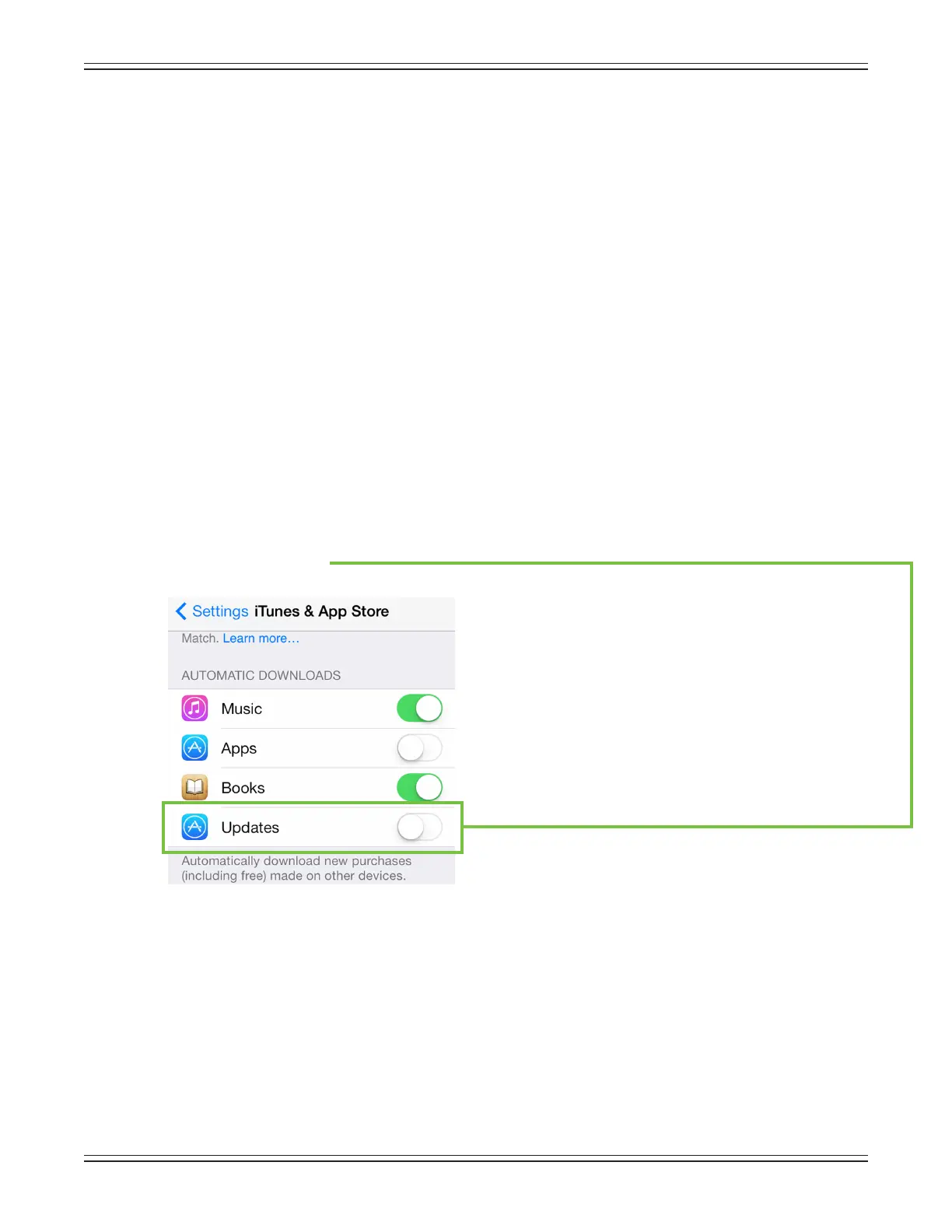Mackie DL806 and DL1608 Reference Guide
152
iPhone / iPod touch Optimization #4 :MasterFaderandAutoUpdatingAppsiniOS7
iOS7 adds an interesting new feature allowing apps to be updated in the background. This feature
is great for consumer apps like games, etc. However, you use apps like Master Fader professionally
and auto-updating your apps can cause problems at the gig if the process is not properly understood.
Beforeyouupdatethatapp,let’srstunderstandhowupdatesgenerallywork.
1.YouarenotiedofaMasterFaderorMyFaderupdatethroughtheiOSAppStore.
2.Youdownloadandinstalltheupdate.Boom.Theappisupdated.
3.Now,yourDLmixerneedsarmwareupdatetoworkwiththenewappversion.Thisisquiteeasy;
the app contains the rmware update. The next time you connect your device to the mixer, you will
be prompted to update the mixer. This process can take up to 15 minutes. We strongly recommend
youupdatethemixerimmediatelyafteranappupdate.YouDON’Twanttodothisduringsoundcheck.
But now with iOS7, the operating system can update an app in the background automatically. If Master
Fader (or My Fader) is automatically updated without you knowing, you could nd yourself at a show
needing to do an unexpected rmware update. Since this update can take up to 15 minutes, this may
cause serious problems delaying setup or the start of your show. Obviously this is not something you
want to happen.
Toavoidthis,westronglyrecommendyoudisableautomaticupdatesforAppsiniOS7.
Here’show:
GotoSettings>iTunes&AppStore.
SimplyturnUpdateso.
