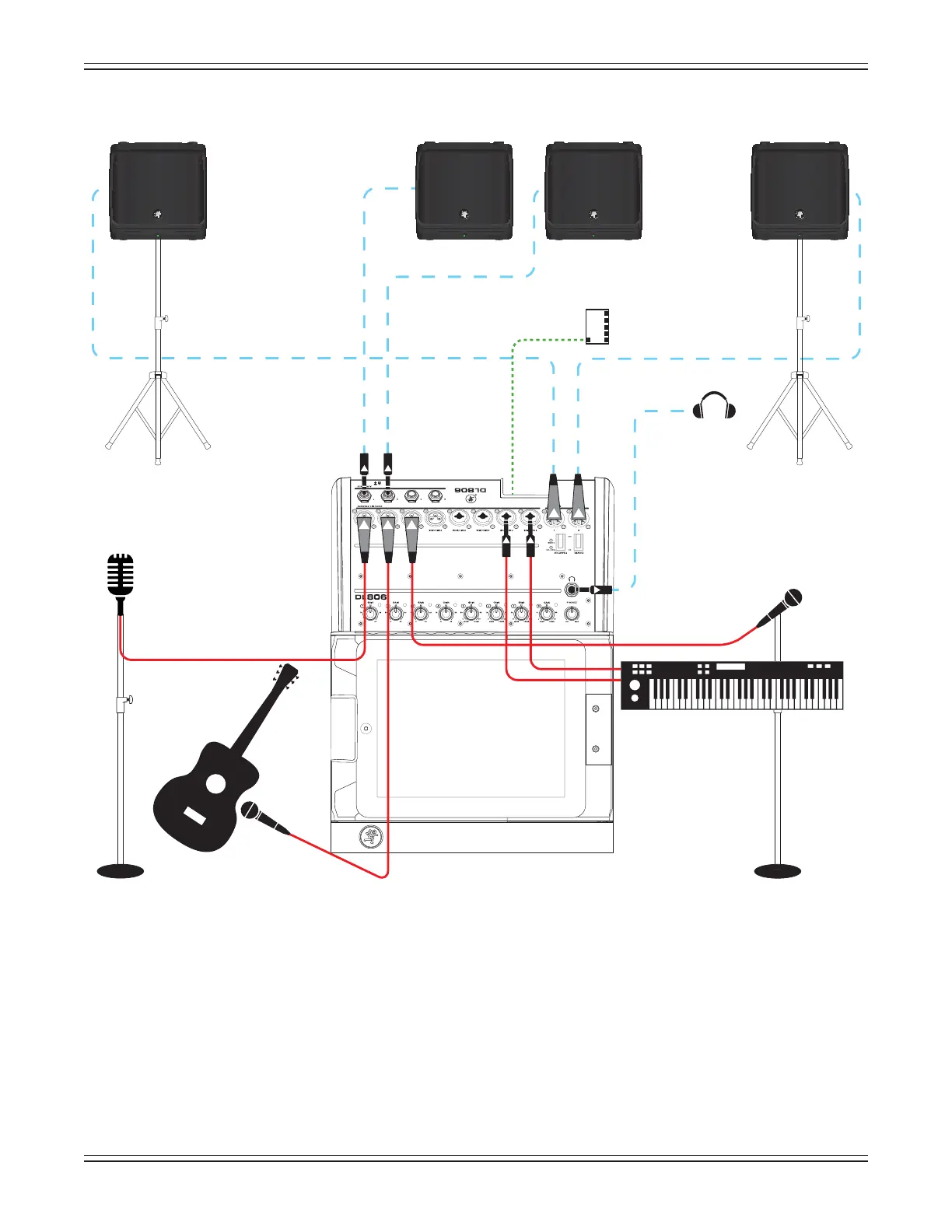Mackie DL806 and DL1608 Reference Guide
164
Live Sound: Coee Shop
Nowthebandwantstoparedowntoplaythelocalcafe.Becausethevenuesizeismuchsmaller,thereisno
needtocrankupabigPA,nordoyouneedtomicthedrumset,basscabinetorguitarcabinets.Thoseare
loud enough on their own!
Whatwe’vegotlinedupinthisexampleistheleadvocalmicconnectedtothechanneloneinputandhis
acousticguitarismic’dupandconnectedtothechanneltwoinput.Thekeyboardplayersingsbackupvocals;
her vocal mic is connected to the channel three input and her keyboard is connected to channels 7-8 via
1/4"inputjacks.Channelsfour,veandsixareavailabletouseforadditionalbackupvocals,mic’inganother
acousticguitar,mic’ingahornsection,bongos,xylophone,oud,etc...unlimitedpossibilities!
The L/R main outs of the DL806 connect directly to a pair of Mackie DLM8 powered loudspeakers.
Auxsends1-2aresenttotwoseparateDLM8poweredloudspeakerssetupasmonitorsfortheband.
Or use one (or more) aux sends to send signal to transmitters for in-ear monitors.
Thehouseengineer’siPadisconnected(butnotlocked)totheDL806wherehe/shewillsettheLRmain
mix,aswellasgetthe2-trackrecordingoftheband’sliveshow.
Keyboard
Wireless
Router
(Wi-Fi)
Headphones
Mackie DLM8 Powered Monitors
powered loudspeaker
powered loudspeaker
