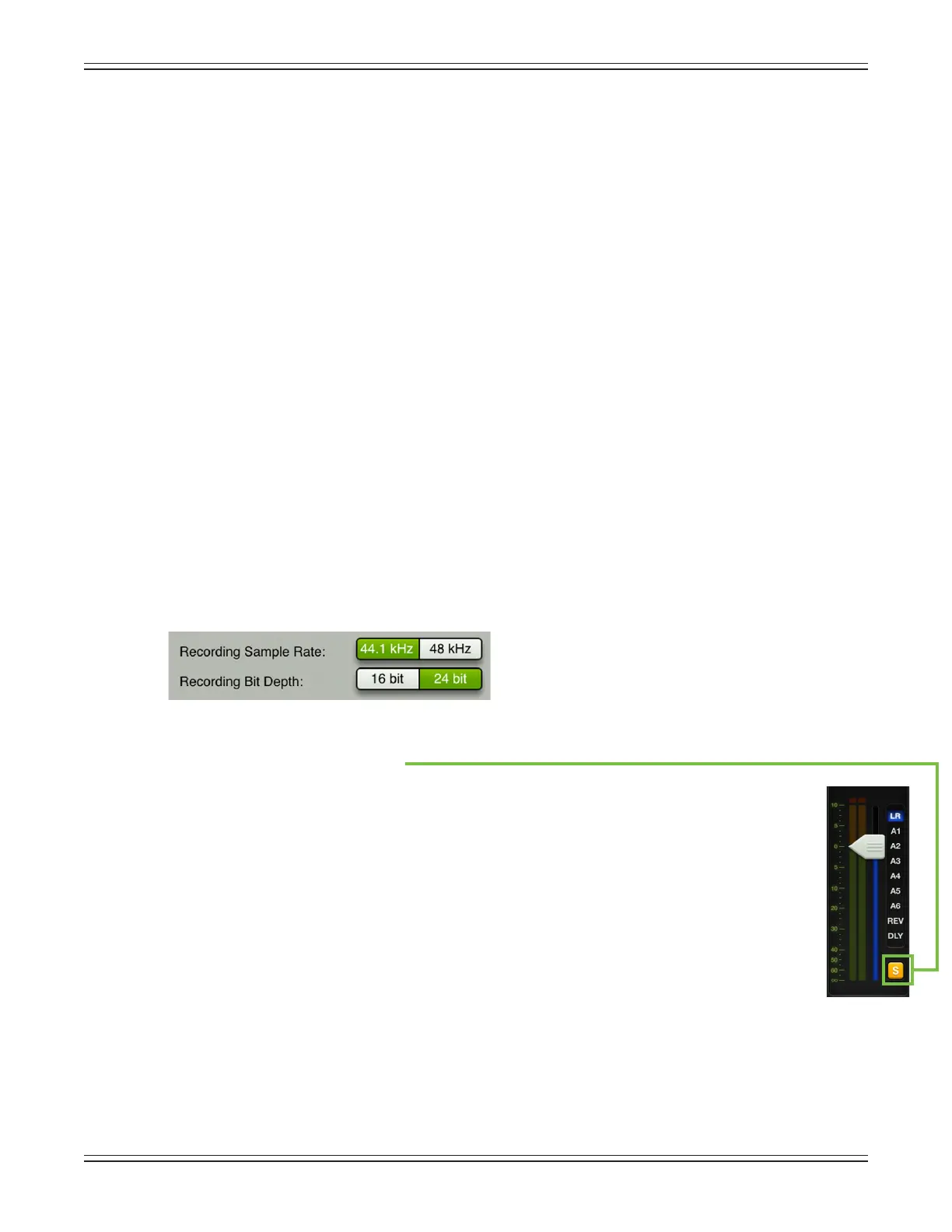Mackie DL806 and DL1608 Reference Guide
180
Version 1.2
The following is a list of items that have been added, changed or xed since Version 1.1.
1. iOS6 Support
MasterFaderisnowfullytestedwithiOS6ontheiPad2andiPad(3rdgeneration).
2. Added background recording[page51oftheReferenceGuide]
MasterFadernowsupportsbackgroundrecording.ThismeansthatyoumaypresstheiPad’shomebutton
to leave the app or switch to another app while Master Fader continues to record.
Generally speaking, Master Fader can be used for recording while other audio apps are used for playback.
Because every app is dierent, testing your desired combination of apps before using them on a mission
criticalshowisstronglysuggested!Also,youshouldNOTrecordinmultipleappssimultaneously;
strange things might happen with the recorded les.
3. Added recorded le sample rate selection 44.1 kHz / 48 kHz[page100oftheReferenceGuide]
4. Added recorded le bit depth selection 16 bit / 24 bit[page100oftheReferenceGuide]
Youarenowabletochosetherecordingsamplerate[44.1kHzor48kHz]andrecordingbitdepthsettings
[16bitor24bit].Simplytapwhichsettingsyouprefer.Thechosensettingswillilluminategreenwhen
engaged,whiletheotheroptionwillbegrayedout.Notethatthesesettingscannotbechangedwhile
recording is in progress.
5. Added rude solo and clear solo
Whenanyinputoroutputissoloed,arudesolobuttonwillnowappearbelowthemasterfader’s
output selector. This serves as a reminder that a soloed channel exists somewhere. This is especially
useful when an output is soloed and you switch to adjust a dierent channel on a dierent output.
Tapping the rude solo button will clear all solos on all inputs and outputs, including the ones you
can’tsee.
6. Improved wireless discovery and connection reliability
The Master Fader app will now discover DL1608 mixers on a network more quickly and remain
connected to them with increased reliability.
