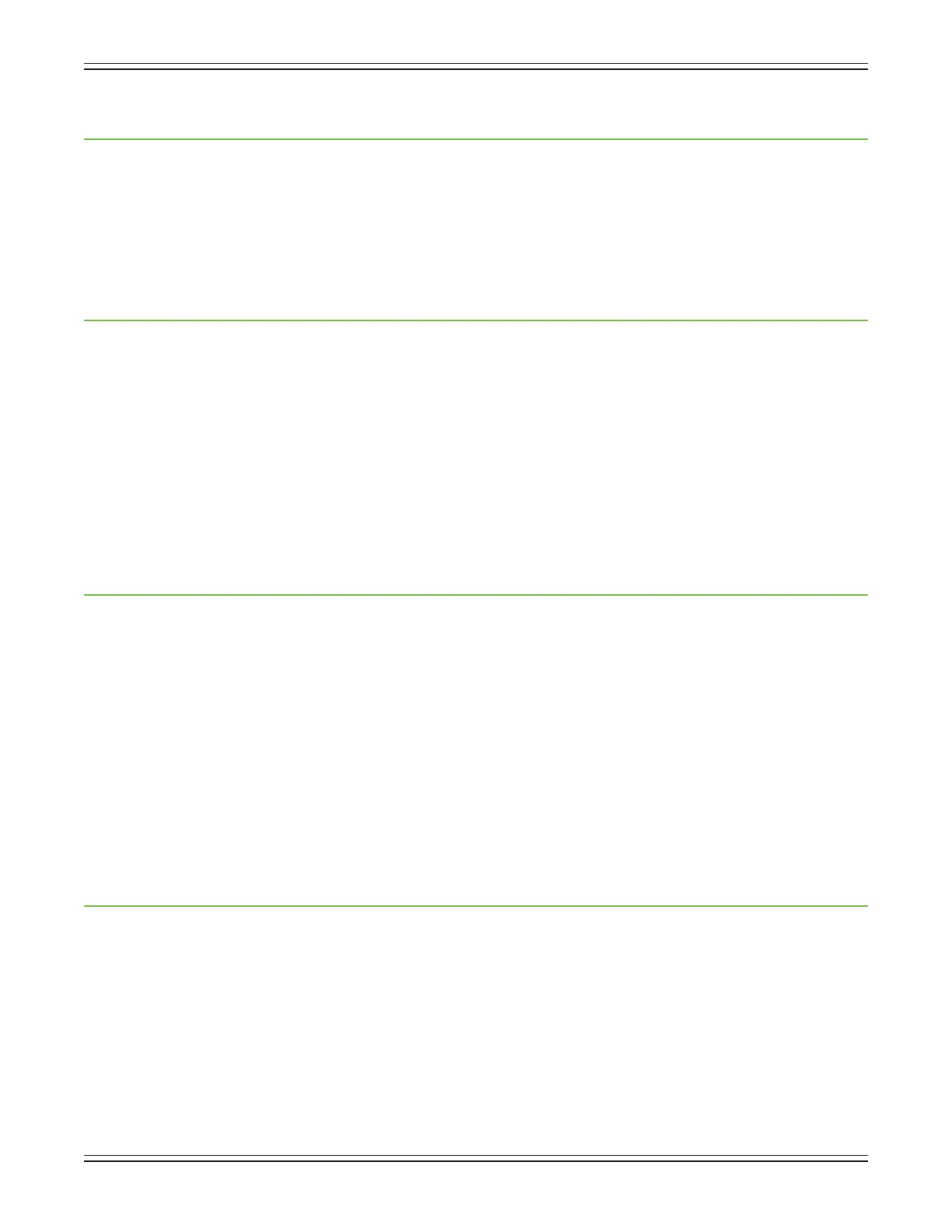Mackie DL806 and DL1608 Reference Guide
4
Chapter 4: Mixer Hardware : Wireless Setup ................................................................ 25
Introduction ............................................................................................................................................... 25
Wi-Fi Router................................................................................................................................................ 25
Network Connectivity ............................................................................................................................... 25
Connect .................................................................................................................................................... 26
Router Settings .......................................................................................................................................... 28
Chapter 5: Mackie Master Fader Software .................................................................... 29
Introduction ............................................................................................................................................... 29
Downloading and Installing the Master Fader App ................................................................................ 29
Updating the Master Fader App ............................................................................................................... 30
Updating the Firmware ............................................................................................................................. 31
Lingo .................................................................................................................................................... 32
Tapping, Dragging, Flicking, Swiping and Pinching .............................................................. 32
Two Main Views ......................................................................................................................... 33
Mixer View ......................................................................................................................... 33
Channel View ..................................................................................................................... 34
Grow & Glow, Current Parameter Display and The Swipe Zone ............................................ 35
Chapter 6: Mixer View : Channel Strips .......................................................................... 37
Introduction ............................................................................................................................................... 37
The Swipe Zone .......................................................................................................................................... 37
EQ Curve .................................................................................................................................................... 38
Mute .................................................................................................................................................... 38
Pan .................................................................................................................................................... 38
Gain Reduction Meter ............................................................................................................................... 38
Channel Faders and Input Meters ............................................................................................................ 39
Selected Output Indicators ....................................................................................................................... 39
Solo .................................................................................................................................................... 40
Channel ID Button ..................................................................................................................................... 40
FX [Reverb / Delay] .................................................................................................................................... 43
iPad / Playback ........................................................................................................................................... 44
Chapter 7: Mixer View : Master Fader............................................................................. 46
Introduction ............................................................................................................................................... 46
Output Selector / Output Channels ......................................................................................................... 46
Graphic EQ.................................................................................................................................................. 47
Mute .................................................................................................................................................... 47
Balance .................................................................................................................................................... 48
Aux/FX Send Conguration Menu ............................................................................................................ 48
Output Gain Reduction Meter .................................................................................................................. 50
Master Fader and Output Meters ............................................................................................................. 50
Record and Solo ......................................................................................................................................... 51
Master ID Button........................................................................................................................................ 53
Linking Auxes ............................................................................................................................................ 55
