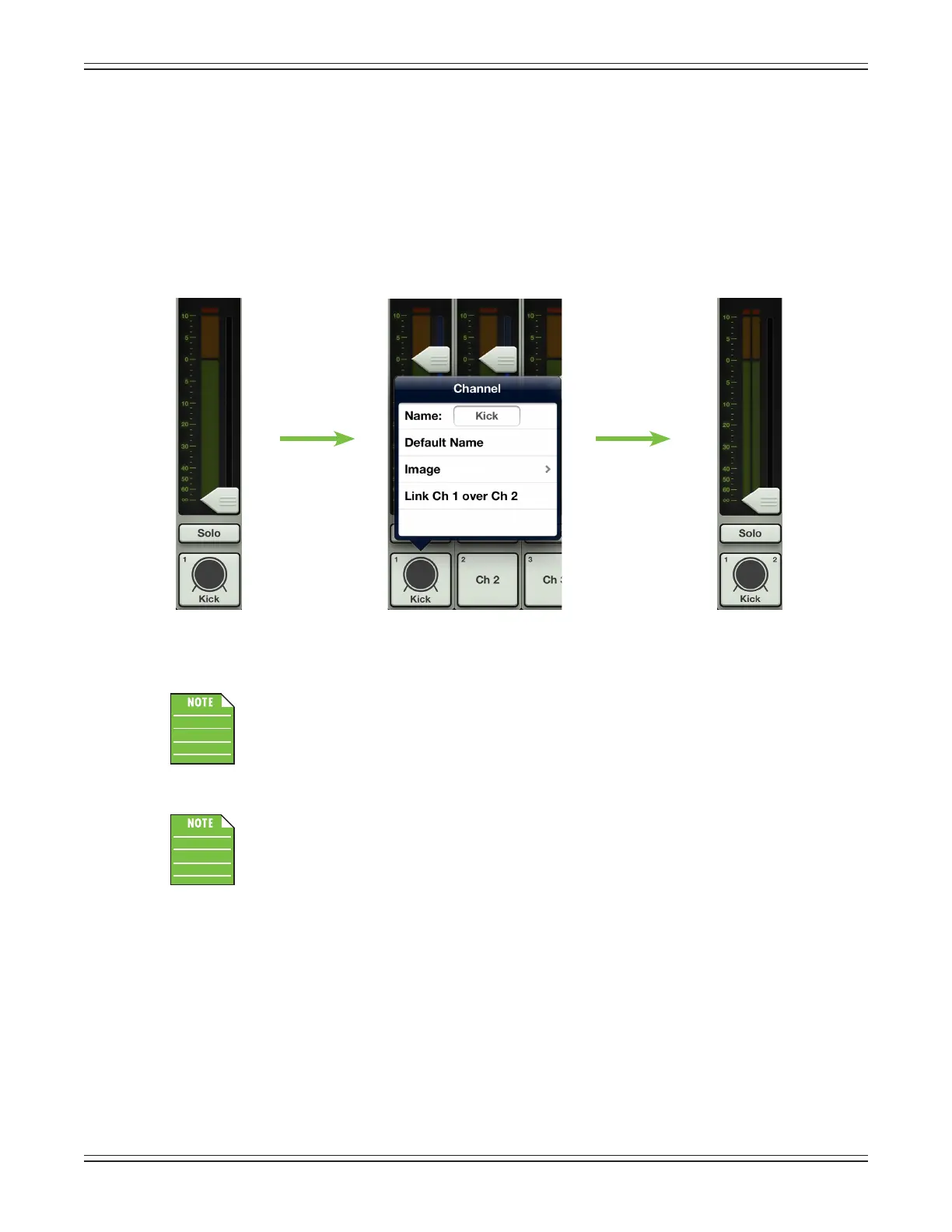Mackie DL806 and DL1608 Reference Guide
42
Asmentionedpreviously,twoadjoiningmonoinputchannelsmaybelinkedtogetherintoasinglestereo
channel strip. This is ideal for stereo input sources such as keyboards, submixer outputs, vocal processors
and more. When linked, the level control, EQ, gate and compressor are adjusted with a single set of controls!
Linkingchannelsiseasy.AftertappingaChannelIDbutton,youwillseeanoptionto“LinkChXoverChX”.
Tapit!Apopoverwilldisplayaskingyoutoconrm.Avisualdierencebetweenunlinkedandlinked
channels is displayed below. Follow the same steps outlined above to unlink channels.
Odd-numberedchannelswilllinktothenext(even-numbered)channel[e.g.1-2,3-4,etc],
while even-numbered channels will link to the previous (odd-numbered) channel
[e.g.10-9,12-11,etc].
Thenewlinkedchannelwilltakeonalloftheattributes[EQsettings,gateandcompressor
settings,delayandreverbsettings,etc.]ofthetappedChannelIDbutton.Inotherwords,
if you link channel 1 over 2, the resulting stereo channel will take on all of the settings of
channel 1. However, if you link channel 2 over channel 1, the resulting stereo channel will
take on all of the settings of channel 2.
Unlinked Linked
