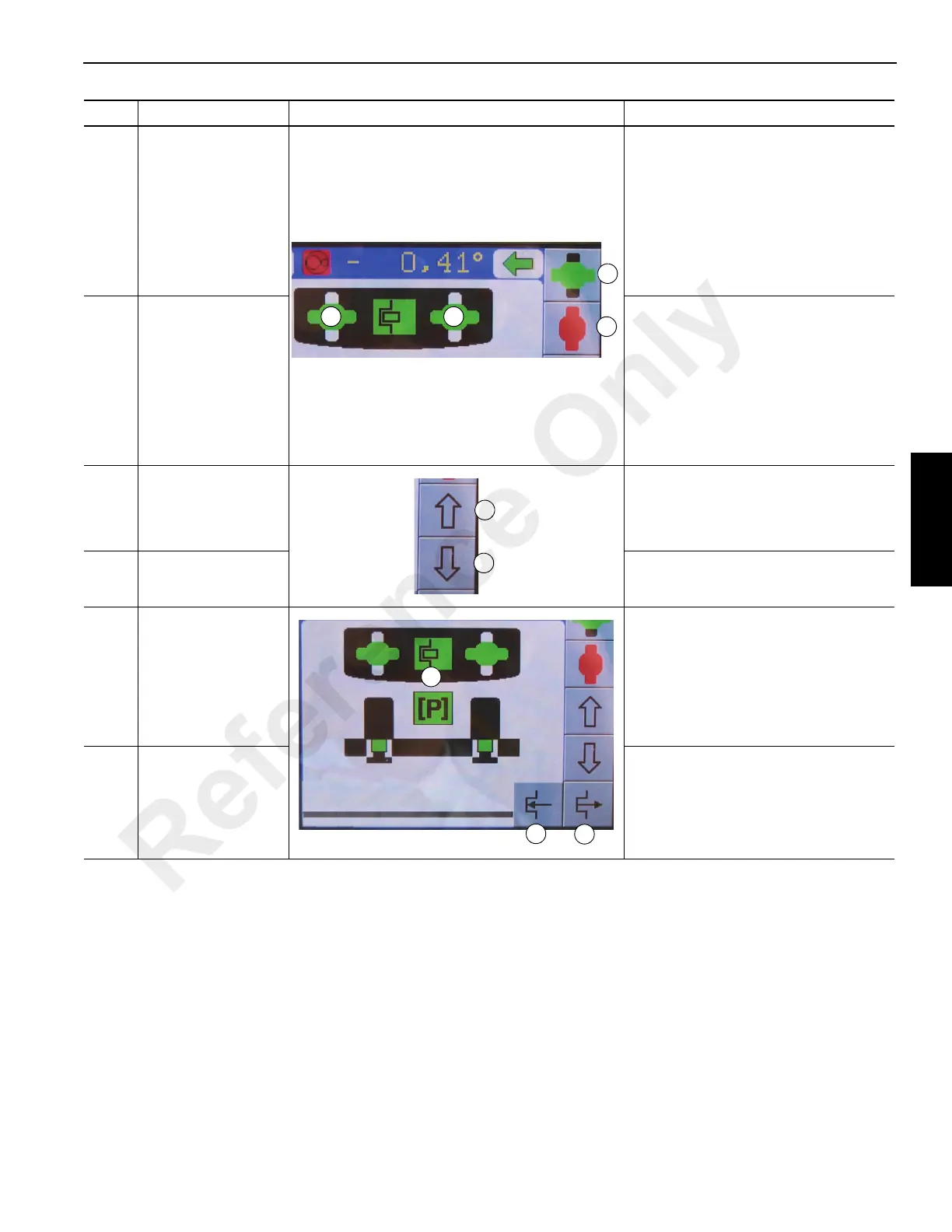3-51
RT9150E OPERATOR MANUAL OPERATING CONTROLS AND PROCEDURES
Published 2-23-2017, Control # 644-00
7
Lock lift cylinders,
F5
The counterweight lifting cylinders
must be extended to rotate between
locked or unlocked.
Press the lock button (1). The cylinders
will rotate and the lock icons (3) will
change color:
Yellow: intermediate position
Green: locked.
8
Unlock lift cylinders,
F6
The counterweight lifting cylinders
must be extended to rotate between
locked or unlocked.
Press the unlock button (2). The
cylinders will rotate and the lock icons
(3) will change color:
Yellow: intermediate position
Red: unlocked.
9
Retract lift cylinders,
F7
The turntable must be locked.
To retract, press the button (1). After
reaching the end position, the
counterweight is pre-tensioned.
10
Extend lift cylinders,
F8
The turntable must be locked.
To extend, press the button (2).
11
Engage lock
cylinders, F13
The counterweight must be fully
retracted and pre-tensioned.
To engage the counterweight lock
cylinders, press engage button (11).
When the lock cylinders are fully
engaged the lock cylinders icon (1)
turns green.
12
Retract lock
cylinders, F14.
To retract the counterweight lock
cylinders, press retract button (12).
When the lock cylinders are fully
retracted the lock cylinders icon (1)
turns red.
Item Description Graphic Explanation
Reference Only
