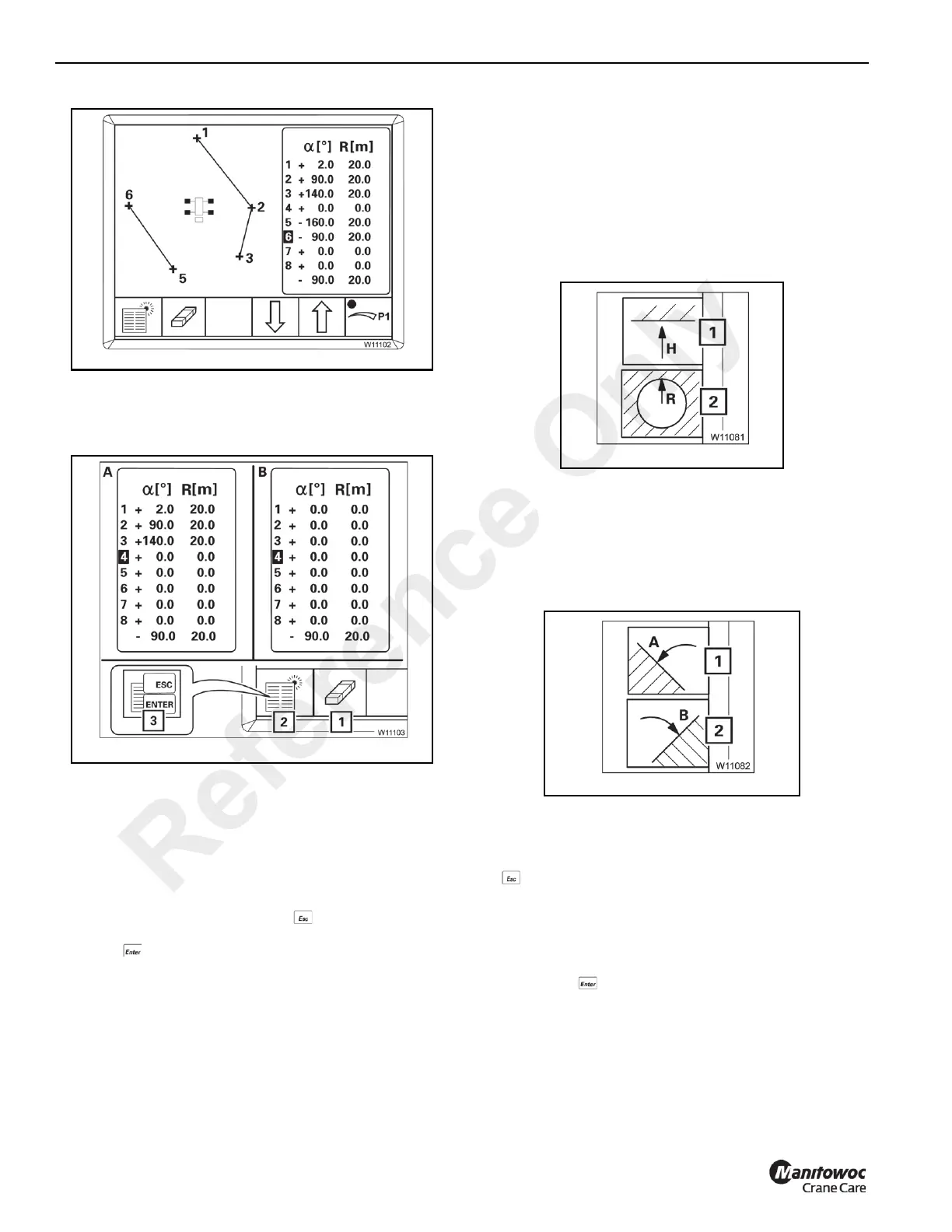OPERATING CONTROLS AND PROCEDURES RT9150E OPERATOR MANUAL
3-44
Published 2-23-2017, Control # 644-00
Deleting Points
You can delete selected, individual points or delete all points
at once (Figure 3-33).
(A): Selected points
Press the button (1) once.
The selected point is deleted, e.g. point (4), point data 0.0.
(B): All points
Press the button (2) once, symbol (3) appears.
You can cancel the process with the button.
Press the button once, all points are deleted.
Entering Limit Values/Objects Manually
The limit values for the overall height, the working radius,
and the swing range are entered in the same way.
Overall Height/Working Radius
Press the button (Figure 3-34) once:
• (1) for the overall height
• (2) for the working radius.
Swing Angles
Open the Enter swing angle submenu (Figure 3-35).
Press the button once:
• (1) for swing angle A
• (2) for swing angle B.
Entering a Limit Value
After pressing the appropriate button the bar (3)
(Figure 3-36) is red, input mode on. To cancel the input press
the button once.
Press button (2) once, the dot turns green, manual input on.
(A) – Enter the new limit value, e.g. 17.5, with the switch (1)
on display (4).
(B) – Press the button once:
• Display (5) = new limit value
• Display (4) = current value, e.g. 3.0
• Bar (3) goes out
• Dot (2) black, manual input off.
Reference Only