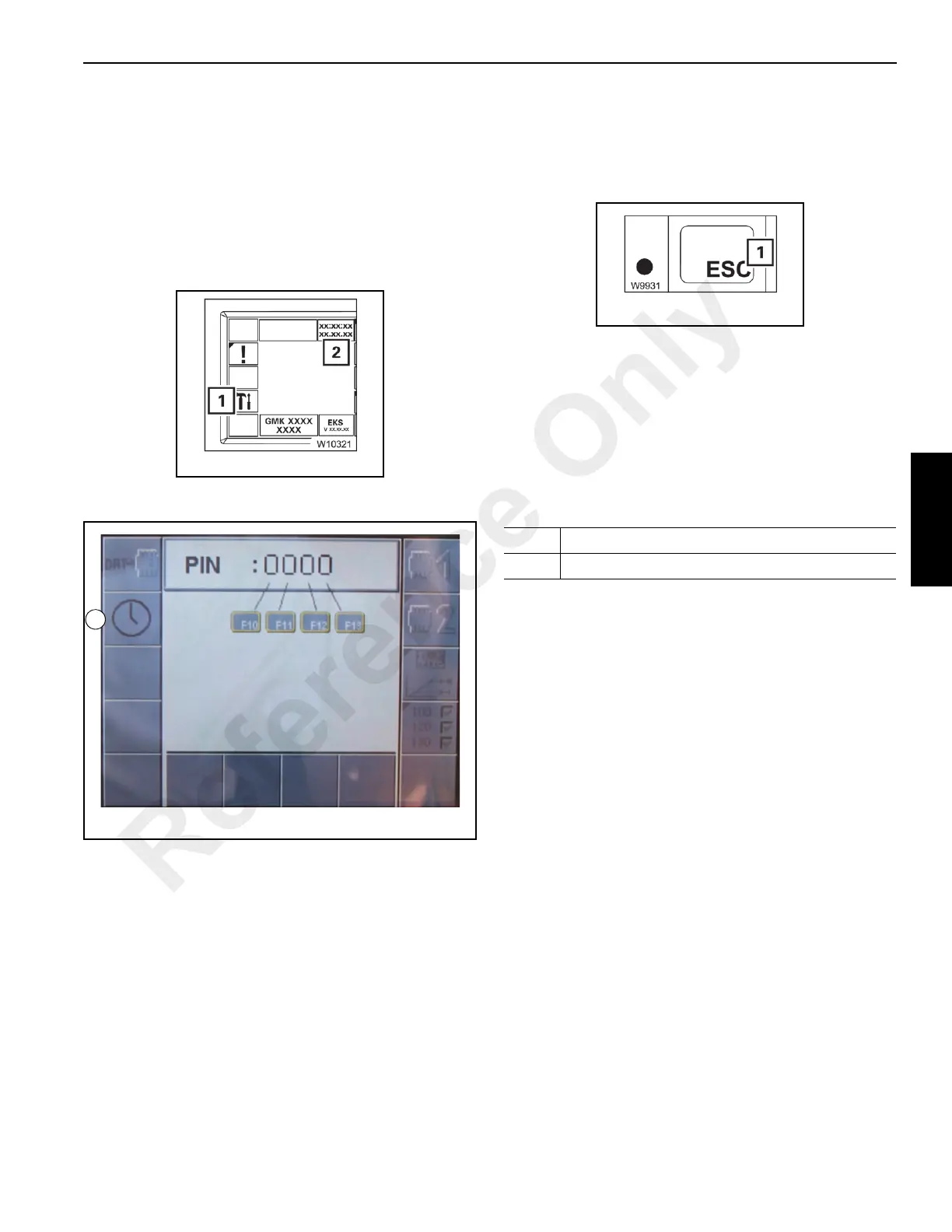3-99
RT9150E OPERATOR MANUAL OPERATING CONTROLS AND PROCEDURES
Published 2-23-2017, Control # 644-00
SETTINGS SUBMENU
The settings submenu is where you set the time and date. It
also displays the data when a service device is connected.
The other settings should only be changed by a qualified
technician.
Opening the Submenu
In the Main menu, press the F4 button (1) (Figure 3-99)
once, the Settings submenu opens.
Cancel the Input
You can exit the Settings submenu at any time without
saving your input.
Press the Esc button (1) (Figure 3-100) once.
NOTE: Buttons/displays (3) (Figure 3-101) are only shown
if a service device is connected.
Settings Submenu
Refer to the following table for a description of each item
listed above.
Item Description
1 Enter the time/date
Reference Only